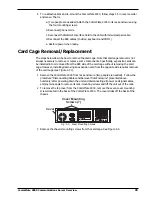CommPlete 4000 Communications Server Overview
21
SBC
Backplane
6-Pin Circular Jack
(To External Keyboard)
Connect RS-232C
Serial Cable (female end)
here
15-Pin Video
Connector
(to External
Display Monitor)
120
100M LINK ACT
Dumb Terminal
or
Auxiliary PC
RS-
232C
Cable
COM 1
DB9 male
Figure 3-2: Serial port on the CommPlete 4000
B3. Power up the CommPlete 4000. The RAS
Express
Server Screen will appear.
Note: The server takes a few moments to load the RASExpress software and to initialize the
modems after it is turned on. Observe RAS software processing and displaying .
B4. Turn on the terminal (or auxiliary PC) and press
Enter
.
B5. Select
Quick Configuration of Server
.
B6. Enable
IP Remote Access
.
Note: Error messages will appear and will indicate that the remote addresses of the WAN ports
are not on the same subnet. This is normal for the initial setup. Ignore these messages.
B7. Type the
IP Address
for the CommPlete RAS
Express
server.
B8. Type the
IP Subnet Mask
.
B9. Re-boot the
CommPlete 4000
.
B10. Using Telnet for access requires that a TCP/IP protocol stack be loaded on the client PC.
Telnet access is possible both by dialing in through the RASExpress server and, more
commonly , through the LAN or Internet.
Client PC
running Telnet session,
web, or Windows
MultiManager
CommPlete 4000
RAS
Express
Server
Figure 3-3. Setup for completing RAS
Express
configuration from client PC
At a client PC connected to the LAN in which the CommPlete 4000 is the RAS server, start
a Telnet session using either dial-in access or TCP/IP access.
Summary of Contents for CommPlete 4000
Page 1: ...CommPlete 4000 Communications Server User Guide...
Page 5: ...CommPlete 4000 Communications Server Overview 5 1 System Overview...
Page 10: ...10 CommPlete 4000 Communications Server Overview...
Page 11: ...CommPlete 4000 Communications Server Overview 11 2 Installing Your CommPlete 4000...
Page 16: ...16 CommPlete 4000 Communications Server Overview...
Page 17: ...CommPlete 4000 Communications Server Overview 17 3 Getting Started with RASExpress...
Page 23: ...CommPlete 4000 Communications Server Overview 23 4 Hardware removal Replacement...
Page 33: ...CommPlete 4000 Communications Server Overview 33 5 Troubleshooting...
Page 36: ...36 CommPlete 4000 Communications Server Overview...
Page 37: ...CommPlete 4000 Communications Server Overview 37 6 Service Warranty and Technical Support...
Page 41: ...CommPlete 4000 Communications Server Overview 41 Appendices...