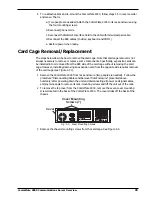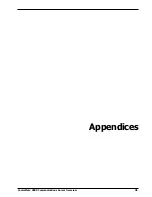CommPlete 4000 Communications Server Overview
39
Service
If your tech support specialist decides that service is required, your CommPlete 4000 may be
sent (freight prepaid) to our factory. Return shipping charges will be paid by Multi-Tech
Systems.
Include the following with your CommPlete 4000:
a description of the problem.
return billing and return shipping addresses.
contact name and phone number.
check or purchase order number for payment if the CommPlete 4000 is out of warranty. (The
standard repair charge for your CommPlete 4000 is $400. This price is valid at the time of this
publication but could change in the future. Check with your technical support specialist.)
if possible, note the name of the technical support specialist with whom you spoke.
If you need to inquire about the status of the returned product, be prepared to provide the
serial number
of the product sent.
Send CommPlete 4000s to this address:
MULTI-TECH SYSTEMS, INC.
2205 WOODALE DRIVE
MOUNDS VIEW, MINNESOTA 55112
ATTN: SERVICE OR REPAIRS
About the Multi-Tech BBS
Multi-Tech Systems maintains a Bulletin Board Service (
BBS
) for its customers. Information
available via the BBS includes new product information, product upgrade data, problem solving
tips, and a message service for you to leave questions for which you would like additional
information. The phone number for the Multi-Tech BBS is (612) 785-3702 or (800) 392-2432
(U.S.A. and Canada).
The BBS can be accessed by any asynchronous modem operating at speeds of 33,600-1200
bps (V.34 and downward compatible) with a word length setting of 8 bits, 1 stop bit, and no
parity.
How to Use the Multi-Tech BBS
1. Dial our BBS at 1-800 392-2432 (U.S.A. and Canada) or 612-785-3702 (International).
2. Set your computer or communications program to
8N1
.
Then, to emulate ANSI (e.g.,
with MultiExpress software, press
ALT-S
and choose
ANSI
).
3. At the prompt, type your first name, last name, password, then press
RETURN
. If you are a
first time caller, the BBS asks if your name is spelled correctly. If you say yes, our
questionnaire displays. You can use our BBS on your first call.
4. There are four BBS areas: the Main Menu, the Files Menu, Bulletins (from the main
Menu), and the Message Menu. All Bulletins are Menu-driven. To read the Bulletins,
enter the number of the bulletin you wantto read.
5. File Menu: from the Main Menu, type
F:
and the Files display. If you want a list of
directories, type
L
(list directory) and then type
L
again for a list of all directories. If you
dont type the second
L
,
all the files on the BBS display. At the list of the directories, select
Summary of Contents for CommPlete 4000
Page 1: ...CommPlete 4000 Communications Server User Guide...
Page 5: ...CommPlete 4000 Communications Server Overview 5 1 System Overview...
Page 10: ...10 CommPlete 4000 Communications Server Overview...
Page 11: ...CommPlete 4000 Communications Server Overview 11 2 Installing Your CommPlete 4000...
Page 16: ...16 CommPlete 4000 Communications Server Overview...
Page 17: ...CommPlete 4000 Communications Server Overview 17 3 Getting Started with RASExpress...
Page 23: ...CommPlete 4000 Communications Server Overview 23 4 Hardware removal Replacement...
Page 33: ...CommPlete 4000 Communications Server Overview 33 5 Troubleshooting...
Page 36: ...36 CommPlete 4000 Communications Server Overview...
Page 37: ...CommPlete 4000 Communications Server Overview 37 6 Service Warranty and Technical Support...
Page 41: ...CommPlete 4000 Communications Server Overview 41 Appendices...