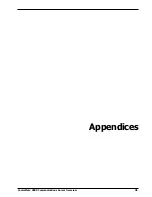c. Users are advised to check the numbers entered during the Auto Call set up phase
prior to dialing.
d. The user should not issue any sequence of commands to the modem which would
cause the modem to exceed the maximum allowable pause of 8 seconds from the
time the modem goes off hook until dialing begins.
e. For correct operation of the call progress monitor, the power has to be properly connected
and switched on.
Compliance with BS6328 Part 1
a. The modem is not suitable for use on circuits with British Telecommunications signaling at
a normal frequency of 2280 Hz.
b. The modem does not require signaling or otherwise employ the frequency range dc to 200
Hz.
c. The modem does not require dc from the Private Circuit for correct operation. The modem
may be damaged if connected, in a private circuit mode, to a circuit supplying dc current
(the maximum permissible direct current is zero amps).
c:\jeff\modems\int'l
<ce.fh4> <ce.eps>
EMC, Safety, and Terminal Directive Compliance
The CE mark is affixed to this product to confirm compliance with the following European
Community Directives:
Council Directive 89/336/EEC of 3 May 1989 on the approximation of laws of Member States
relating to electromagnetic compatibility;
and
Council Directive 73/23/EEC of 19 February 1973 on the harmonization of the laws of Member
States relating to electrical equipment designed for use within certain voltage limits;
and
Council Directive 98/13/EEC of 22 March 1998 on the approximation of the laws of the Member
States concerning telecommunications terminal and satellite earth station equipment.
Summary of Contents for CommPlete 4000
Page 1: ...CommPlete 4000 Communications Server User Guide...
Page 5: ...CommPlete 4000 Communications Server Overview 5 1 System Overview...
Page 10: ...10 CommPlete 4000 Communications Server Overview...
Page 11: ...CommPlete 4000 Communications Server Overview 11 2 Installing Your CommPlete 4000...
Page 16: ...16 CommPlete 4000 Communications Server Overview...
Page 17: ...CommPlete 4000 Communications Server Overview 17 3 Getting Started with RASExpress...
Page 23: ...CommPlete 4000 Communications Server Overview 23 4 Hardware removal Replacement...
Page 33: ...CommPlete 4000 Communications Server Overview 33 5 Troubleshooting...
Page 36: ...36 CommPlete 4000 Communications Server Overview...
Page 37: ...CommPlete 4000 Communications Server Overview 37 6 Service Warranty and Technical Support...
Page 41: ...CommPlete 4000 Communications Server Overview 41 Appendices...