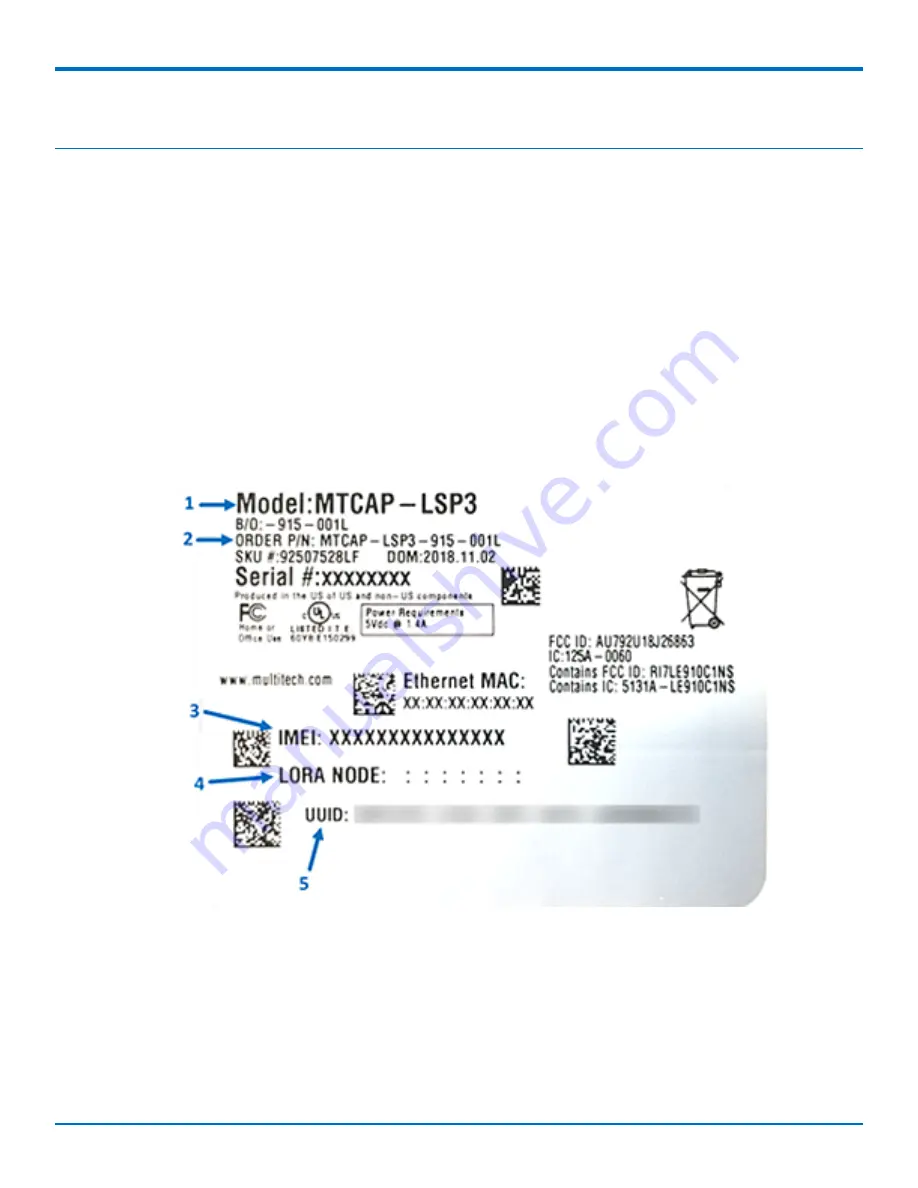
LABELS
MultiConnect
®
Conduit
TM
AP MTCAP User Guide for Sprint
15
Chapter 4 – Labels
Example Labels
Note:
Actual labels vary depending on the regulatory approval markings and content.
This device complies with part 15 of the FCC Rules. Operation is subject to the following two conditions: (1) This
device may not cause harmful interference, and (2) this device must accept any interference received, including
interference that may cause undesired operation.
The label shown is not the actual size.
1 - MultiTech Model Identification.
2 - MultiTech Ordering Part Number.
3 - IMEI Number
4 - Device Node Number
5 - UUID
Example 915 Models Package Label
















































