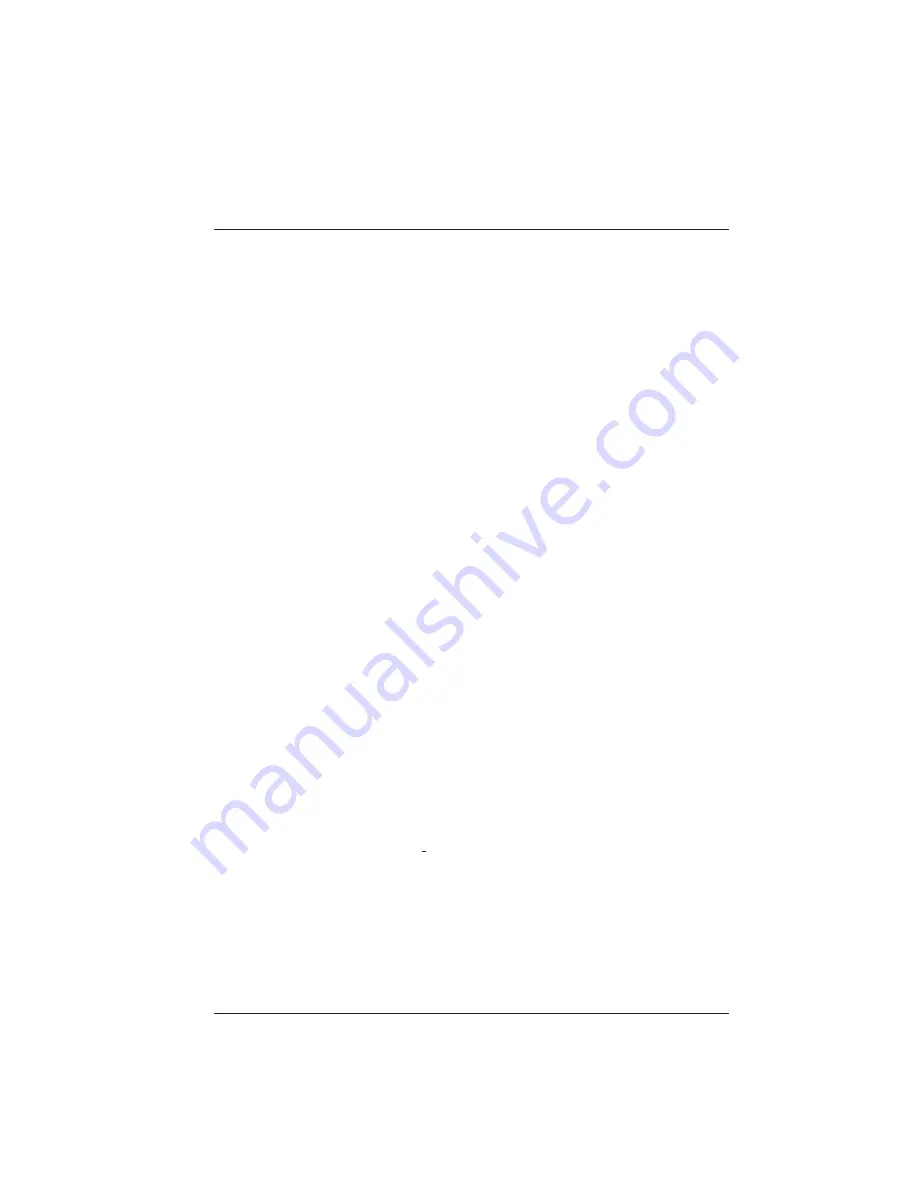
127
Appendix D - Command Modem Commands
command. This “read” command enables the
software to determine the type of modem with which
it is communicating.
When ATI or ATI0 (upper case) is entered, the
command modem will respond with xxx, with the
first two digits indicating model, and the third digit
indicating the revision level.
O
Exiting Command Mode, Going Back On-Line
You can bring the command modem out of
command mode back into the On-Line Mode, by
entering ATO (where O is the letter O, not the
number 0). In this case, the O command reverses
what was done by entering the Escape code (see
Escape Code +++ explanation).
P, T
Pulse or Tone Dialing
The command modem will dial numbers using either
pulse or tone dialing, or in a combination of both
methods. Pulse dialing is the method used by rotary-
dial telephones, which involve the timed opening
and closing of a line relay. Tone dialing is that used
by push button Touch-Tone telephones, and is
sometimes referred to as DTMF, or Dual-Tone Multi-
Frequency dialing.
This is controlled by including a P for Pulse or a T
for Tone in the dialing command, right before the
digits you wish to have dialed in that manner.
For example, you would pulse-dial the number 555-
212 by entering ATDP5551212 and hitting Return.
You could tone-dial the same number by entering
ATDT5551212 and hitting Return.
If neither Pulse or Tone dialing is specified in the
dialing command, the command modem will use
whatever method was last used. If the modem was
reset or just powered up, it will use Pulse dialing,
even if you do not use the letter P in your dial
command.
Nearly all telephone systems in the U.S. are now
compatible with tone dialing. Since that is the faster
method, you will probably choose the tone method
Summary of Contents for MMH900
Page 1: ...MMH900 Series Statistical Multiplexer User Guide...
Page 7: ...Chapter 1 Introduction Description...
Page 26: ...Chapter 2 Configuration...
Page 33: ...Chapter 3 Front Rear Panel Descriptions...
Page 44: ...Chapter 4 Installation...
Page 51: ...Chapter 5 Commands...
Page 89: ...Chapter 6 Operating Procedures...
Page 96: ...Chapter 7 Troubleshooting...
Page 111: ...Chapter 8 Service Warranty Technical Support...
Page 116: ...Appendices...
Page 184: ...Glossary...
Page 193: ...Glossary 193 X Y Z...
Page 200: ...S000315A...
















































