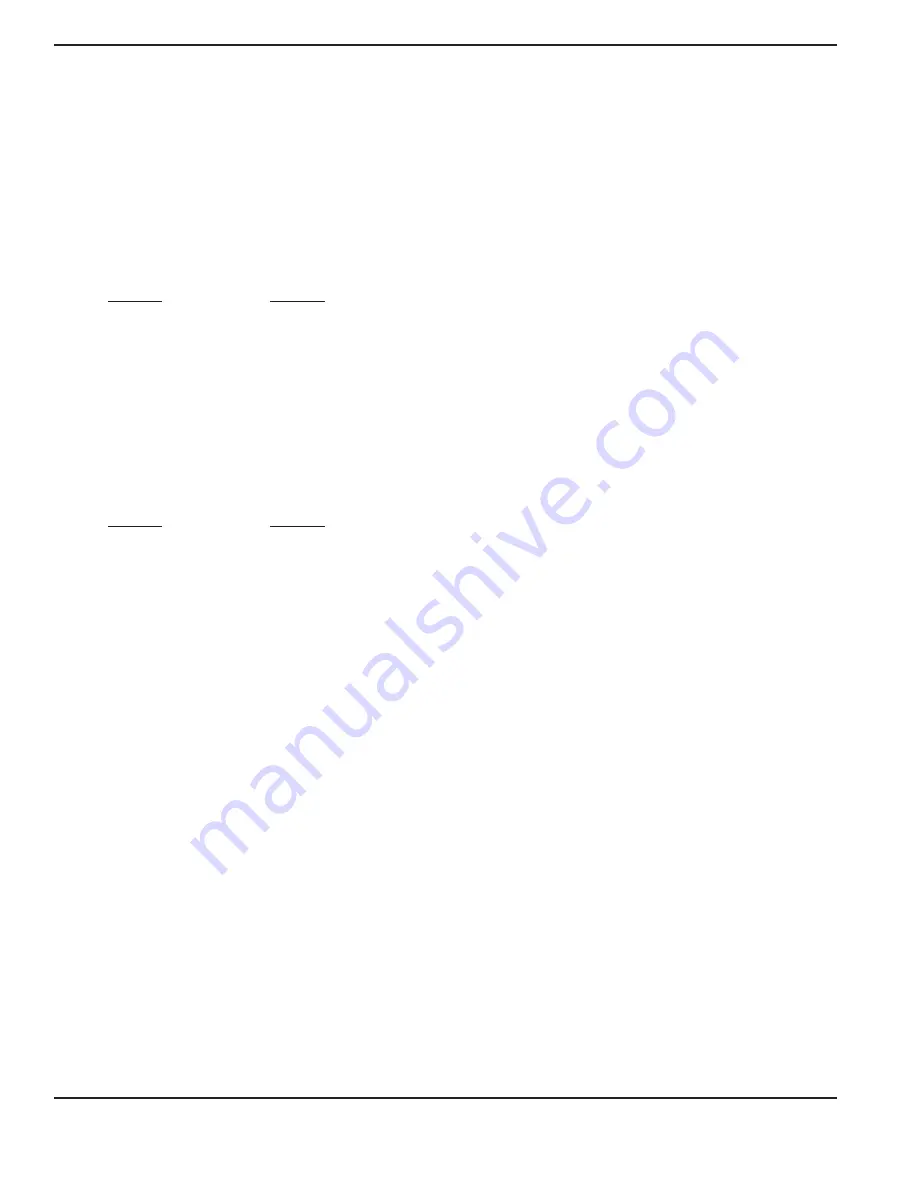
ISI3334-4/8 Quick Start Guide
32
Multi_Setup Utility
This section guides you through the Multi-Tech Setup Utility for SCO Open Server 5.0 systems. The Multi_Setup
utility lets you set various parameters for Multi-Tech's ISI card ports, such as transparent printing options, high
baud settings (above 38400 bps), and hardware flow control. All the changes made by the Multi_Setup utility are in
effect until the system is rebooted or until the option is changed using Multi_Setup.
Multi_Setup has a database of on and off strings for the transparent printing option through commonly-used
terminal emulations. If terminal type in use is not recognized by Multi_Setup, Multi_Setup checks the
termcap
database to extract the po and pf escape sequences for transparent printing through that terminal type.
The following are Multi_Setup options:
Command-line
Options
Feature
-h
Prints the Help file.
-a
Displays current setting for printer configuration options.
-c cps
Specifies the printer speed in characters per second. Default value of 100 cps.
-b bufsize
Specifies the buffer size for transparent printing. Valid range is any integer greater
than 0, as specified by your printer. The default value is 250 characters.
-T term
Sets the transparent printing escape sequences to that of the terminal specified by
term. This parameter has access to the look-up table in the terminal database built
into Multi_Setup. If the terminal is not recognized by Multi_Setup, then the termcap
database is used to find the On and Off escape sequences for transparent printing.
Command-line
Options
Feature
-n tty
Specifies the
tty
port. If
tty
is not specified, then the operation is carried on the
standard input terminal.
-B high/low
-B high sets the ISI port baud rate to the high settings (see the conversion table
below). -B low returns the ISI port to standard baud settings.
Port Hardware Operates at:
300 bps
57600 bps
1200 bps
115200 bps
-f cts/nocts
-f cts forces hardware flow control on the ISI port, overruling application software
settings where applicable. -f nocts allows the hardware flow control setting to be
determined by the application software.
-s string
Sets the on and off strings for transparent printing. These strings must be specified
in the same order and both strings must be specified. Unprintable control characters
must be entered as three octal digits with padded zeros, if necessary, and be
preceded by a "\".
For example, the escape character can b entered as \033. The on and off strings
can be specified within the quotes as a string or as two strings separated by a
comma.
-s \022\011C \022\011\D
or
-s \022\011C, \022\011\D
Summary of Contents for MultiModem ISI ISI3334/4
Page 5: ...Chapter 1 Introduction and Description ...
Page 8: ...ISI3334 4 8 Quick Start Guide 8 ...
Page 9: ...Chapter 2 Installation ...
Page 41: ...Chapter 3 Service Warranty Tech Support ...
Page 44: ...ISI3334 4 8 Quick Start Guide 44 ...
Page 45: ...Index ...
















































