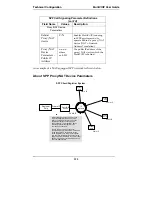Technical Configuration
MultiVOIP
User
Guide
116
SIP Call Signaling Parameter Definitions
(cont’d)
Field Name
Values & Description
SIP Proxy Parameters
Password
Values
: alphanumeric
Description
: Password for proxy server
function. See “User Name” description
above.
Re-
Registration
Time
Values
: numeric (in seconds)
Description
: This is the timeout interval for
registration of the MultiVOIP with a SIP
proxy server. The time interval begins the
moment the MultiVOIP gateway registers
with the SIP proxy server and ends at the
time specified by the user in the Re-
Registration Time field (this field). When/if
registration lapses, call traffic routed to/from
the MultiVOIP through the SIP proxy server
will cease. However, calls in progress will
continue to function until they end.
Proxy Polling
Interval
integer
60 - 300
The interval between the voip
gateway’s successive attempts
to connect to and be governed
by a higher level SIP proxy
server. The Primary Proxy is
the highest level gatekeeper.
Alternate Proxy 1 is second;
Alternate Proxy 2 is the lowest
order SIP proxy server.
TTL Value
in seconds
The SIP proxy “Time to Live” value. As soon as a
MultiVOIP gateway registers with a SIP proxy
server (allowing the proxy server to control its call
traffic) a countdown timer begins. The TTL Value
is the interval of the countdown timer. Before the
TTL countdown expires, the MultiVOIP gateway
needs to register with the gatekeeper in order to
maintain the connection. If the MultiVOIP does
not register before the TTL interval expires, the
MultiVOIP gateway’s registration with the proxy
server will expire and the proxy server will no
longer permit call traffic to or from that gateway.
Calls in progress will continue to function even if
the gateway becomes de-registered.
Summary of Contents for MULTIVOIP MVP-3010
Page 6: ...6 Chapter 1 Overview ...
Page 28: ...28 Chapter 2 Quick Start Instructions ...
Page 38: ...Technical Configuration T1 E1 MultiVOIP User Guide 38 Chapter 4 Software Installation ...
Page 49: ...49 Chapter 5 Technical Configuration ...
Page 58: ...Technical Configuration MultiVOIP User Guide 58 Config Info CheckList ...
Page 117: ...MultiVOIP User Guide Technical Configuration 117 ...
Page 139: ...MultiVOIP User Guide Technical Configuration 139 ...
Page 170: ...170 Chapter 6 T1 Phonebook Configuration North American Telephony Standards ...
Page 184: ...T1 Phonebook Configuration MultiVOIP User Guide 184 3 Select Inbound PhoneBook List Entries ...
Page 208: ...208 Chapter 7 E1 Phonebook Configuration European Telephony Standards ...
Page 252: ...252 Chapter 8 Operation and Maintenance ...
Page 257: ...MultiVOIP User Guide Operation Maintenance 257 The Call Progress Details Screen ...
Page 265: ...MultiVOIP User Guide Operation Maintenance 265 The Logs Screen ...
Page 277: ...MultiVOIP User Guide Operation Maintenance 277 ...
Page 280: ...Operation and Maintenance MultiVOIP User Guide 280 T1 Statistics Screen ...
Page 288: ...Operation and Maintenance MultiVOIP User Guide 288 ...
Page 343: ...343 Chapter 9 Warranty Service and Tech Support ...
Page 347: ...347 Chapter 10 Regulatory Information ...
Page 352: ...352 Appendix A Cable Pinouts ...
Page 358: ...358 Appendix B TCP UDP Port Assignments ...
Page 360: ...360 Appendix C Installation Instructions for MVP428 Upgrade Card ...
Page 365: ...MultiVOIP User Guide Index 365 Index ...
Page 395: ...395 S000384A ...