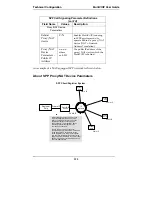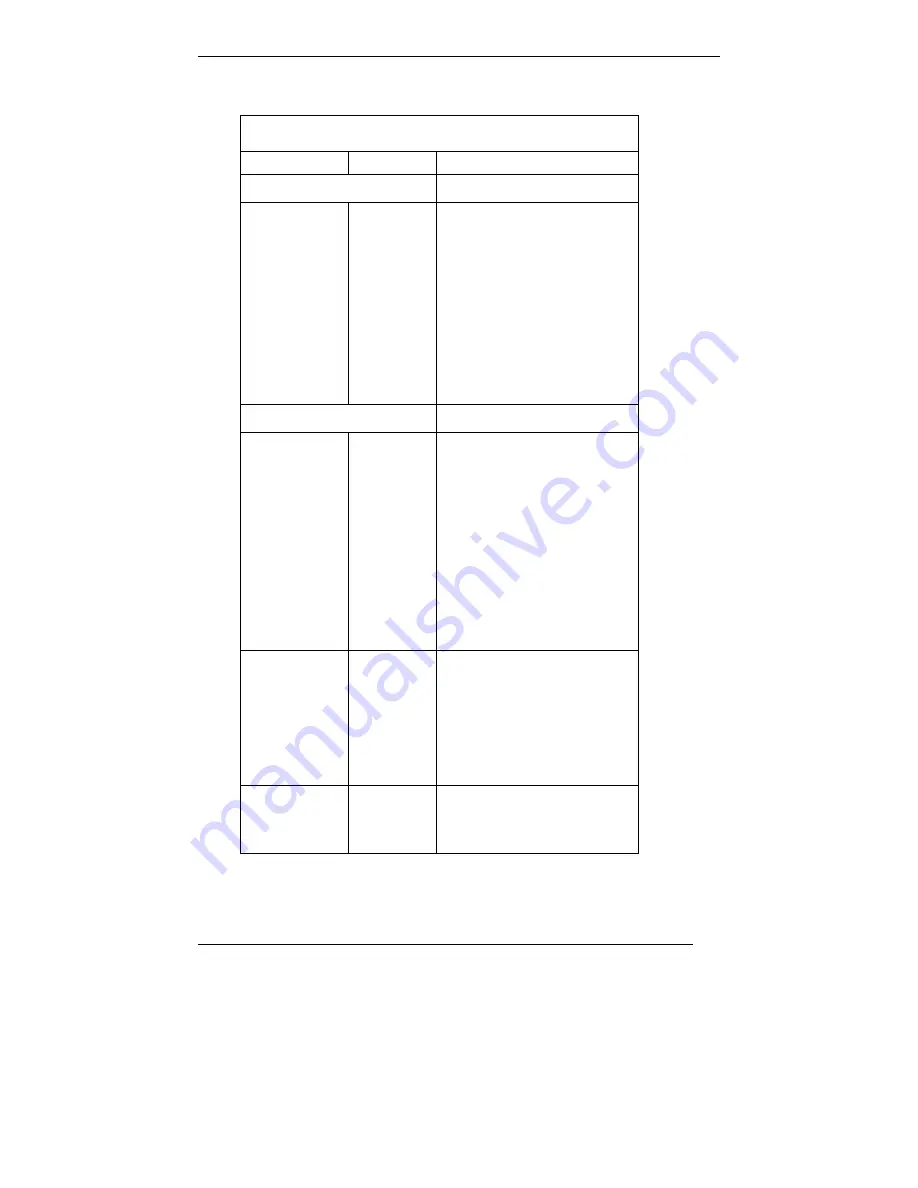
Technical Configuration
MultiVOIP
User
Guide
118
The tables below describes all fields in the general
SPP Call Signaling
screen.
SPP Call Signaling Parameter Definitions
(cont’d)
Field Name
Values
Description
Single Port Protocol (SPP)
Mode Direct,
Client, or
Registrar
SPP voip systems can operate
in two modes:
in the
direct mode
, where all
voip gateways have static IP
addresses assigned to them; or
in the
registrar/client mode
,
where one voip gateway
serves as registrar and all
other gateways, being its
clients, point to that registrar.
The registrar assigns IP
addresses dynamically.
General Options
Port
The UDP port on which data
transmission will occur. Each
client voip has its own port. If
two client voips are both
behind the same firewall, then
they must have different ports
assigned to them.
If there are two clients and
each is behind a different
firewall, then the clients could
have different port numbers or
the same port number.
(Default port number = 10000.)
Re-trans-
mission
(in ms)
If packets are lost (as indicated
by absence of an
acknowledgment) then the
endpoint will retransmit the
lost packets after this
designated time duration has
elapsed. (Default value = 2000
milliseconds.)
Max
Re-trans-
mission
Number of times the voip will
re-transmit a lost packet (if no
acknowledgment has been
received). (Default value = 3)
Summary of Contents for MULTIVOIP MVP-3010
Page 6: ...6 Chapter 1 Overview ...
Page 28: ...28 Chapter 2 Quick Start Instructions ...
Page 38: ...Technical Configuration T1 E1 MultiVOIP User Guide 38 Chapter 4 Software Installation ...
Page 49: ...49 Chapter 5 Technical Configuration ...
Page 58: ...Technical Configuration MultiVOIP User Guide 58 Config Info CheckList ...
Page 117: ...MultiVOIP User Guide Technical Configuration 117 ...
Page 139: ...MultiVOIP User Guide Technical Configuration 139 ...
Page 170: ...170 Chapter 6 T1 Phonebook Configuration North American Telephony Standards ...
Page 184: ...T1 Phonebook Configuration MultiVOIP User Guide 184 3 Select Inbound PhoneBook List Entries ...
Page 208: ...208 Chapter 7 E1 Phonebook Configuration European Telephony Standards ...
Page 252: ...252 Chapter 8 Operation and Maintenance ...
Page 257: ...MultiVOIP User Guide Operation Maintenance 257 The Call Progress Details Screen ...
Page 265: ...MultiVOIP User Guide Operation Maintenance 265 The Logs Screen ...
Page 277: ...MultiVOIP User Guide Operation Maintenance 277 ...
Page 280: ...Operation and Maintenance MultiVOIP User Guide 280 T1 Statistics Screen ...
Page 288: ...Operation and Maintenance MultiVOIP User Guide 288 ...
Page 343: ...343 Chapter 9 Warranty Service and Tech Support ...
Page 347: ...347 Chapter 10 Regulatory Information ...
Page 352: ...352 Appendix A Cable Pinouts ...
Page 358: ...358 Appendix B TCP UDP Port Assignments ...
Page 360: ...360 Appendix C Installation Instructions for MVP428 Upgrade Card ...
Page 365: ...MultiVOIP User Guide Index 365 Index ...
Page 395: ...395 S000384A ...