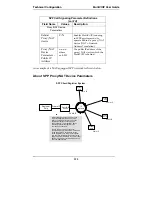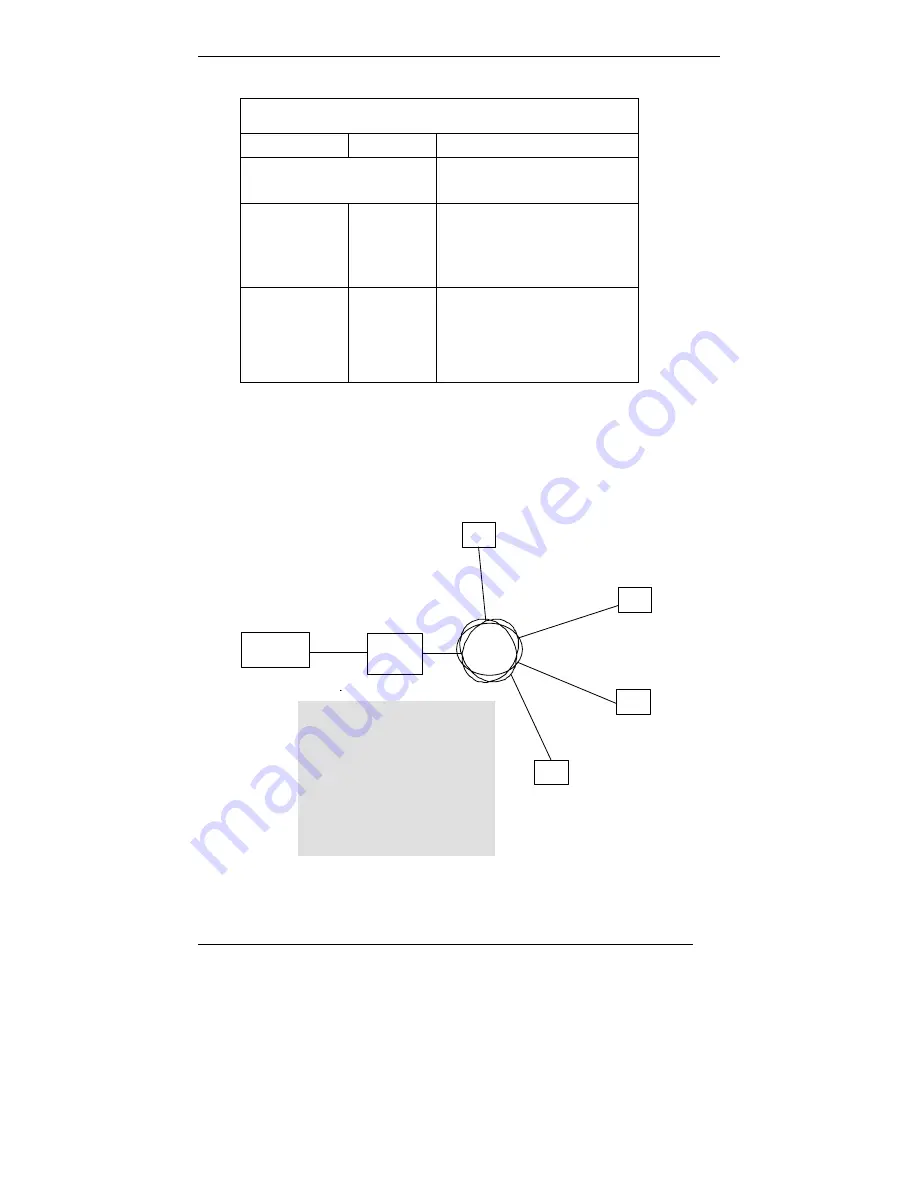
Technical Configuration
MultiVOIP
User
Guide
120
SPP Call Signaling Parameter Definitions
(cont’d)
Field Name
Values
Description
Proxy/NAT Device
Parameters
Behind
Proxy/NAT
device
Y/N
Enables MultiVOIP (running
in SPP Registrar mode) to
operate ‘behind’ a proxy/NAT
device (NAT = Network
Address Translation).
Proxy/NAT
Device
Parameters –
Public IP
Address
n.n.n.n
where
n=0-255
The public IP address of the
proxy/NAT device which the
MultiVOIP is behind.
An example of a NAT-equipped SPP network is shown below.
About SPP Proxy/NAT Device Parameters
IP
Network
SPP Client/Registrar System
Client
Voip
Public
Client
Voip
Public
Client
Voip
Public
Client
Voip
Public
Proxy/NAT
Device
Public IP
Private IP
IP
IP
IP
IP
Registrar
Voip
A Proxy/NAT device is sometim es used
in a Client/Registrar SPP voip system
where the registrar vo ip is in a private
network but se rves client voips on a
public network. The Proxy/NAT device
isolates (protects) the registrar voip
from the p ublic netwo rk.
In such cases, you must check the
“Enable SPP Proxy/NAT device” checkb ox
in the Pho nebook Config uration screen
of the Registra r voip. The p rivate registrar
voip can then function with the clie nt voips
using th e public IP address of the Proxy/NAT
device. You must e nter this address in the
Pub lic IP Address field.
Summary of Contents for MULTIVOIP MVP-3010
Page 6: ...6 Chapter 1 Overview ...
Page 28: ...28 Chapter 2 Quick Start Instructions ...
Page 38: ...Technical Configuration T1 E1 MultiVOIP User Guide 38 Chapter 4 Software Installation ...
Page 49: ...49 Chapter 5 Technical Configuration ...
Page 58: ...Technical Configuration MultiVOIP User Guide 58 Config Info CheckList ...
Page 117: ...MultiVOIP User Guide Technical Configuration 117 ...
Page 139: ...MultiVOIP User Guide Technical Configuration 139 ...
Page 170: ...170 Chapter 6 T1 Phonebook Configuration North American Telephony Standards ...
Page 184: ...T1 Phonebook Configuration MultiVOIP User Guide 184 3 Select Inbound PhoneBook List Entries ...
Page 208: ...208 Chapter 7 E1 Phonebook Configuration European Telephony Standards ...
Page 252: ...252 Chapter 8 Operation and Maintenance ...
Page 257: ...MultiVOIP User Guide Operation Maintenance 257 The Call Progress Details Screen ...
Page 265: ...MultiVOIP User Guide Operation Maintenance 265 The Logs Screen ...
Page 277: ...MultiVOIP User Guide Operation Maintenance 277 ...
Page 280: ...Operation and Maintenance MultiVOIP User Guide 280 T1 Statistics Screen ...
Page 288: ...Operation and Maintenance MultiVOIP User Guide 288 ...
Page 343: ...343 Chapter 9 Warranty Service and Tech Support ...
Page 347: ...347 Chapter 10 Regulatory Information ...
Page 352: ...352 Appendix A Cable Pinouts ...
Page 358: ...358 Appendix B TCP UDP Port Assignments ...
Page 360: ...360 Appendix C Installation Instructions for MVP428 Upgrade Card ...
Page 365: ...MultiVOIP User Guide Index 365 Index ...
Page 395: ...395 S000384A ...