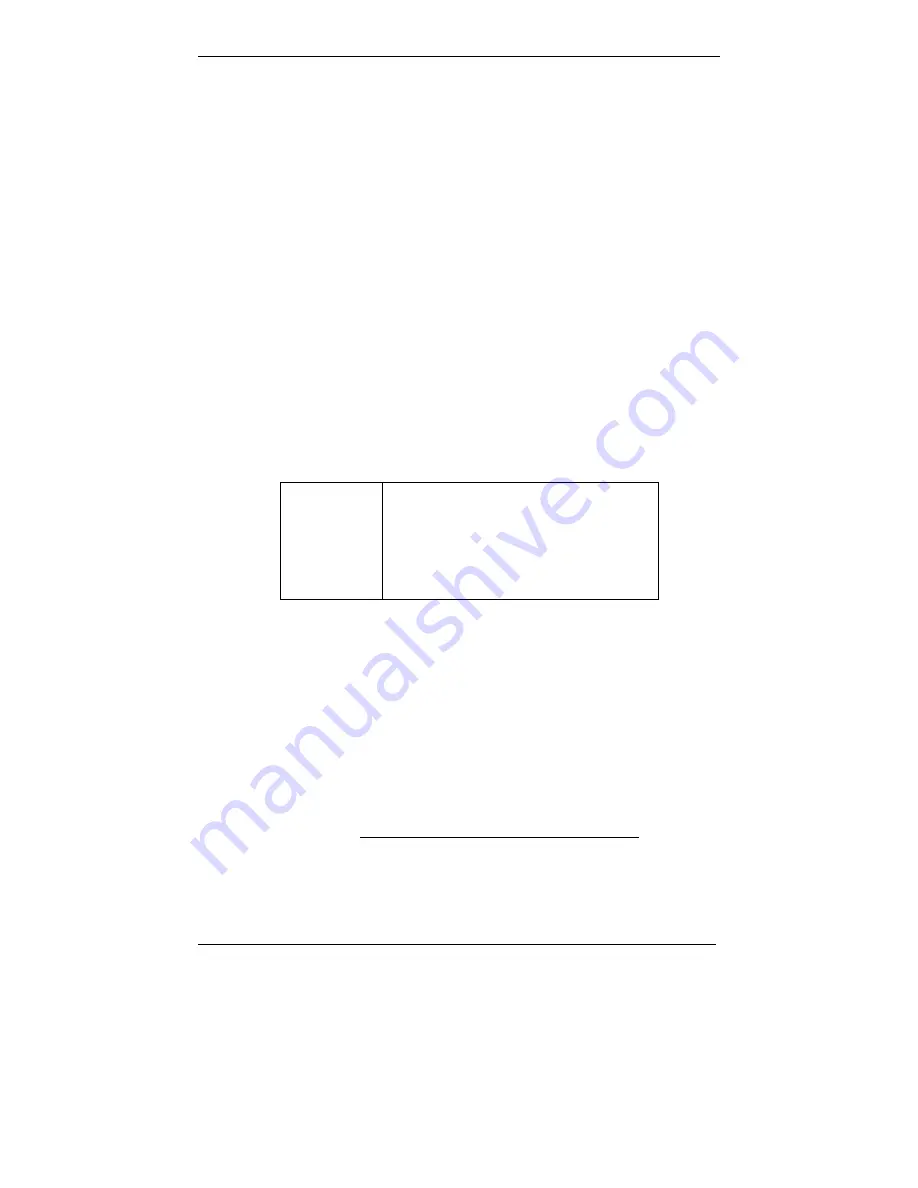
MultiVOIP User Guide
E1 PhoneBook Configuration
209
E1 Versus T1 Telephony Environments
We present separate chapters for the MVP3010 MultiVOIP (this
chapter) and the MVP2410 MultiVOIP (Chapter 6) because the
respective telephony environments in which they operate have
different standards and conventions. The MVP3010 is designed to
operate under European or E1 standards; the MVP2410 is designed to
operate under North American or T1 standards. The configuration of
the phonebook is the same in either case. However, differences in the
telephony environment give rise to different examples in each case.
Series II analog MultiVOIP units (MVP130, MVP130FXS, MVP210,
MVP410, and MVP810) can be operated in either the T1 or E1
environments. The examples in this chapter show these analog voip
units being used in the same system as the MVP3010 digital MultiVOIP.
E1-Standard Inbound and Outbound
MultiVOIP Phonebooks
Important
Definition:
The MultiVOIP’s Outbound phonebook
lists the phone stations it can call;
its Inbound phonebook describes the
dialing sequences that can be used to
call that MultiVOIP and how those calls
will be directed.
When a VOIP serves a PBX system, the operation of the VOIP should be
transparent to the telephone end user and savings in long-distance
calling charges should be enjoyed. Use of the VOIP should not require
the dialing of extra digits to reach users elsewhere on the VOIP
network. On the contrary, VOIP service more commonly reduces
dialed digits by allowing users (served by PBXs in facilities in distant
cities) to dial their co-workers with 3-, 4-, or 5-digit extensions -- as if
they were in the same facility. More importantly, the VOIP system
should be configured to maximize savings in long-distance calling
charges. To achieve both of these objectives, ease of use and maximized
savings, the VOIP phonebooks must be set correctly.
NOTE: VOIPs are commonly used for
another reason, as well: VOIPs
allow an organization to
integrate phone and data traffic
Summary of Contents for MULTIVOIP MVP-3010
Page 6: ...6 Chapter 1 Overview ...
Page 28: ...28 Chapter 2 Quick Start Instructions ...
Page 38: ...Technical Configuration T1 E1 MultiVOIP User Guide 38 Chapter 4 Software Installation ...
Page 49: ...49 Chapter 5 Technical Configuration ...
Page 58: ...Technical Configuration MultiVOIP User Guide 58 Config Info CheckList ...
Page 117: ...MultiVOIP User Guide Technical Configuration 117 ...
Page 139: ...MultiVOIP User Guide Technical Configuration 139 ...
Page 170: ...170 Chapter 6 T1 Phonebook Configuration North American Telephony Standards ...
Page 184: ...T1 Phonebook Configuration MultiVOIP User Guide 184 3 Select Inbound PhoneBook List Entries ...
Page 208: ...208 Chapter 7 E1 Phonebook Configuration European Telephony Standards ...
Page 252: ...252 Chapter 8 Operation and Maintenance ...
Page 257: ...MultiVOIP User Guide Operation Maintenance 257 The Call Progress Details Screen ...
Page 265: ...MultiVOIP User Guide Operation Maintenance 265 The Logs Screen ...
Page 277: ...MultiVOIP User Guide Operation Maintenance 277 ...
Page 280: ...Operation and Maintenance MultiVOIP User Guide 280 T1 Statistics Screen ...
Page 288: ...Operation and Maintenance MultiVOIP User Guide 288 ...
Page 343: ...343 Chapter 9 Warranty Service and Tech Support ...
Page 347: ...347 Chapter 10 Regulatory Information ...
Page 352: ...352 Appendix A Cable Pinouts ...
Page 358: ...358 Appendix B TCP UDP Port Assignments ...
Page 360: ...360 Appendix C Installation Instructions for MVP428 Upgrade Card ...
Page 365: ...MultiVOIP User Guide Index 365 Index ...
Page 395: ...395 S000384A ...
















































