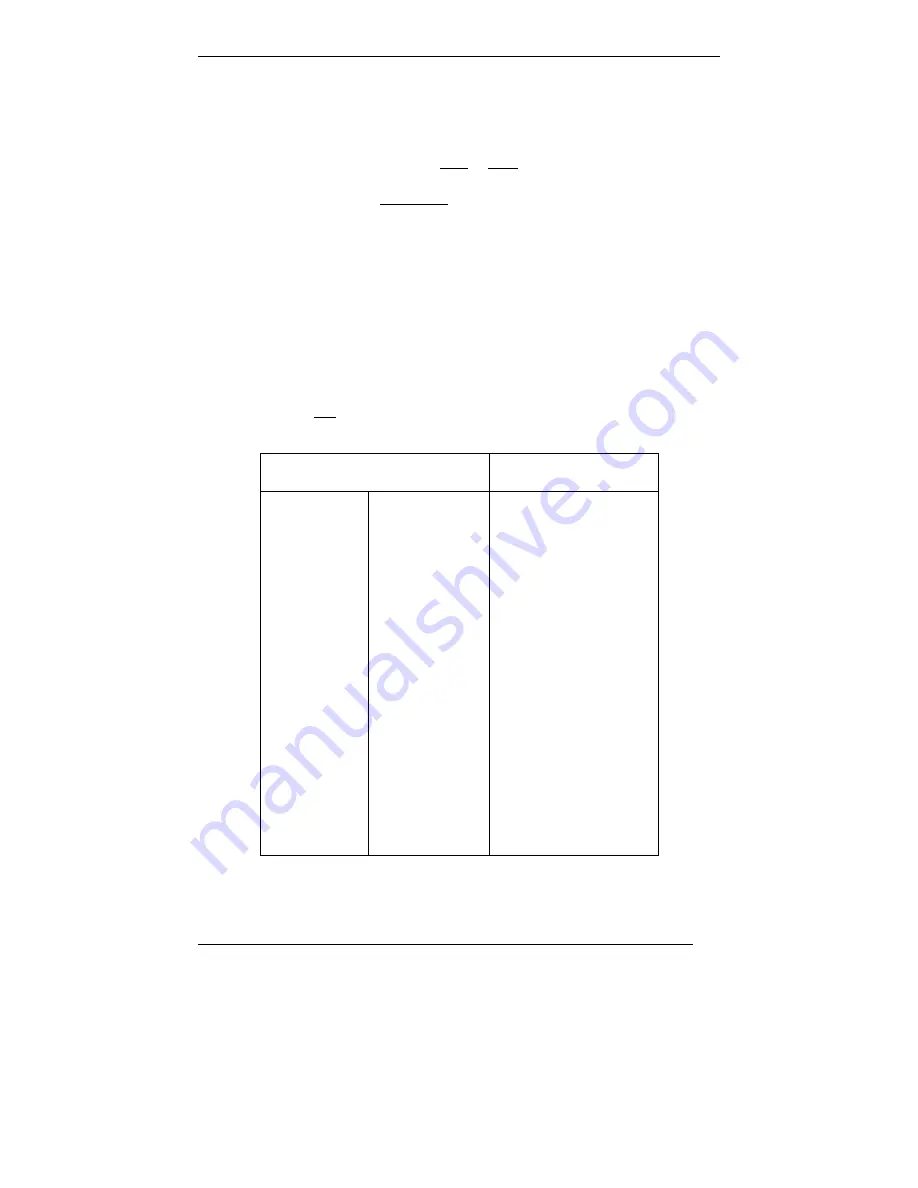
MultiVOIP User Guide
Technical Configuration
73
About Service Records
An SRV record holds the following information:
•
Service
: the symbolic name of the desired service.
•
Protocol
: this is usually either TCP or UDP.
•
Domain name
: the domain for which this record is valid.
•
TTL
: standard DNS time to live field.
•
Class
: standard DNS class field (this is always
IN
).
•
Priority
: the priority of the target host.
•
Weight
: A relative weight for records with the same priority.
•
Port
: the TCP or UDP port on which the service is to be found.
•
Target
: the hostname of the machine providing the service.
An example SRV record might look like this:
_sip._tcp.example.com 86400 IN SRV 0 5 5060 sipserver.example.com.
This expression denotes a server named sipserver.example.com. This server listens on
TCP port 5060 for SIP protocol connections. The priority given here is 0, and the
weight is 5.
TDM Routing Option Parameter
fields
Use TDM
Routing for
Intra-Gateway
calls
Y/N;
enabled by
default
Allows calls placed
between ports on the
same MultiVOIP voice
channel board to be
routed over internal
Time Division Multiplex
bus without conversion
to IP. TDM routing
effectively eliminates the
delay introduced by IP
conversion.
If you require all calls to
be IP routed, disable the
“use TDM Routing for
Intra-Gateway Calls”
option. Since this is not
normally required, we
generally recommend
leaving TDM Routing
enabled.
Summary of Contents for MULTIVOIP MVP-3010
Page 6: ...6 Chapter 1 Overview ...
Page 28: ...28 Chapter 2 Quick Start Instructions ...
Page 38: ...Technical Configuration T1 E1 MultiVOIP User Guide 38 Chapter 4 Software Installation ...
Page 49: ...49 Chapter 5 Technical Configuration ...
Page 58: ...Technical Configuration MultiVOIP User Guide 58 Config Info CheckList ...
Page 117: ...MultiVOIP User Guide Technical Configuration 117 ...
Page 139: ...MultiVOIP User Guide Technical Configuration 139 ...
Page 170: ...170 Chapter 6 T1 Phonebook Configuration North American Telephony Standards ...
Page 184: ...T1 Phonebook Configuration MultiVOIP User Guide 184 3 Select Inbound PhoneBook List Entries ...
Page 208: ...208 Chapter 7 E1 Phonebook Configuration European Telephony Standards ...
Page 252: ...252 Chapter 8 Operation and Maintenance ...
Page 257: ...MultiVOIP User Guide Operation Maintenance 257 The Call Progress Details Screen ...
Page 265: ...MultiVOIP User Guide Operation Maintenance 265 The Logs Screen ...
Page 277: ...MultiVOIP User Guide Operation Maintenance 277 ...
Page 280: ...Operation and Maintenance MultiVOIP User Guide 280 T1 Statistics Screen ...
Page 288: ...Operation and Maintenance MultiVOIP User Guide 288 ...
Page 343: ...343 Chapter 9 Warranty Service and Tech Support ...
Page 347: ...347 Chapter 10 Regulatory Information ...
Page 352: ...352 Appendix A Cable Pinouts ...
Page 358: ...358 Appendix B TCP UDP Port Assignments ...
Page 360: ...360 Appendix C Installation Instructions for MVP428 Upgrade Card ...
Page 365: ...MultiVOIP User Guide Index 365 Index ...
Page 395: ...395 S000384A ...
















































