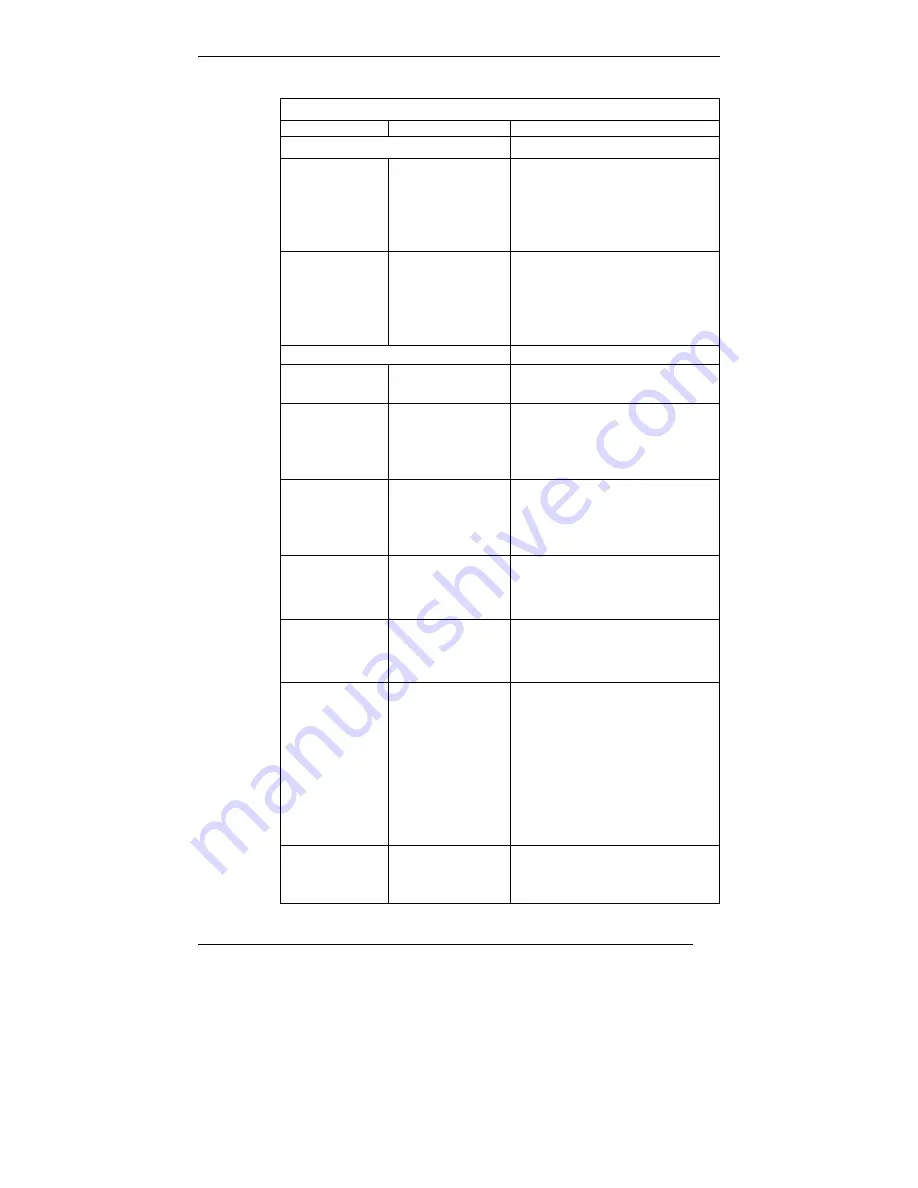
MultiVOIP User Guide
Technical Configuration
97
T1 Parameter Definitions (cont’d)
Field Name
Values
Description
General T1/E1/ISDN Parameters
Line Build Out 0 dB, -7.5 dB,
-15 dB, -22.5 dB
To reduce the crosstalk on
received signals, a transmit
attenuator can be placed in the
data path. Transmit attenuation
is selectable.
Default: O dB
Pulse Shape
Level
0 to 40 Meters
40 to 81 m
81 to 122 m
122 to 162 m
162 to 200 m
Refers to length of cable
between MultiVOIP and
PBX/telco in meters. Most
common will be 0 to 40m.
Caller ID Parameters
Caller ID
Enable
Y/N
Turns Caller ID feature on (if
checked) and off (if unchecked).
Calling
Number Prefix
(Caller ID)
0-9, *, #
A DTMF symbol used to mark the
beginning of the calling party
number for use with Caller ID.
Maximum length: 4 characters.
Calling
Number Suffix
(Caller ID)
0-9, *, #
A DTMF symbol used to mark
the end of the calling party
number for use with Caller ID.
Maximum length: 4 characters.
Detect Flash
Hook
Y/N
This setting determines whether
or not the MultiVOIP responds
to hook-flash signals.
Detection Time 100 – 1500
milliseconds
Minimum hook-flash time that
will be interpreted as a valid
flash by the MultiVOIP.
Generation
Time
100 – 1500
milliseconds
In some systems, a MultiVOIP
might receive a hook-flash signal
from an upstream device (a PBX,
voip or other device) and must
replicate it to a downstream device.
This parameter determines the
duration of the hook-flash signal
that is passed to a downstream
device.
Clocking External/Internal
Set opposite to telco/PBX setting.
Example: if telco clocking internal,
set VOIP clocking as external.
Summary of Contents for MULTIVOIP MVP-3010
Page 6: ...6 Chapter 1 Overview ...
Page 28: ...28 Chapter 2 Quick Start Instructions ...
Page 38: ...Technical Configuration T1 E1 MultiVOIP User Guide 38 Chapter 4 Software Installation ...
Page 49: ...49 Chapter 5 Technical Configuration ...
Page 58: ...Technical Configuration MultiVOIP User Guide 58 Config Info CheckList ...
Page 117: ...MultiVOIP User Guide Technical Configuration 117 ...
Page 139: ...MultiVOIP User Guide Technical Configuration 139 ...
Page 170: ...170 Chapter 6 T1 Phonebook Configuration North American Telephony Standards ...
Page 184: ...T1 Phonebook Configuration MultiVOIP User Guide 184 3 Select Inbound PhoneBook List Entries ...
Page 208: ...208 Chapter 7 E1 Phonebook Configuration European Telephony Standards ...
Page 252: ...252 Chapter 8 Operation and Maintenance ...
Page 257: ...MultiVOIP User Guide Operation Maintenance 257 The Call Progress Details Screen ...
Page 265: ...MultiVOIP User Guide Operation Maintenance 265 The Logs Screen ...
Page 277: ...MultiVOIP User Guide Operation Maintenance 277 ...
Page 280: ...Operation and Maintenance MultiVOIP User Guide 280 T1 Statistics Screen ...
Page 288: ...Operation and Maintenance MultiVOIP User Guide 288 ...
Page 343: ...343 Chapter 9 Warranty Service and Tech Support ...
Page 347: ...347 Chapter 10 Regulatory Information ...
Page 352: ...352 Appendix A Cable Pinouts ...
Page 358: ...358 Appendix B TCP UDP Port Assignments ...
Page 360: ...360 Appendix C Installation Instructions for MVP428 Upgrade Card ...
Page 365: ...MultiVOIP User Guide Index 365 Index ...
Page 395: ...395 S000384A ...
















































