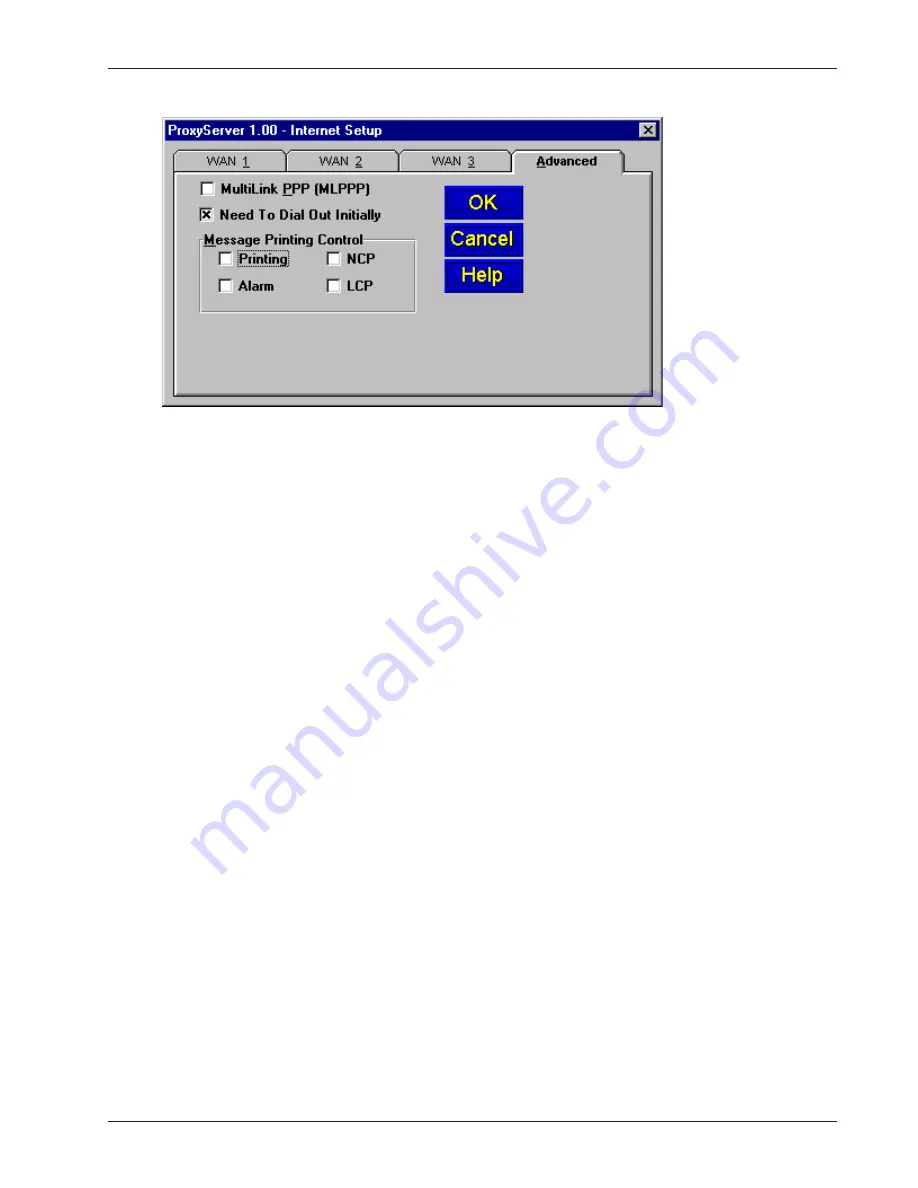
31
Chapter 4 - ProxyServer Software
Clicking the Advanced tab brings up the parameters that affect all of the WAN links.
The ProxyServer is capable of performing MultiLink Point-to-Point Protocol (MLPPP). MLPPP
provides the opportunity for greater bandwidth by bundling WAN port links. Check MultiLink PPP
(MLPPP) to enable this option if your ISP provides this support.
Note: In order for link bundling to take place, you need to make sure that the User Name and
Password of all the WAN port links are the same. Verify and or/change using the individual WAN
tabs.
If the Need to Dial Out Initially option is enabled (default) the ProxyServer will dial up on the WAN
link(s) upon start up. If this option is disabled, then the ProxyServer will wait to dial until the first dial
request has been made.
The Message Printing Control group is used to flag specific items for generating messages on
various conditions, including Printing, Alarm, NCP (NetWare Core Protocol), and LCP (Link Control
Protocol) messages. These messages can be useful as troubleshooting tools, however, it is
recommended that under normal circumstances, all items should be disabled to avoid degradation of
ProxyServer performance.
Summary of Contents for ProxyServer MTPSR3-100
Page 1: ...Internet Access for LAN Based Users Model MTPSR3 100 User Guide ...
Page 5: ...Chapter 1 Introduction and Description ...
Page 13: ...Chapter 2 Installation ...
Page 16: ...16 MTPSR3 100 User Guide ...
Page 17: ...Chapter 3 Software Loading and Configuration ...
Page 24: ...24 MTPSR3 100 User Guide ...
Page 25: ...Chapter 4 ProxyServer Software ...
Page 37: ...Chapter 5 Client Setup ...
Page 54: ...54 MTPSR3 100 User Guide ...
Page 55: ...Chapter 6 Warranty Service and Tech Support ...
Page 61: ...Appendixes ...
Page 67: ...Glossary of Terms ...
















































