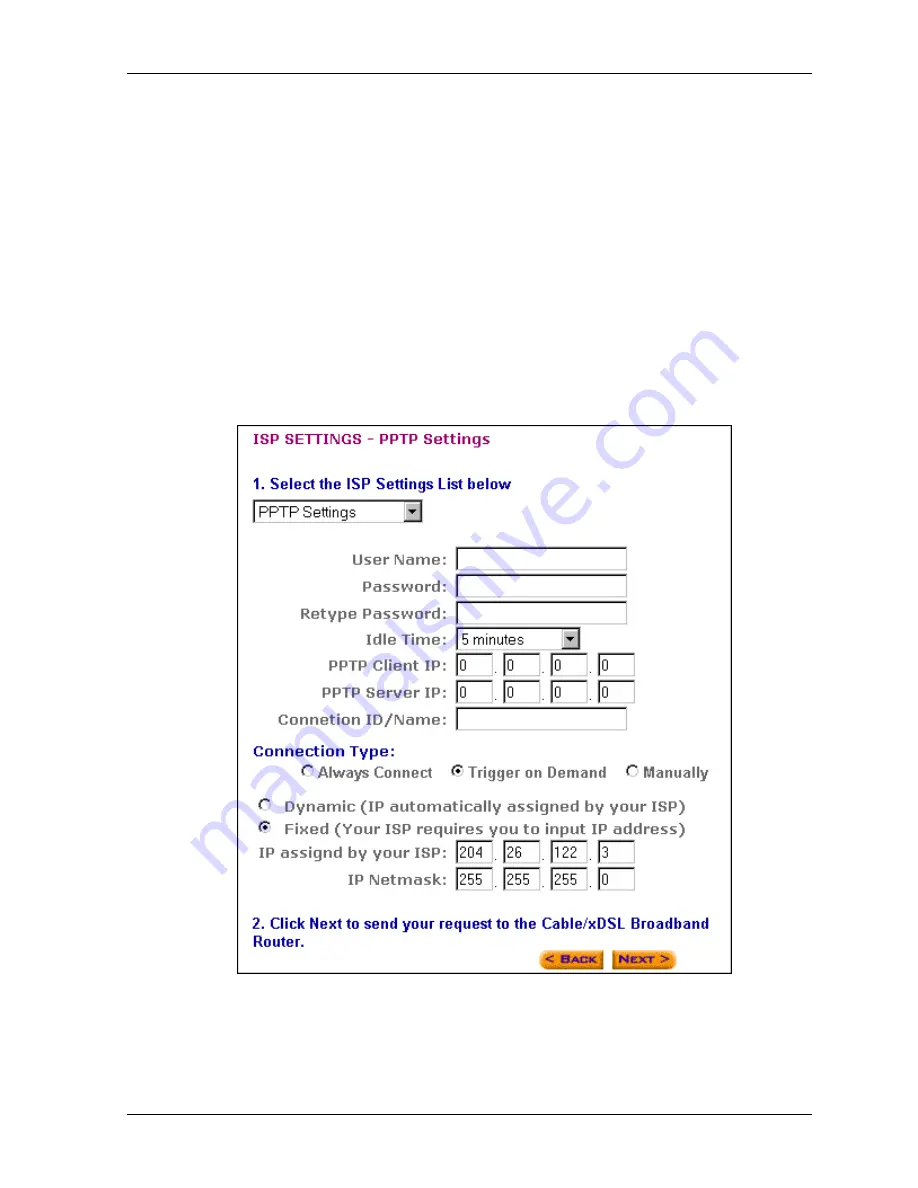
Chapter 5 – Configuring the RouteFinder Using a Web Browser
Multi-Tech Systems, Inc. RF560VPN User Guide
27
2b. Manually Input IP Settings:
3
rd
Option – PPTP Settings –
Use this screen when your ISP requires you to enter your ISP
settings and you want to use PPTP settings.
·
Enter your
User Name, Password, Retype the Password
(for verification), select your
idle time, enter your
PPTP Client IP address
,
PPTP Server IP address
, and your
Connection ID
or
Name
.
·
Select your
Connection Type
by clicking on the desired connection type button.
·
Choose either
Dynamic
or
Fixed
. This will determine how you IP address will be
assigned.
·
A
Dynamic
IP address is one automatically assigned by your ISP.
·
A
Fixed
IP address is an address that always stays the same. You will have to enter the
Fixed IP address
assigned by your ISP
and your
IP Netmask
.
·
Click
Next
.
















































