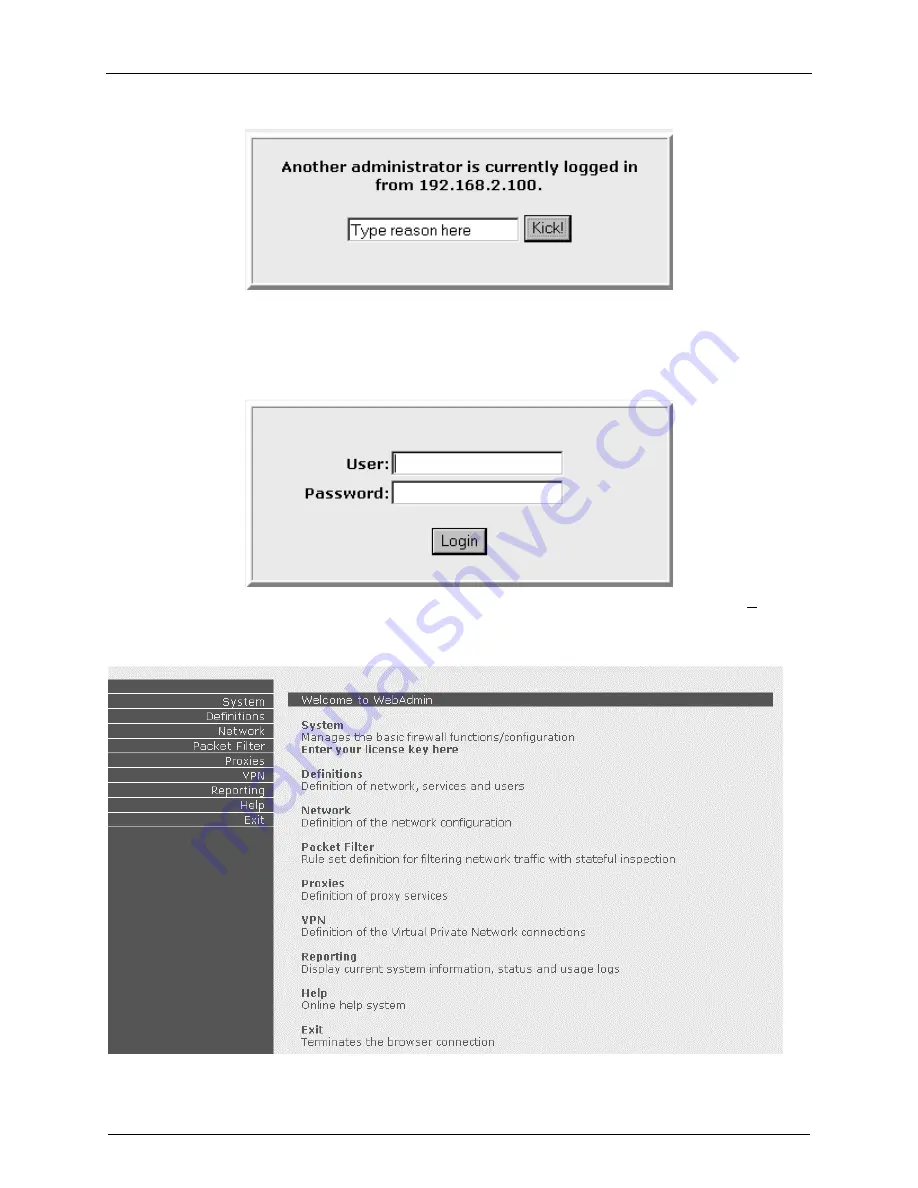
Chapter 2 – Installation
Multi-Tech RouteFinder RF650VPN User Guide
21
If someone else is already logged in to the RouteFinder, the message below is displayed.
Click the Kick! Button. The
Login
screen is displayed.
7.
Type the default User name as admin (all lower-case), tab to the Password entry and type the
default Password of admin (all lower-case). Click Login. The User and Password entries are case-
sensitive (both must be all lower-case) and can be up to 12 characters each.
Later, you will want to these default User and Password entries to something else.
(If Windows displays the AutoComplete screen, for security reasons, you may want to click No to tell
the Windows OS to not remember the Password.) The Welcome to WebAdmin screen is displayed.
















































