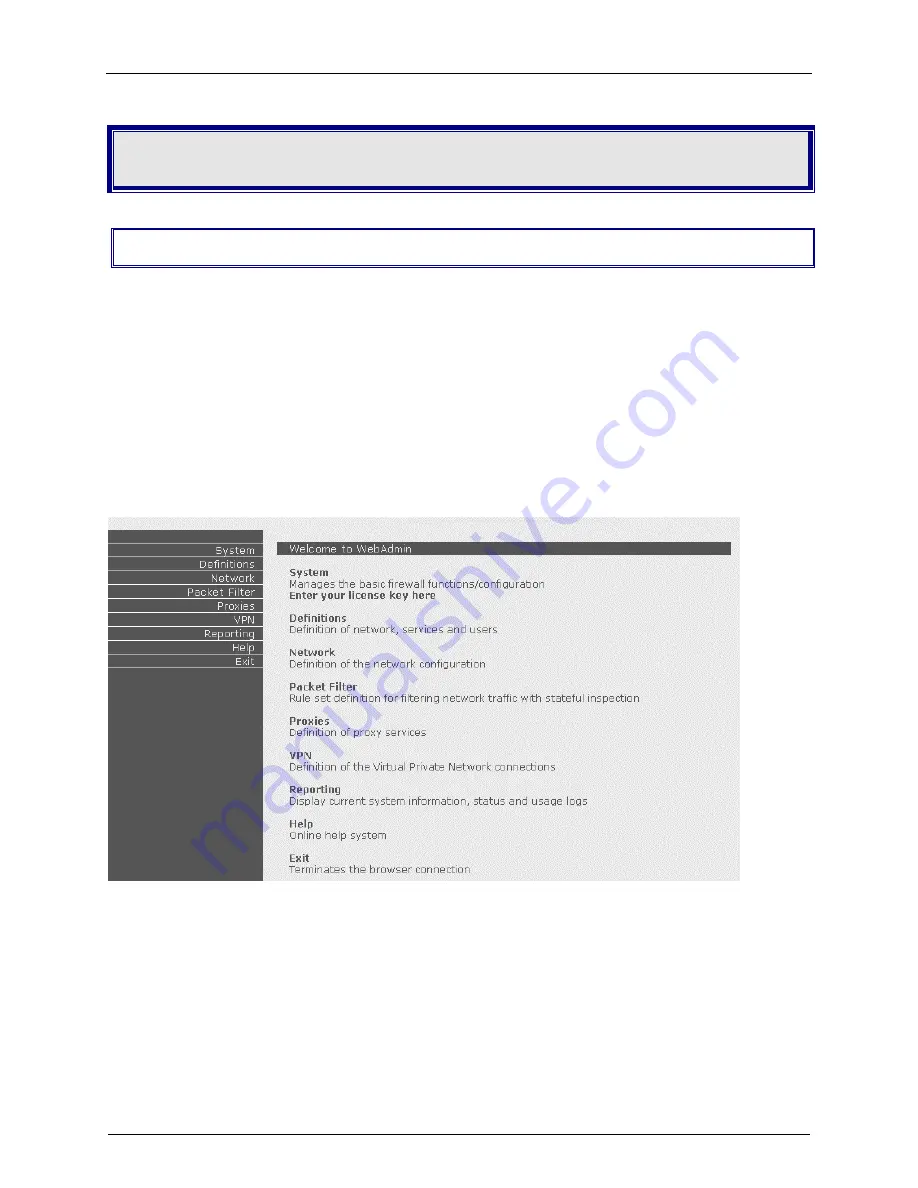
Chapter 3 – RouteFinder Software Operation
Multi-Tech RouteFinder RF650VPN User Guide
34
Chapter 3 – RouteFinder Software Operation
Introduction
WebAdmin is the Web-based configuration interface that you used during the initial configuration in
Chapter 2 - Installation. This chapter describes in detail how to operate the RouteFinder and configure its
functions. With WebAdmin you can perform all the administration functions for the RouteFinder (i.e., you
should not usually need Secure Shell (ssh) access).
The aim of the administrator should be to let as little as possible and as much as necessary through the
RouteFinder, for both incoming as well as outgoing connections.
Note: First, plan your network and decide which computer is to have access to which services. This
simplifies the configuration and saves you a lot of time that you would otherwise need for corrections and
adjustments.
The WebAdmin directory has nine menus (System, Definitions, Network, Packet filter, Proxies, VPN,
Reporting, Help, and Exit) that are described and illustrated in this chapter.
Appendix C of this manual provides an overview of the WebAdmin menu system for your reference.
















































