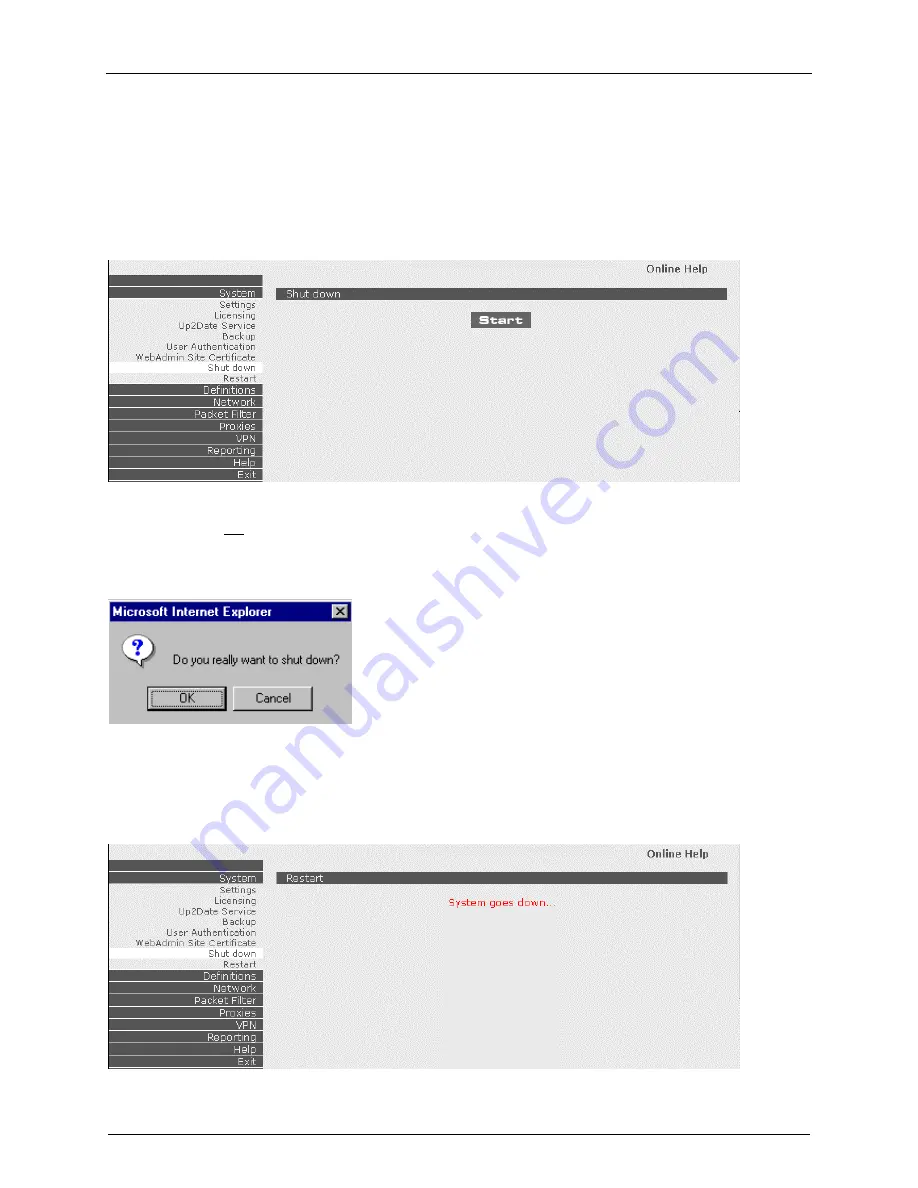
Chapter 3 – RouteFinder Software Operation
Multi-Tech RouteFinder RF650VPN User Guide
61
Shut Down
The RouteFinder is shut down by clicking the Start button in the Shut down menu. This ends all the
services correctly.
Caution: You can only switch off the RouteFinder's power after you have performed this Shut down
process. If the RouteFinder is not properly shut down before switching off Power, the next start may take
a little longer. In the worst case, data could be lost. Since the RouteFinder is now also checking the
consistency of the file system, it may have to restart up to three times.
The message Do you really want to shut down? is displayed.
·
If you do not want to shut down the RouteFinder, click the Cancel button to return to the
System|Shut down menu.
·
If you want to shut down the RouteFinder, click the OK button to confirm.
The message System goes down… displays while the shut down process takes place (2 to 5 minutes).
A continuous beep occurs when shutdown is complete; at this point you can power off the RouteFinder.
Caution: You can only switch off the RouteFinder's power after you have performed this Shut down
process. If the RouteFinder is not properly shut down before switching off Power, the next start may take
a little longer. In the worst case, data could be lost. Since the RouteFinder is now also checking the
consistency of the file system, it may have to restart up to three times.















































