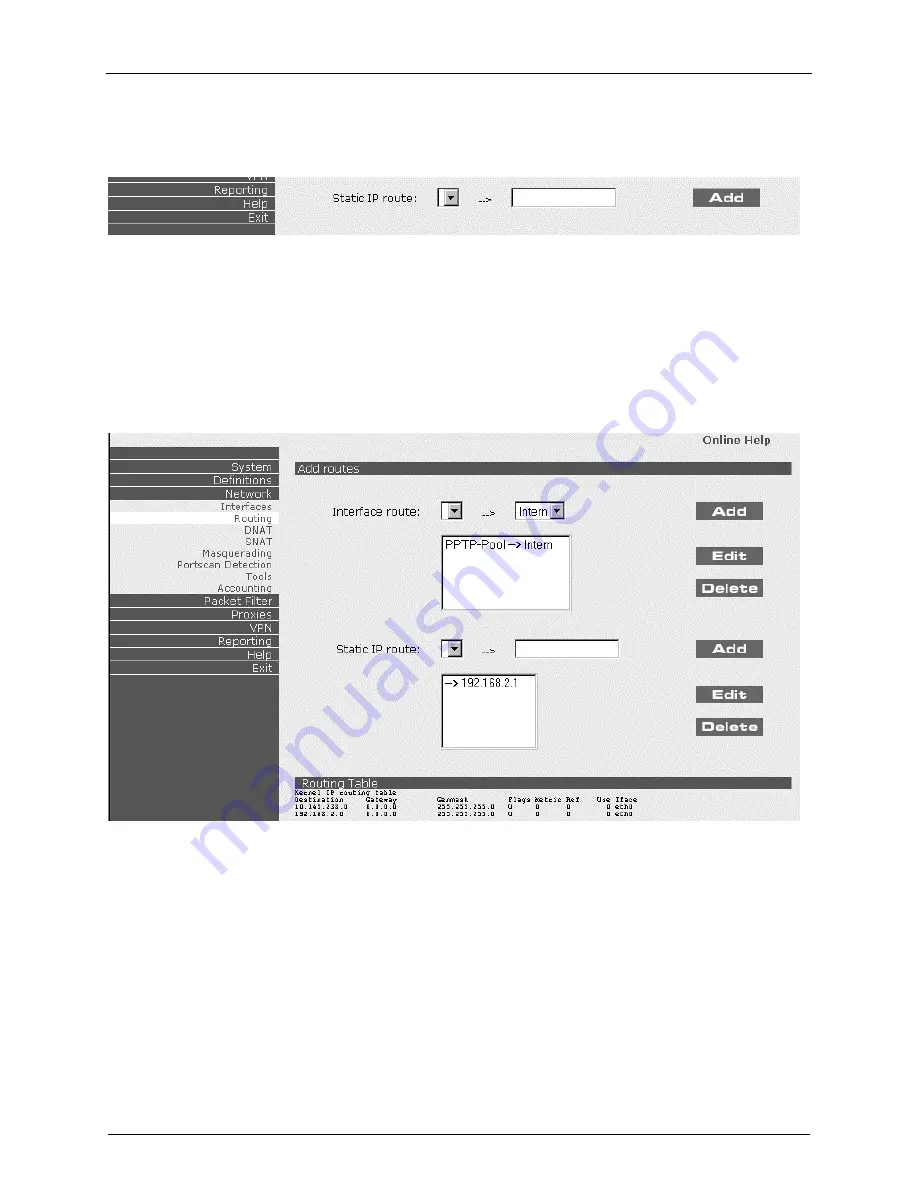
Chapter 3 – RouteFinder Software Operation
Multi-Tech RouteFinder RF650VPN User Guide
85
Static Routing
Here you define which networks are to be routed to which IP addresses (Gateways).
Define Static Routing
1. Open the Routing menu in the Network directory.
2. Select an already-defined network from the select menu in Static IP route.
3. Enter the external IP address into the entry field on the right.
4. Confirm your entries by clicking the Add button.
After a successful addition, a select menu with the corresponding allocations is created.
You are then offered further functions (i.e., Edit or Delete a defined Static IP route).










































