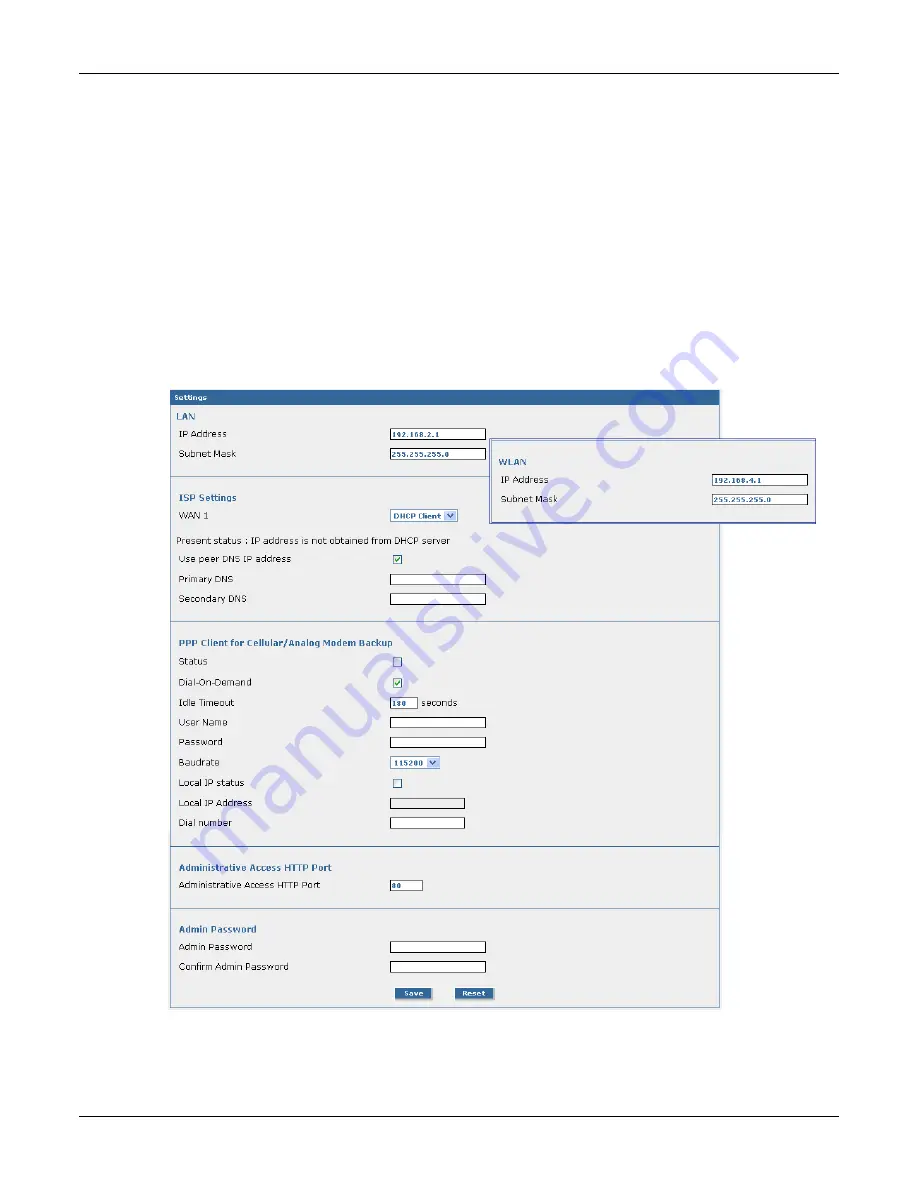
Chapter 4 – Configuring the RouteFinder
Multi-Tech Systems, Inc. RouteFinder RF825/RF825-AP User Guide (Document Number S000422B)
29
Configuring the RouteFinder Using the Wizard Setup
The Wizard Setup Screen
Using the Wizard Setup is a quick way to enter the basic configuration parameters to allow
communication between the LAN workstation(s) and the Internet.
Important Note:
An initial configuration must be completed for each type of RouteFinder functions:
firewall configuration, LAN-to-LAN configuration, a LAN-to-Remote Client configuration.
Click the
Wizard Setup
button located under the Menu Bar. The following screen displays.
Screen Notes:
•
If you are using the AP build, a section labeled
WLAN
(inset shown on the right of the screen
shot) displays after you select
Independent Subnet
on the
Network Setup > Wireless LAN
screen.
LAN Settings –
The following settings should be acceptable for your site:
IP Address –
192.168.2.1 defaults into this field.
Subnet Mask
–
255.255.255.0 defaults into this field.
















































