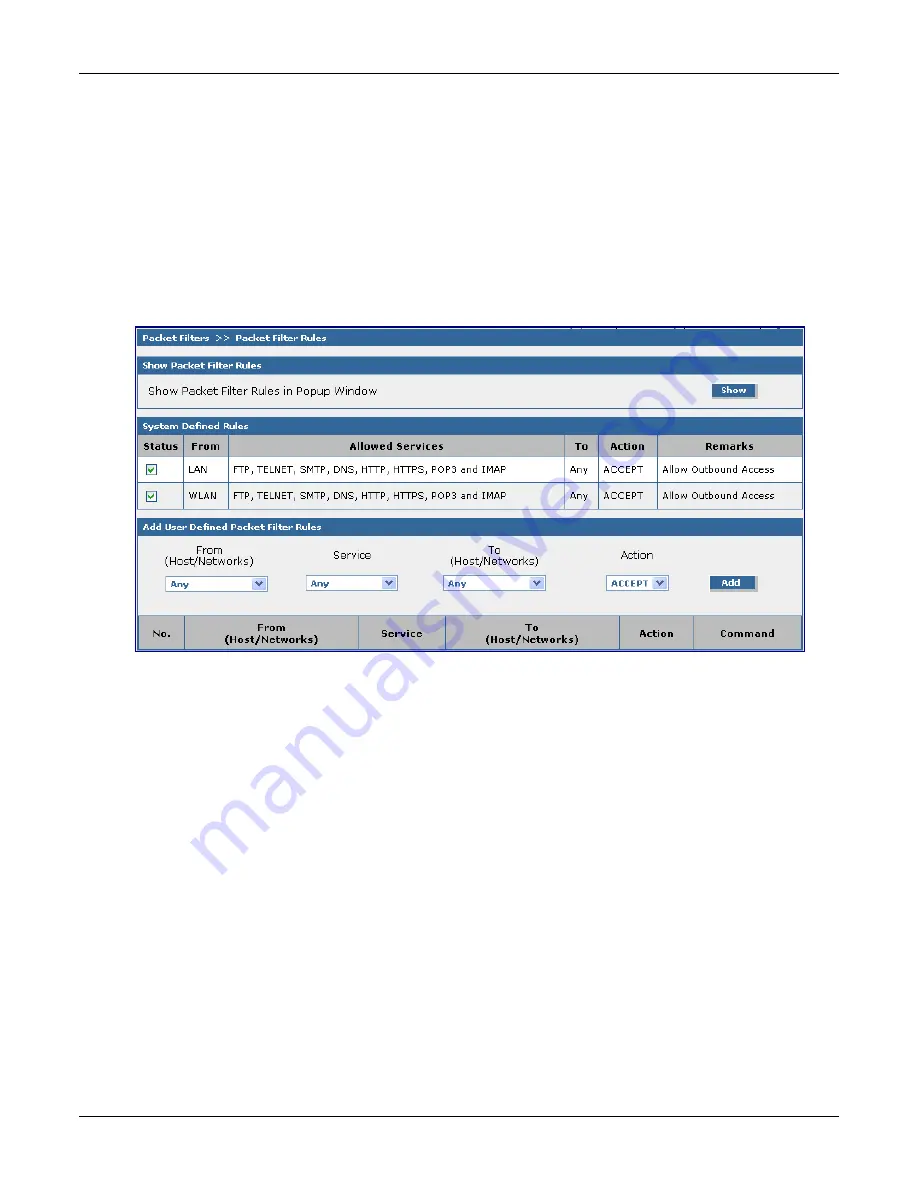
Chapter 5 – Using the RouteFinder's Web Management Software
Multi-Tech Systems, Inc. RouteFinder RF825/RF825-AP User Guide (Document Number S000422B)
63
Packet Filters > Packet Filter Rules
Packet Filters
Packet Filter > Packet Filter Rules
Packet filters are used to set firewall rules which define what type of data traffic is allowed across the
RouteFinder's firewall. There are certain System Defined Rules that exist by default. In addition, you can
specify whether particular packets are to be forwarded through the RouteFinder system or filtered. These
rules are set with the help of network/host and service definitions that have already been set up in the
Networks
section.
Screen Note:
•
If the AP build is used,
WLAN
displays in the System defined rules.
Show Packet Filter Rules in Popup Window
Clicking this button opens up a new window that displays the RouteFinder’s live packet filter rules.
System Defined Rules
These rules define a set of common application services that are allowed outbound access through the
RouteFinder's WAN interface. The services that come under this definition FTP, TELNET, SMTP, DNS,
HTTP, POP3, IMAP, and HTTPS; they form the
Default Outbound Service Group
. The Default
Outbound Service Group is enabled by default.
Add User Defined Packet Filter Rules
New packet filter rules are created by choosing from four drop-down lists. All services, networks, and
groups previously defined in Networks and Services
are available for selection.
Click
Add
to create the rule; it then displays at the bottom of the table. The new rule automatically
receives the next available number in the table. The overall effectiveness of the rule is decided by its
position in the table. You can move the new rule within the table with the
Move
function in the
Command
column. You can also
Edit
and
Delete
rules.
















































