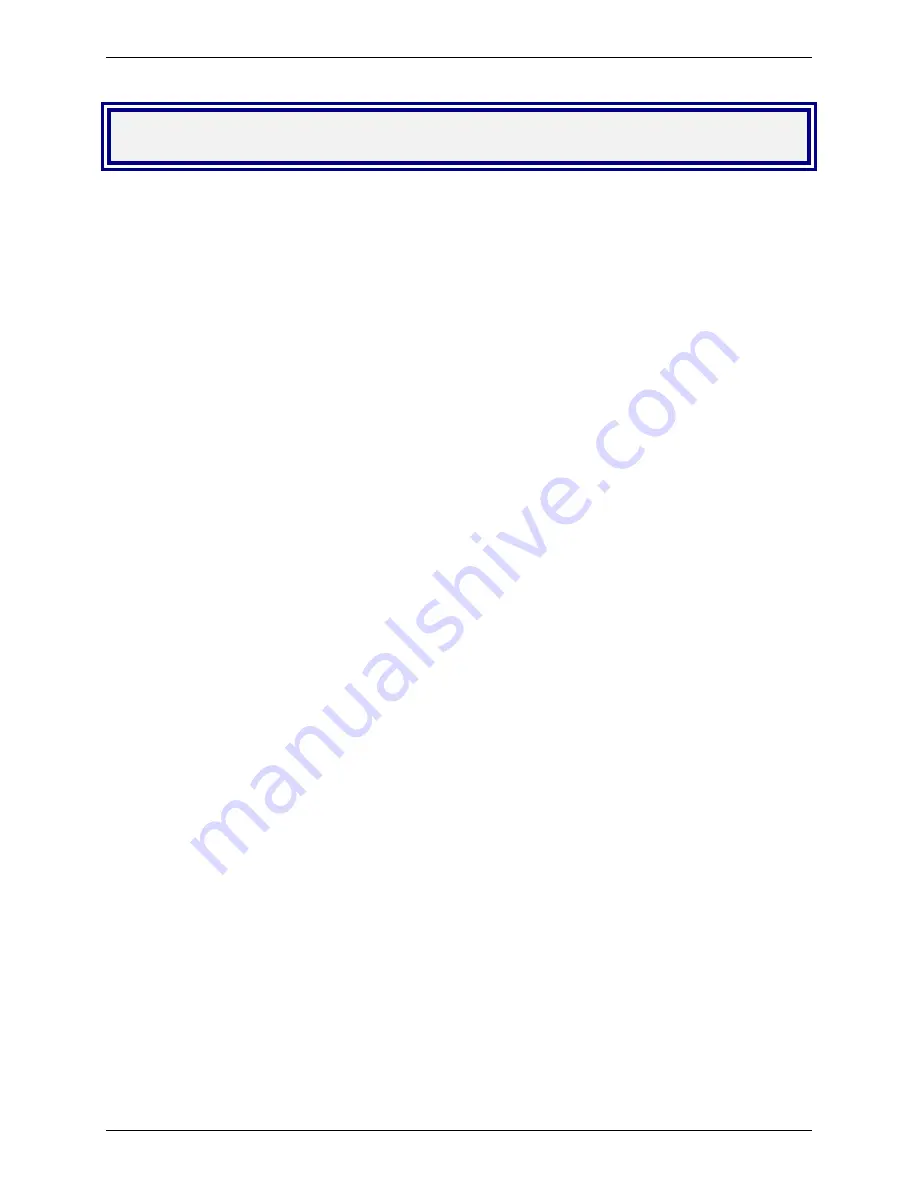
Chapter 1 – Product Description and Specifications
Multi-Tech Systems, Inc. MT2456SMI-22 SocketModem Developer’s Guide
5
Technical Specifications
The SocketModem meets the following specifications:
Client-to-Server Data Rates
V.22 bis
Client-to-Client Data Rates
2400, 1200, 0-300 bps
Data Format
Serial, asynchronous
Modem Compatibility
V.22bis, V.22; Bell 212A and 103/113; ITU-T V.21 & V.23
Error Correction
ITU-T V.42 (LAP-M or MNP 2–4)
Data Compression
ITU-T V.42bis
Speed Conversion
Serial port data rates adjustable to 300, 1200, 2400, 4800, 9600, 19,200, 38,400,
57,600, and 115,200
Modes of Operation
Full duplex over dial-up lines; data mode, command mode, and online command
mode
Flow Control
XON/XOFF (software), RTS/CTS (hardware)
Command Buffer
50 characters
Transmit Level
–12 dBm (varies by country setting)
Frequency Stability
±0.01%
Receiver Sensitivity
–43 dBm under worst-case conditions
Interface
Serial ITU-T V.24 logical interface
Diagnostics
Local analog loop
Weight
0.02 Kg. (0.04 lb.)
Dimensions
1.045" × 2.541" × 0.680" (2.7 x 6.5 x 1.8 cm)
Power Consumption
Typical: 70 mA (.235 W @ 3.3V DC); Maximum: 80 mA (.264 W @ 3.6V DC)
Operating Voltage
Typical: 3.3V DC +/- 5%; Absolute Maximum Supply Voltage: 3.7 V DC
Operational Temperature
0 to +70° C ambient under closed conditions; humidity range 20% to 90% (non-
condensing)
Storage Temperature
-10° to +85° C
Intelligent Features
TIA-602 command compatible
V.22bis fast connect
Supports V.80
Supports Fast POS 9600
Line polarity reversal detection
Line current loss detection
Line-in-use detection during on-hook operation
Extension pickup detection
Call waiting detection
Caller ID (US configuration only)
DTMF detection
autodial, redial
pulse or tone dial
auto answer
call status display






































