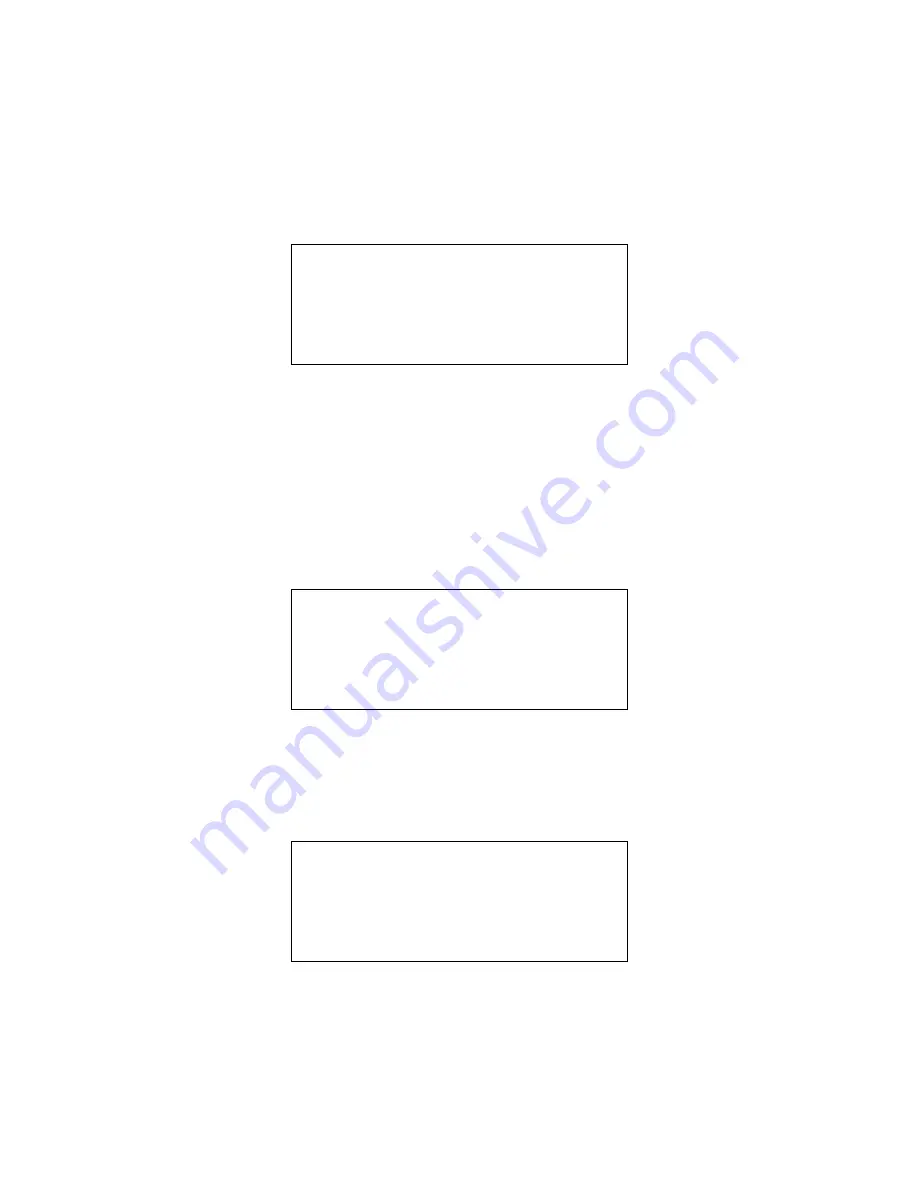
MIT870 Series
12
Reviewing Messages
To review your message, press the
T
button whilst your MIT870
pager is displaying the
Standby Screen
. The most recently received
unread message will then be displayed.
The top line shows the time and date that the message was
received and to the right, the message status will be displayed.
This will either be
Unread
or
Read
.
The next press of the
T
button will display the previously received
unread message, whilst selecting the
S
button will display the
previously viewed message.
Using the
S
and
T
buttons allows navigation of the stored
messages. Unread messages are sorted in time order and are
displayed first, followed by the read messages, also in time order.
4:38 PM 12.09.06 Unread
Your car will be ready for
collection next Monday
afternoon
■
9:05 AM 12.09.06 Unread
Contact Mr Moore of ABC
Electronics Tel: 01763 - 246391.
The new contract is ready
►
2:17 PM 12.09.06 Read
You are booked on Flight BA153.
Departs at 18:05 ticket
confirmed. Helen
■































