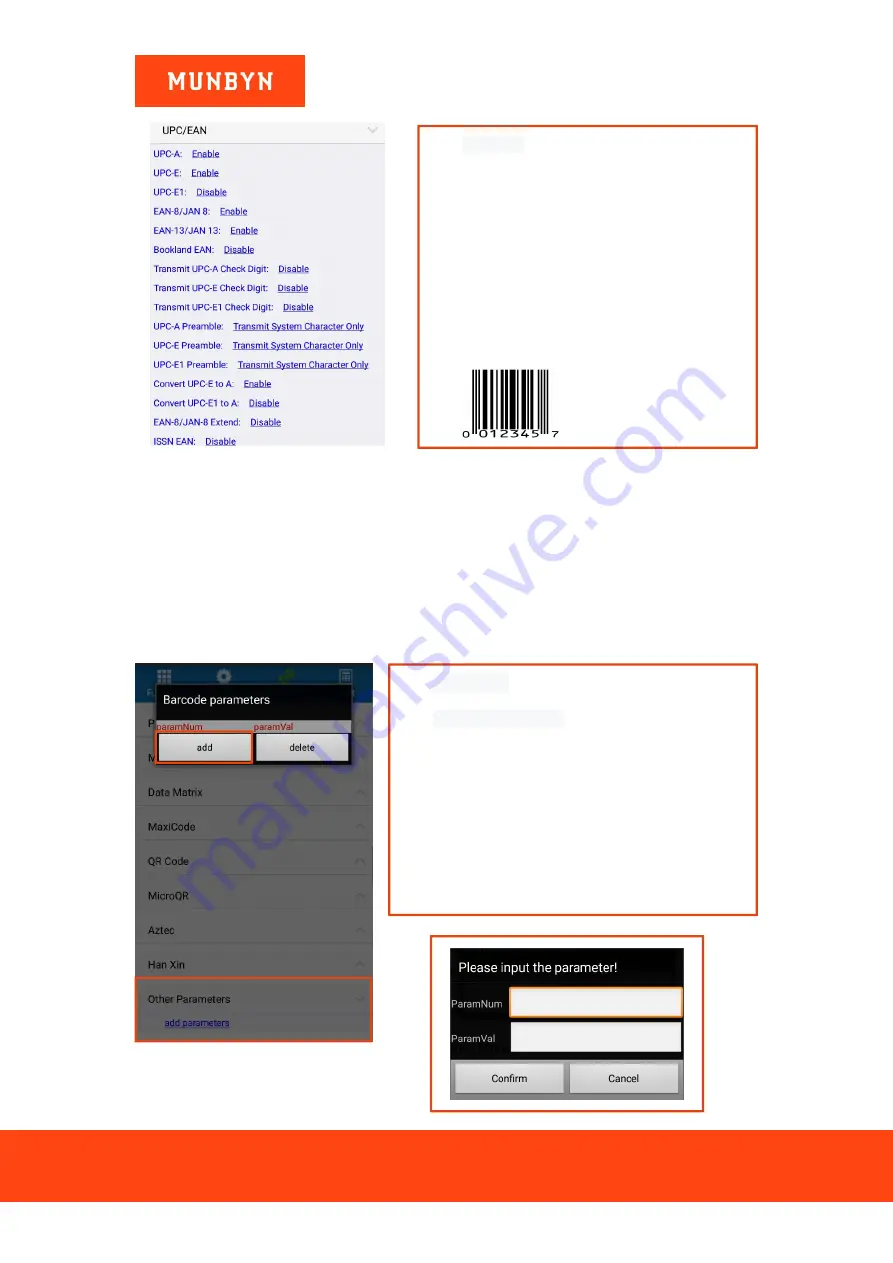
IPDA056 User Manual
Version 1.01
Figure 3-13 UPC/EAN
3.3.3.
Adding Parameters
For those scanner functions that are invisible under the 2D setting, we can add the
specific function via the below way (referring to below the pic.). And about what
parameters shall be used, please refer to technical documents of scanners for details.
Figure 3-14 Adding Parameters
example-2
1.
Barcode type: EAN-8
2.
Requirement: the customer would like to cut the
last digit of the below barcode number
3.
Action: below setting shall be followed:
a. Enable EAN-8
b. Add below parameters
1881
0
example-1
1.
Barcode type: UPC-E (as below pic.)
2.
Requirement: cut the last digit of below
barcode number
3.
Action: below setting shall be followed:
a: UPC-E: Enable
b: Transmit UPC-E Check Digit: Disable













































