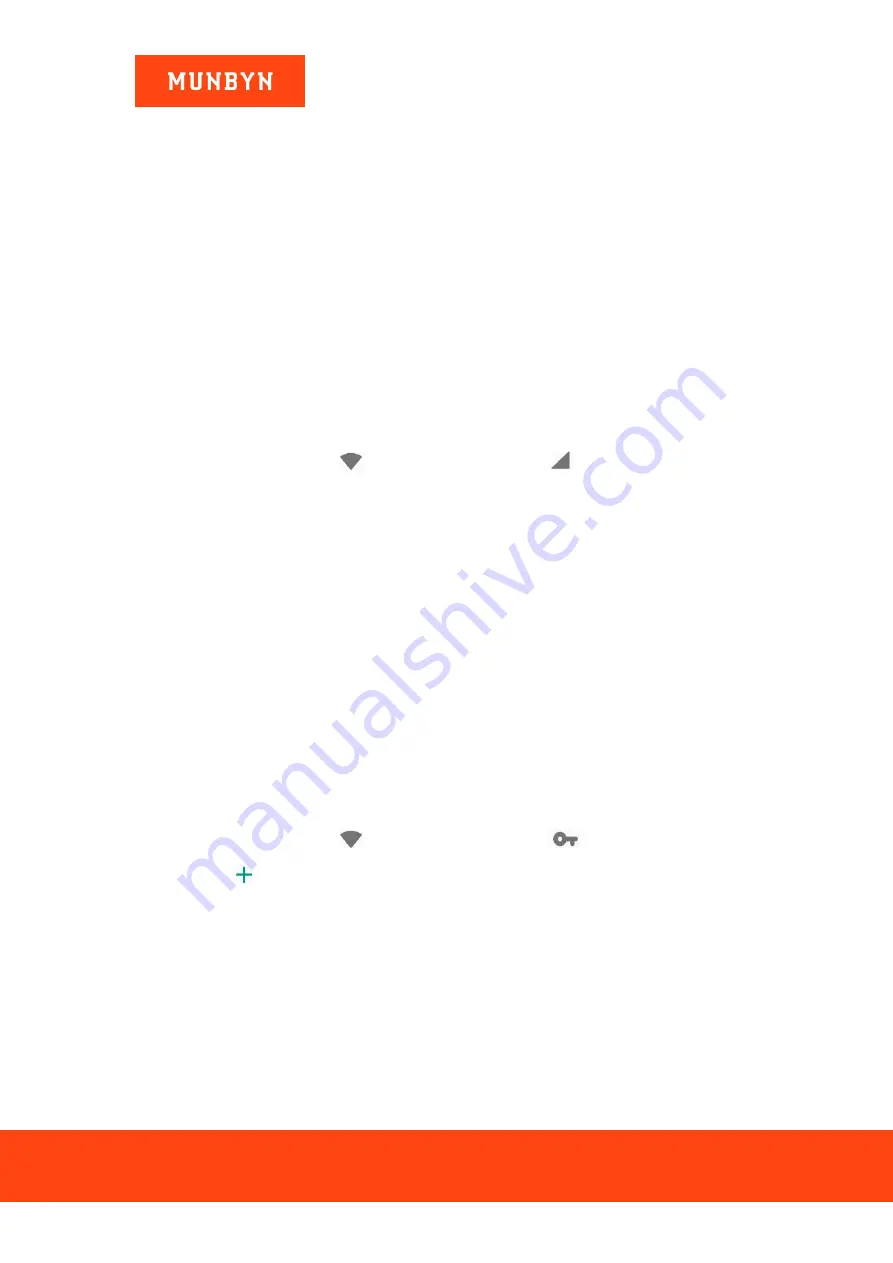
IPDA056 User Manual
Version 1.01
Network name:
Type the exact name of the network.
Security:
Select a security option from the list, and enter the password if
required.
View more:
Define other advanced options, such as IP and Proxy
settings.
4. Tap Save.
4.1.2.
Mobile Networks
Use Mobile networks to configure your device's ability to connect to mobile networks
and use mobile data. Insert a SIM card before using it, Options may vary by carrier.
1. From Settings, tap
Network & Internet -->
Mobile networks
.
Data roaming:
Enable data roaming usage.
Preferred networks:
Select the priority of sim cards or network type.
Preferred network type:
Choose preferred Network type.
Access Point Names:
Choose or add APNs, which have the network
settings your device needs to connect to your provider.
Network operators:
Choose available and preferred networks.
4.1.3.
VPN
A Virtual Private Network (VPN) allows you to connect to a private secured network
from your device. You will need the connection information from your VPN
Administrator.
1.
From Settings, tap
Network & Internet -->
VPN
.
2.
Tap
Add VPN profile.
3.
Enter the VPN network information provided by your network administrator,
and tap Save.











































