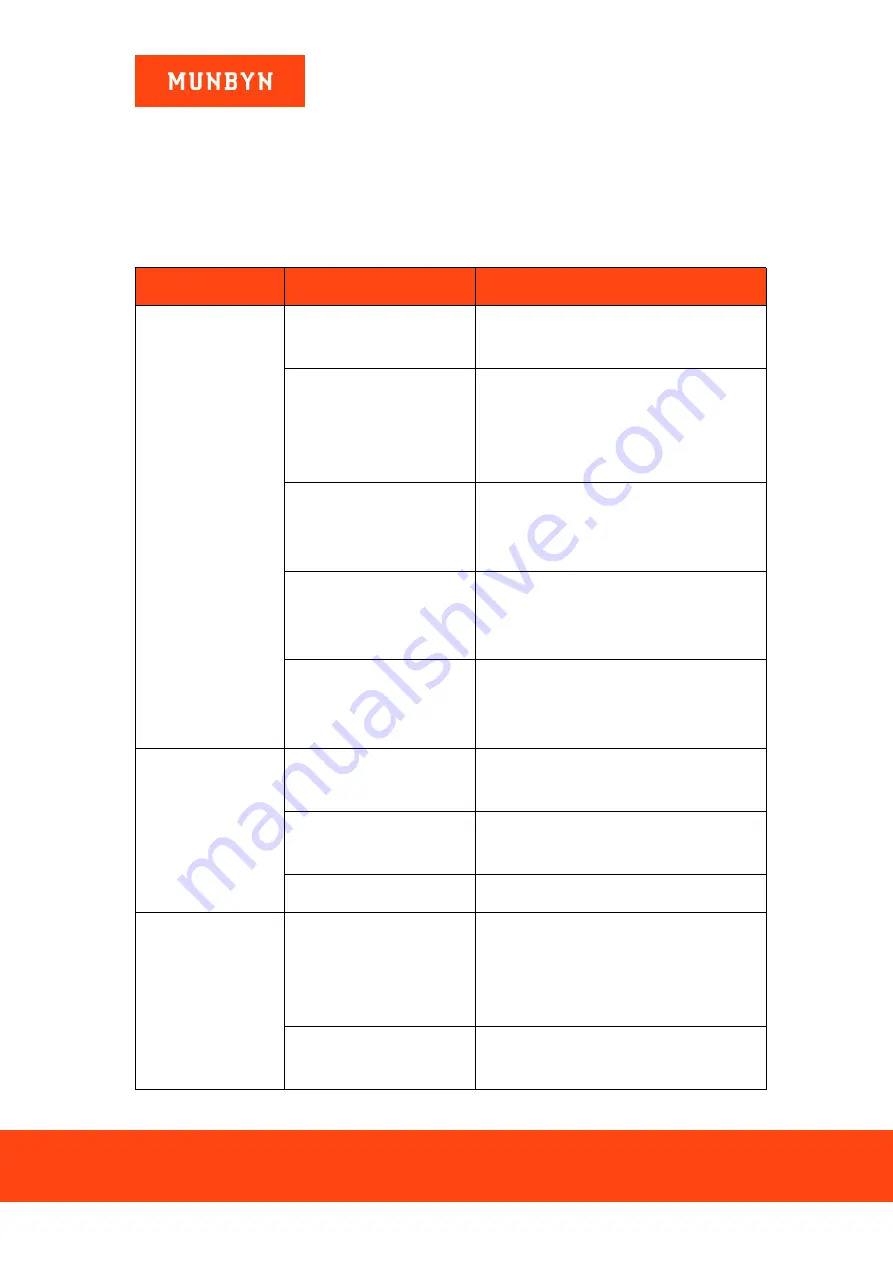
IPDA056 User Manual
Version 1.01
7.0. Troubleshooting
Solutions to common problems.
Problem
Cause
Solution
Can’t scan the
code
Wrong scanning
distance or angle.
Place the device within proper
scanning range or angle.
The scanner can’t read
the barcode.
Enable the type of barcode being
scanned in the KeyboardEmulator.
Refer to the KeyboardEmulator
application.
Wrong barcode process
mode.
Switch the input mode to the
Keyboard input mode in the
KeyboardEmulator application.
Scan keycode is
incorrect.
Set the Scan keycode in
KeyboardEmulator. Refer to the
KeyboardEmulator application.
Wrong Scan setting.
Reset the KeyboardEmulator
application and enable the Scanner
again.
The device does
not boot up
The power button was
not pressed.
Hold the Power Key until the screen
lights up.
The battery is not
charged.
Charge the device.
System crash.
Perform a reset.
The device cannot
be charge
The battery or device is
faulty.
Connect with the USB cable and
check the device’s LED light. If the
LED lights up, the Battery is faulty,
otherwise is the device’s problem.
Adapter problem.
Make sure the power Adapter
connects correctly.

































