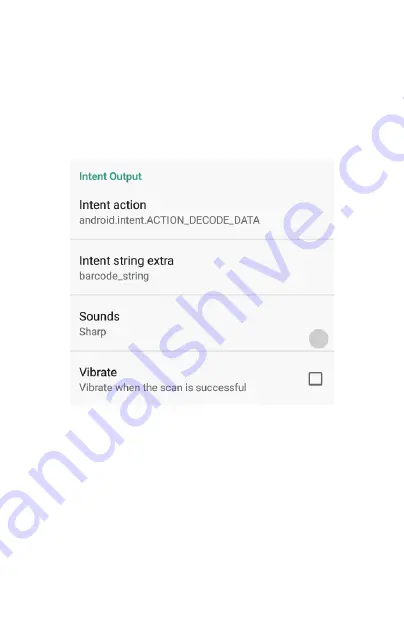
Figure 3-5 Output by Intent
3.6 Output by Intent
Cancel checking output by keyboard and output will be
done by Intent.
Set broadcasting via a corresponding app to receive tag
and motion data of the designated broadcast. If the
scanned data matches the app's broadcast tag and
motion (tag and motion are editable), the data will be
directly received by the Broadcast Receiver. Any intent
transfer value may be separately output or handled in
the background.
16
Summary of Contents for IPDA080
Page 1: ...IPDA080 Handheld Terminal User Manual...
Page 2: ......
Page 28: ...Figure 3 16 Edit Substitute Figure 3 17 Bar Code Settings 3 11 Bar code settings 25...
Page 35: ......
Page 36: ......















































