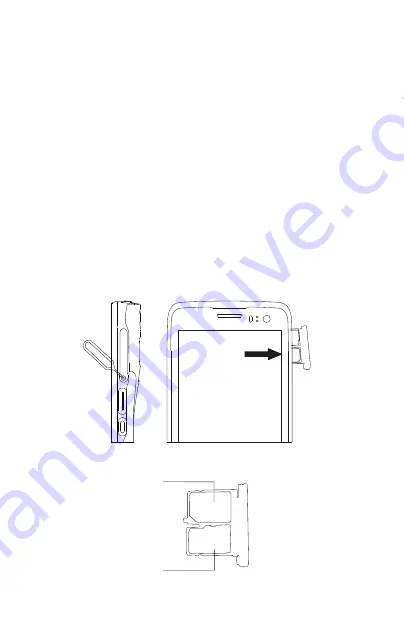
To turn on device:
Press power button until the device
switches on.
To turn off device:
Press power button during operation
until the device popup a menu, select “Power off”.
To turn off display:
Press the power button. After a
period of inactivity, the device will automatically turn off
the display. That amount of time can be configured by
“
Setting→Display→Sleep
”.
1.1 On-off operation
1.2 Installing the SIM Card/TF Card
SIM Card 1
TF Card Slot
03
Summary of Contents for IPDA080
Page 1: ...IPDA080 Handheld Terminal User Manual...
Page 2: ......
Page 28: ...Figure 3 16 Edit Substitute Figure 3 17 Bar Code Settings 3 11 Bar code settings 25...
Page 35: ......
Page 36: ......

























