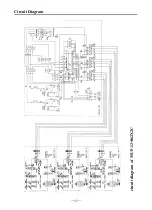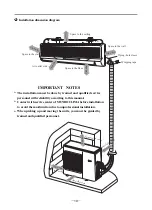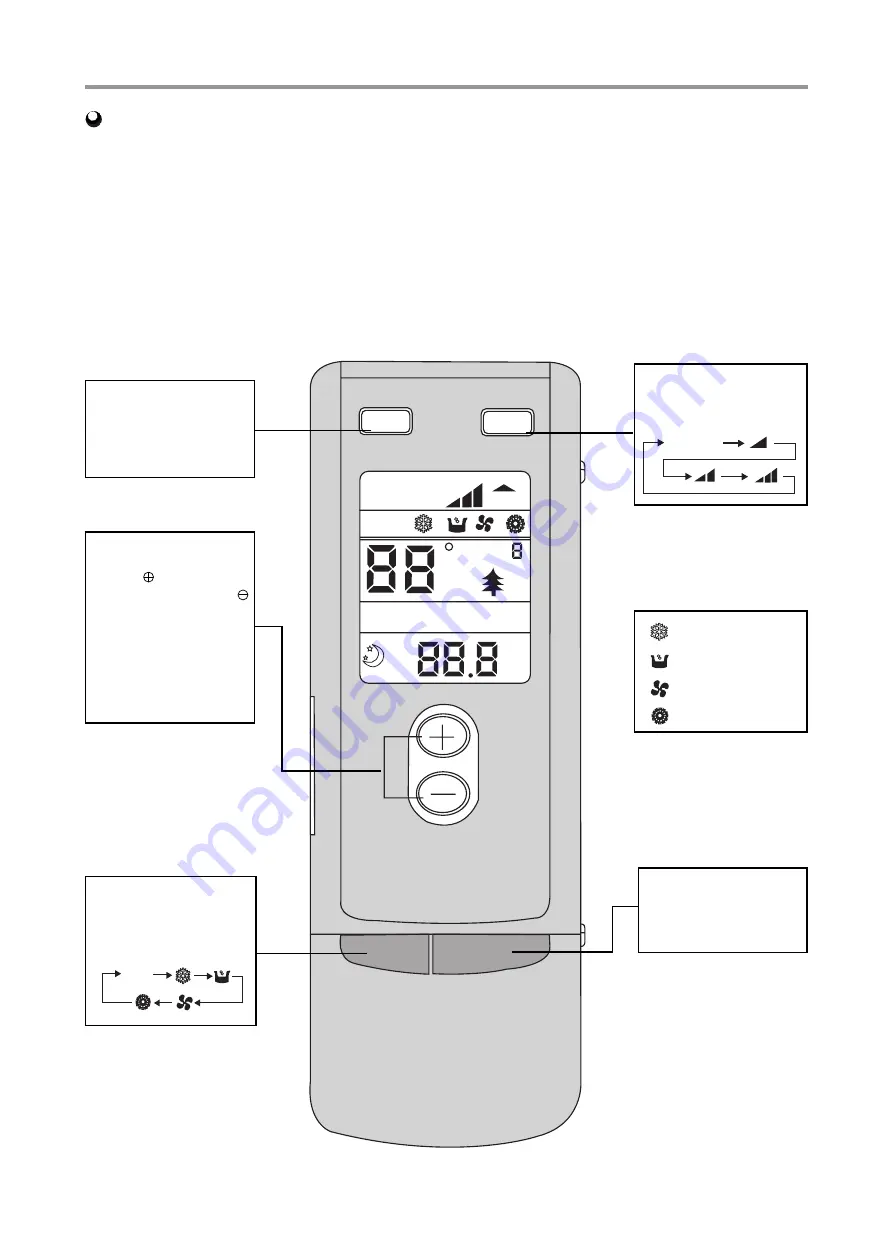
4
Name and Function-Remote control
MODE button
Press this button to change
the operation mode in or-
der of mode morder of
FAN
button
Presse this button to
change the fan speed of:
“ ” COOL mode
“ ” DRY mode
“ ” FAN mode
“ ” HEAT mode
C
SWING
FAN
AUTO FAN
OPER
AUTO
AIR
SWING HUMID LIGHT SAVE
TIMER
ON OFF
HR.
1 / 0
MODE
Remote control operation procedure
SWING
button
When it is pressed, the
louvers start to rotate au-
tomatically and stop when
repressed.
TEMP.button
SET TEMP.increases 1
=
by
pressing button once,and
decreases 1
=
by pressing
button once.
At COOL mode operation,
SET TEMP. can be selected
from 16
to 30
.
At DRY mode operation, SET
TEMP. can be selected from
16
to 30
.
AUTO
AUTO FAN
1/0 button
Presse this button to turn
on or turn off the unit.
Note:
Be sure that there are no obstructions.
The remote control signal can be received at a distance of up to about 10m.
Don’t drop or throw the remote control.
Don’t place the remote control in a location exposed to direct sunlight.
This type is just useful to cool mode only.