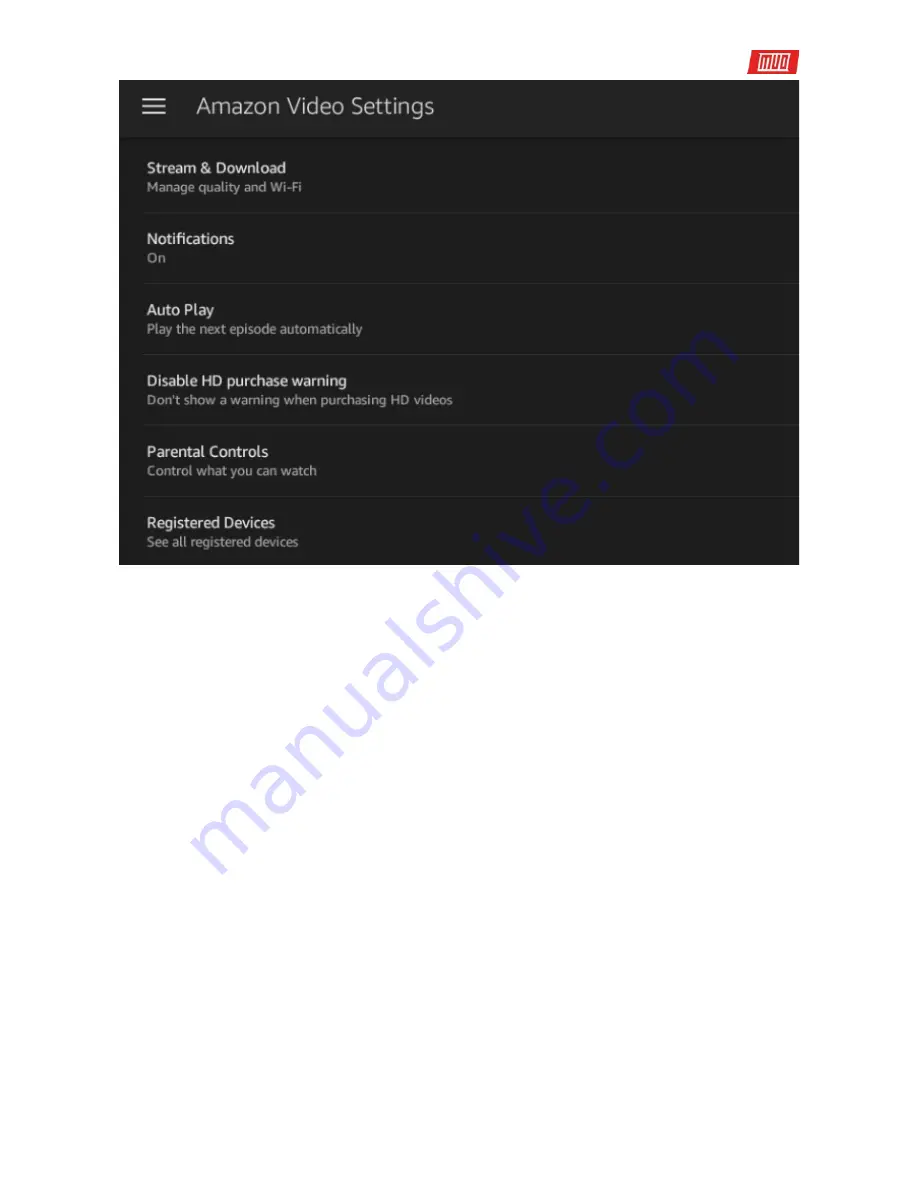
Find your videos in
Video > Library
and open the hamburger menu. From here, scroll
to
Personal Videos
, where you can select the video to play it.
To access the advanced settings, drag the menu from the left-side of the screen, or tap the
hamburger button, and tap
Settings
. For video, you will see
Disable HD purchase warning
;
when high definition videos are purchased on the Amazon Fire by default a pop-up window is
displayed, intended to prevent accidental purchases of videos that are more expensive than
their standard definition alternatives. Simply tap the switch against this option to disable this
warning.
Meanwhile you can also
Clear Video Search History
. This is effective for video searches only.
Other options include Stream & Download, which helps you determine the best quality for your
connection and remaining storage. You can also manage
Parental Controls
here, and toggle
whether the next episode of a series is played automatically with the
Auto Play
switch.
Copyright
©
2017 MakeUseOf. All Rights Reserved
®
.
















































