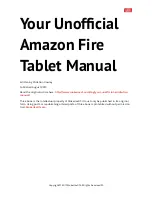Own an Amazon Fire tablet, but not sure what it can and can’t do? This manual outlines how to
do just about anything with Amazon’s combination tablet and e-reader.
The Amazon Fire is a great alternative to standard tablets and offers a gateway to the vast
Amazon marketplace of eBooks, videos, music, comics, audiobooks, and physical items. Its
small size and flexibility makes it the top choice in a market where competitor devices such as
the
iPad Mini
and various Android 7 inch tablets are also available.
1. Introduction: What is the Amazon Fire?
The Amazon Fire is Amazon’s centerpiece consumer hardware. It’s a range of quality tablets
that can be used to read books, enjoy videos and, browse the web. Over the years, 6-inch and 10-
inch varieties have been released. At the time of writing, the current devices are the Amazon
Fire 7, and Fire HD 8. The Fire HD 6 and HD 10 tablets can still be purchased in some regions.
While the specific features of each differ, these tablets have specifications that make them
ideal for everything from reading (and some light work) to media consumption and gaming.
With at least 8 GB of storage (as much as 16 GB on the Fire 7, with a choice of 16 GB or 32 GB on
the HD 8), your Amazon Fire can store music, podcasts, video clips and other data. A minimum 1
GB of RAM (1.5 GB on the HD 8) enables the tablet to run perfectly with the quad-core, 1.3 GHz
processor.
Copyright
©
2017 MakeUseOf. All Rights Reserved
®
.