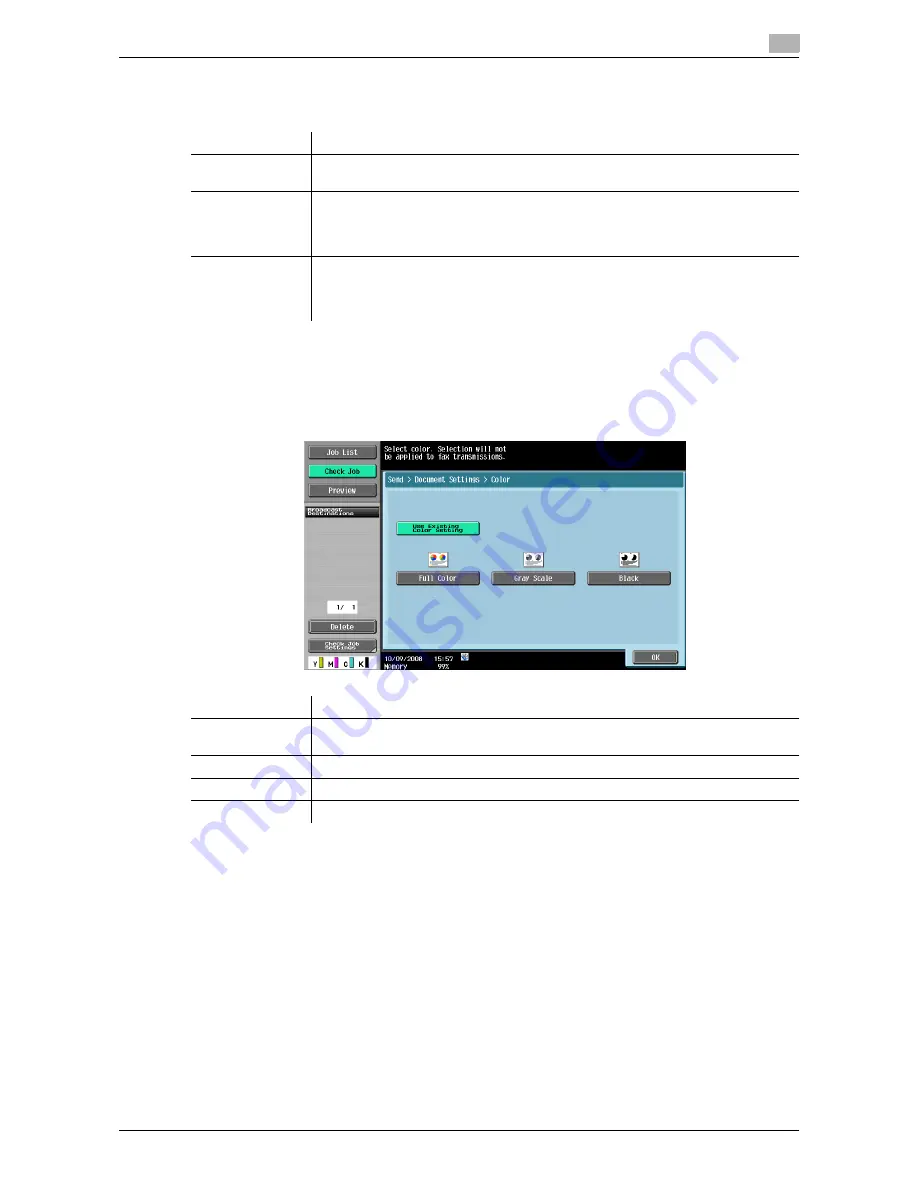
7-49
7.6
Send (Public, Personal, or Group User Box)
7
Scan Setting
Specify a collection of data.
7.6.17
Document Settings - Color
Configure color settings to send documents. Data that has been saved using this machine contains the full
color data even if it is saved in gray scale or black and white; therefore, it can be changed to full color when
it is sent.
Reference
-
This function is not available when performing Bind TX.
-
A document that has been saved in gray scale or black and white using a different machine does not
contain the full color data; therefore, it cannot be changed to full color when it is sent.
Item
Description
[Multi Page]
Creates all the scanned originals as one file. This item cannot be specified together
with the JPEG file type.
[Page Separation]
Separates the scanned data to save every specified number of pages to one file. Use
the keypad to enter the number of pages to be saved in one file.
•
[Page Separation] cannot be selected when binding and sending multiple docu-
ments.
[E-mail Attach-
ment Method]
Specify the method to use to attach a file to an E-mail when Page Separation is se-
lected.
•
[All Files Sent as one (1) E-mail]: Attaches all files to one E-mail.
•
[One (1) File per E-Mail]: Attaches one file to one E-mail.
Item
Description
[Use Existing
Color Setting]
Sends documents with the color setting used when they were saved.
[Full Color]
Sends documents in full color.
[Gray Scale]
Sends documents in gray scale.
[Black]
Sends documents in black and white.
Summary of Contents for MFC-C2828
Page 1: ......
Page 12: ...1 Introduction ...
Page 18: ...2 User Box Function Overview ...
Page 31: ...3 Control Panel Liquid Crystal Display ...
Page 48: ...4 User Box Operation Flow ...
Page 84: ...5 Accessing the User Box mode ...
Page 87: ...6 Save Document ...
Page 106: ...7 Use File ...
Page 207: ...8 User Box Settings ...
Page 237: ...9 Web Connection ...
Page 241: ...9 5 9 2 Login and logout 9 Login as an administrator again ...
Page 280: ...10 Appendix ...
Page 285: ...11 Index ...
Page 292: ......

































