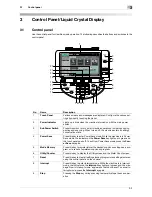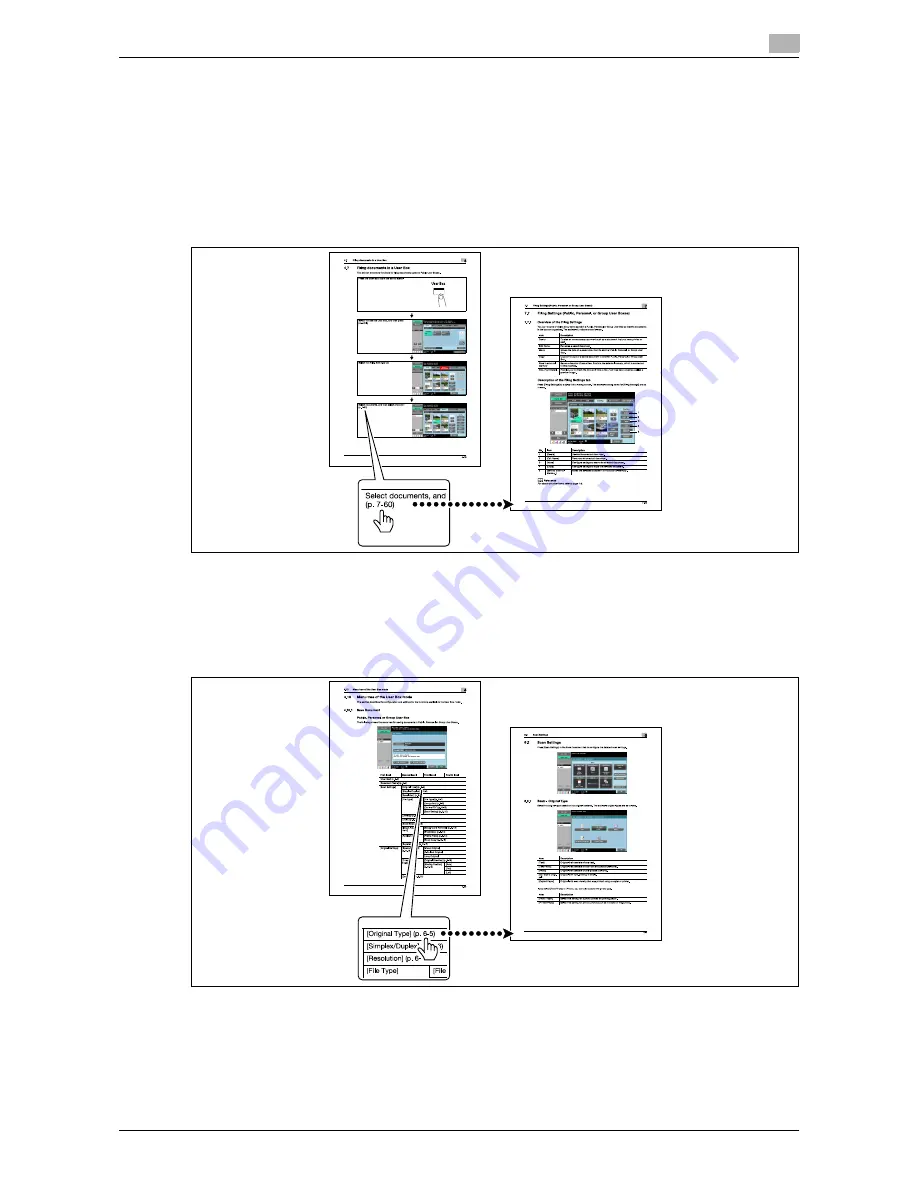
1-6
1.3
To check the function you want to use
1
1.3
To check the function you want to use
This manual contains details on setting up the functions.
Understanding Operation Flow
This manual provides a chapter "User Box Operation Flow" that describes how to use the major functions of
this machine. The flow charts in the chapter will help you understand the general flow of operations such as
saving and printing data. Clicking the link in the flow chart takes you to the relevant function setting pages
where you can see more detail.
Using Menu Tree
Various functions can be configured for this machine. For information on what button to select to find specific
setting items and the list of items that can be configured, refer to the Menu tree pages. In the menu tree pag-
es, there is a hierarchy of functions under each button. Clicking the link in the menu tree takes you to the
relevant function setting pages where you can see more details.
Summary of Contents for MFC-C2828
Page 1: ......
Page 12: ...1 Introduction ...
Page 18: ...2 User Box Function Overview ...
Page 31: ...3 Control Panel Liquid Crystal Display ...
Page 48: ...4 User Box Operation Flow ...
Page 84: ...5 Accessing the User Box mode ...
Page 87: ...6 Save Document ...
Page 106: ...7 Use File ...
Page 207: ...8 User Box Settings ...
Page 237: ...9 Web Connection ...
Page 241: ...9 5 9 2 Login and logout 9 Login as an administrator again ...
Page 280: ...10 Appendix ...
Page 285: ...11 Index ...
Page 292: ......