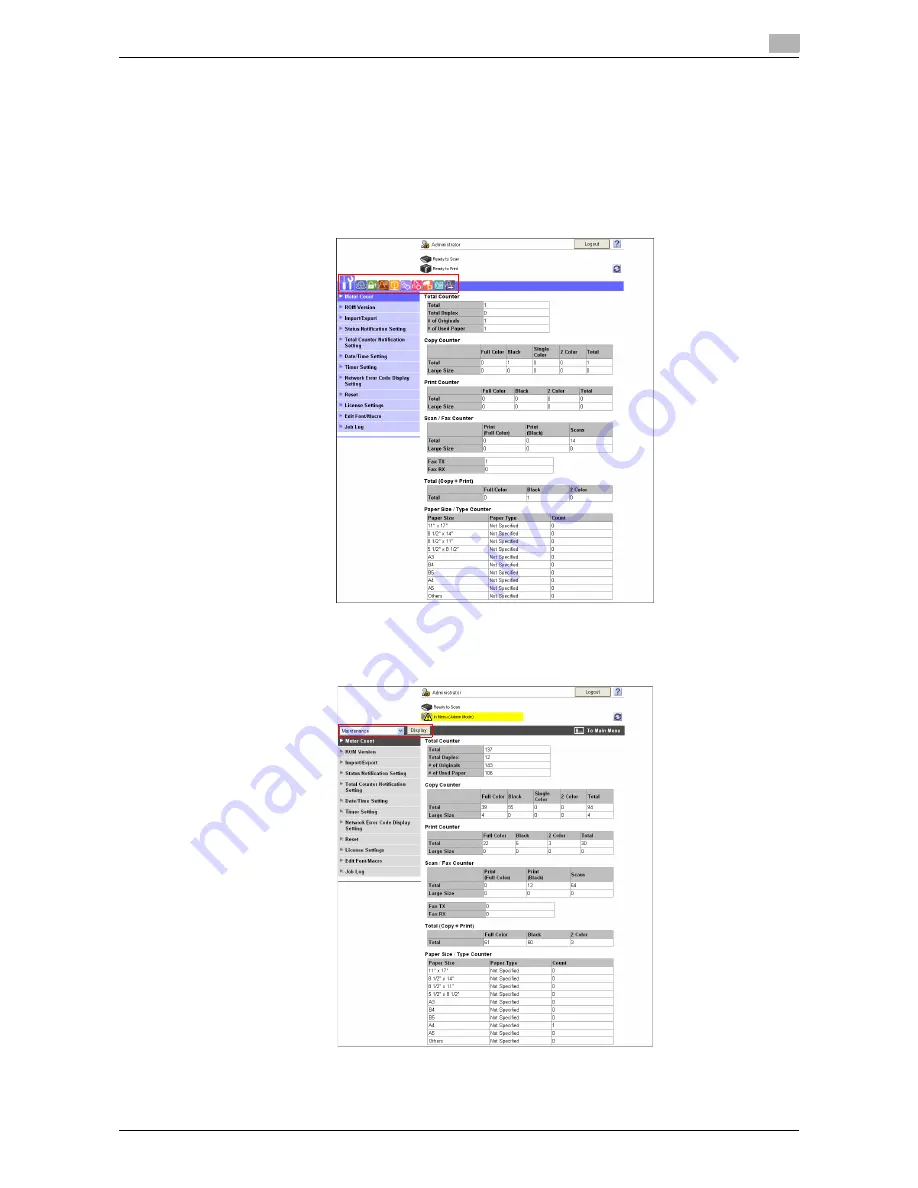
9-12
9.2
Login and logout
9
Display mode in administrator mode
In [System Settings] - [Display Setting], the display mode in the administrator mode can be selected from [Tab
Function Display] or [List Function Display]. This manual shows an example where the [List Function Display]
is set as the display mode.
In either display mode, the available items are the same.
In the default setting, the screen is displayed in [Tab Function Display].
In [Tab Function Display], click the desired icon to change the menu.
In [List Function Display], change the menu from the list box.
Select the desired menu in the drop-down list, click [Display].
Summary of Contents for MFC-C2828
Page 1: ......
Page 12: ...1 Introduction ...
Page 18: ...2 User Box Function Overview ...
Page 31: ...3 Control Panel Liquid Crystal Display ...
Page 48: ...4 User Box Operation Flow ...
Page 84: ...5 Accessing the User Box mode ...
Page 87: ...6 Save Document ...
Page 106: ...7 Use File ...
Page 207: ...8 User Box Settings ...
Page 237: ...9 Web Connection ...
Page 241: ...9 5 9 2 Login and logout 9 Login as an administrator again ...
Page 280: ...10 Appendix ...
Page 285: ...11 Index ...
Page 292: ......
















































