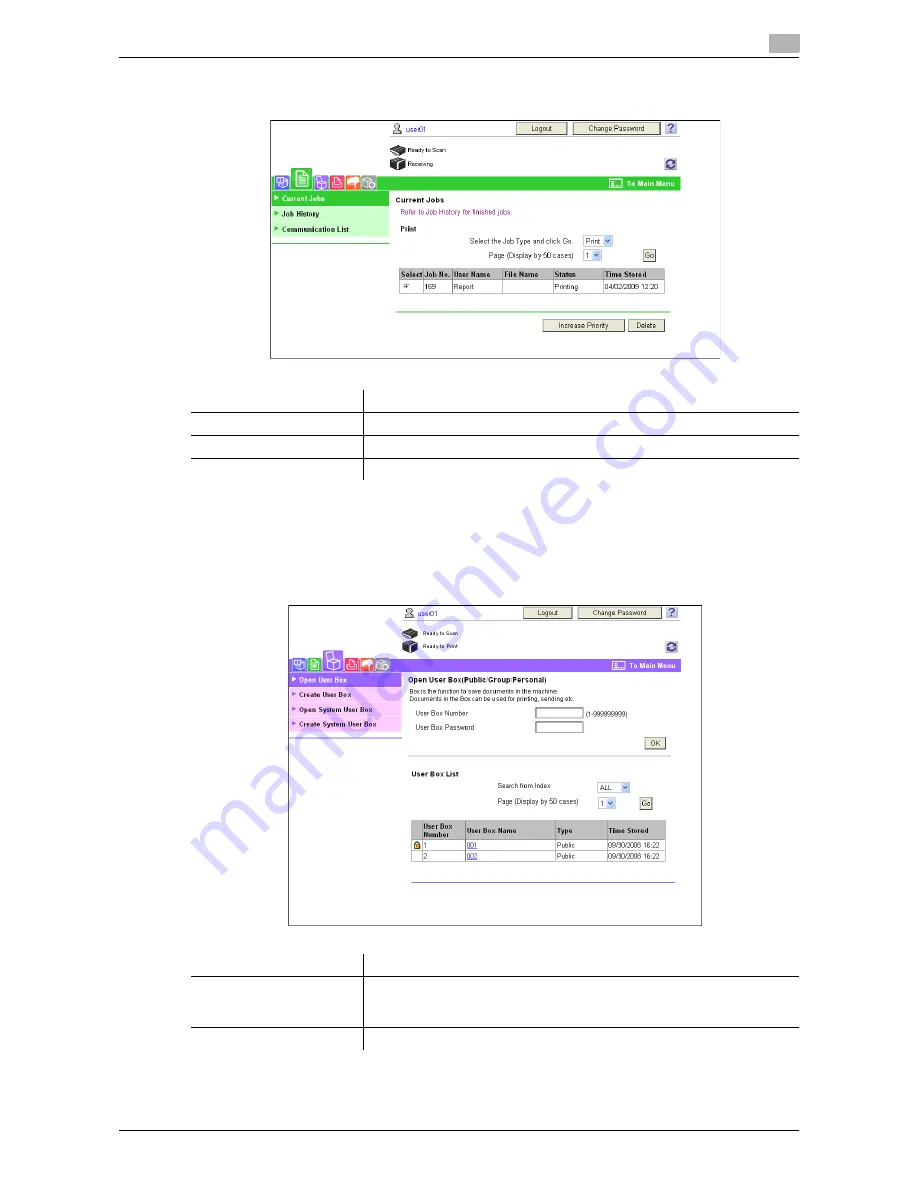
9-17
9.4
User Mode Overview
9
9.4.2
Job
9.4.3
User Boxes
d
Reference
For details on how to handle User Boxes, refer to page 9-21.
Item
Description
[Current Jobs]
Enables you to check the currently executed job or queued jobs.
[Job History]
Enables you to check the executed jobs.
[Communication List]
Enables you to check the completed transmission and reception jobs.
Item
Description
[Open User Box]
Opens the currently created User Box (Public, Personal, or Group User
Box) to enable you to print, send, or download a document saved in the
User Box or to change the User Box setting.
[Create User Box]
Enables to create a new User Box.
Summary of Contents for MFC-C2828
Page 1: ......
Page 12: ...1 Introduction ...
Page 18: ...2 User Box Function Overview ...
Page 31: ...3 Control Panel Liquid Crystal Display ...
Page 48: ...4 User Box Operation Flow ...
Page 84: ...5 Accessing the User Box mode ...
Page 87: ...6 Save Document ...
Page 106: ...7 Use File ...
Page 207: ...8 User Box Settings ...
Page 237: ...9 Web Connection ...
Page 241: ...9 5 9 2 Login and logout 9 Login as an administrator again ...
Page 280: ...10 Appendix ...
Page 285: ...11 Index ...
Page 292: ......





































