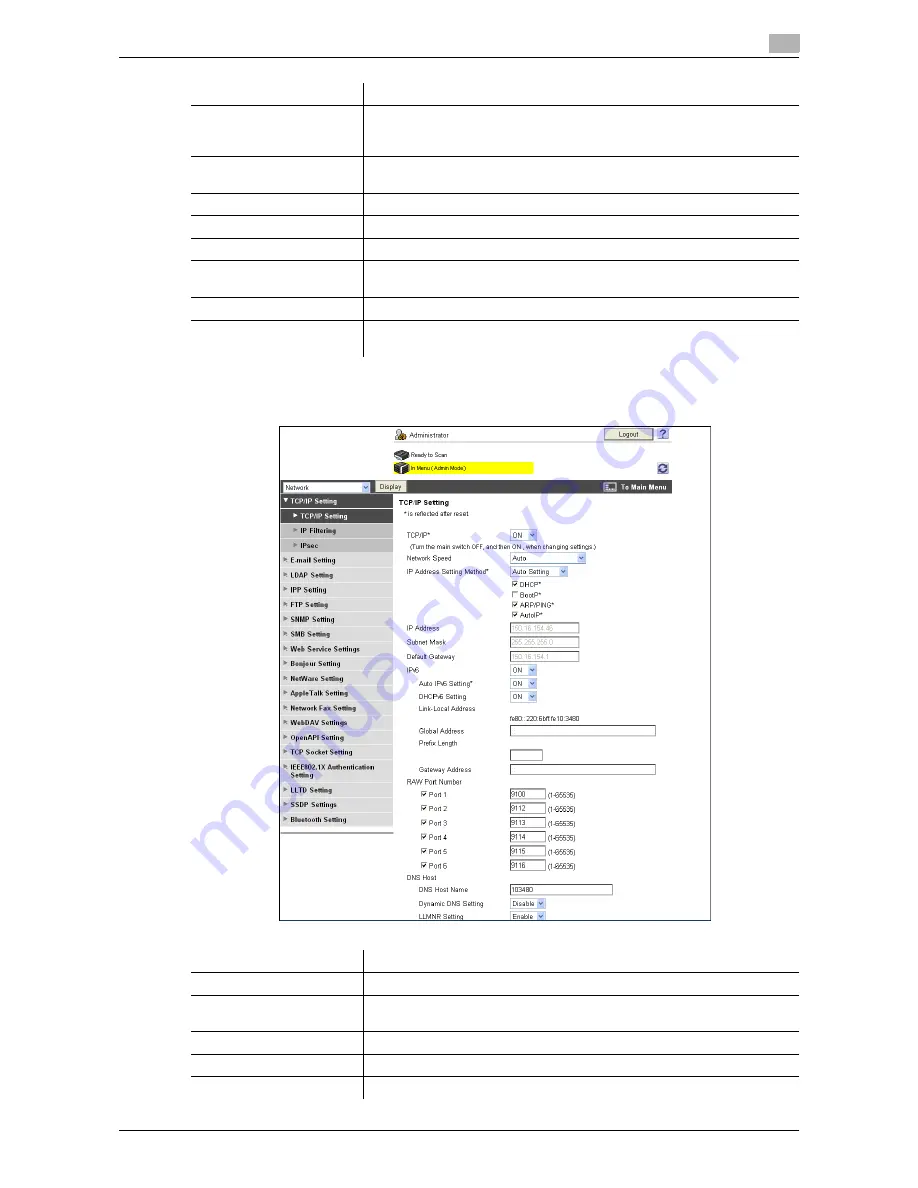
9-38
9.6
Administrator Mode Overview
9
9.6.5
Network
Item
Description
[General Settings]
Configure the User Authentication or Account Track setting in this ma-
chine. To enable authentication, configure the number of assigned
counters or the When Number of Jobs Reach Maximum setting.
[User Authentication Set-
ting]
When enabling User Authentication, register the target user or configure
user setting.
[Account Track Settings]
When enabling Account Track, register and edit the target account.
[External Server Settings]
When enabling external server authentication, register the external server.
[Public User Box Setting]
Specify the upper limit of the number of User Boxes.
[User/Account Common
Setting]
Specify whether to print data in single color or two-color mode.
[Scan to Home Settings]
Configure the setting to send a file to the Home folder.
[Scan to Authorized Folder
Settings]
Configure settings to restrict manual TX destinations.
Item
Description
[TCP/IP Setting]
Configure the TCP/IP setting when connecting this machine via network.
[E-mail Setting]
Configure the settings to send or receive E-mails (including Internet fax),
and specify the extension function such as E-mail authentication.
[LDAP Setting]
Configure the settings to register the LDAP server.
[IPP Setting]
Configure the IPP print setting.
[FTP Setting]
Configure the settings to use this machine as an FTP client or server.
Summary of Contents for MFC-C2828
Page 1: ......
Page 12: ...1 Introduction ...
Page 18: ...2 User Box Function Overview ...
Page 31: ...3 Control Panel Liquid Crystal Display ...
Page 48: ...4 User Box Operation Flow ...
Page 84: ...5 Accessing the User Box mode ...
Page 87: ...6 Save Document ...
Page 106: ...7 Use File ...
Page 207: ...8 User Box Settings ...
Page 237: ...9 Web Connection ...
Page 241: ...9 5 9 2 Login and logout 9 Login as an administrator again ...
Page 280: ...10 Appendix ...
Page 285: ...11 Index ...
Page 292: ......




































