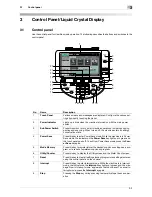2-13
2.3
Authentication and accessible User Boxes
2
Reference
-
Users can access all Public User Boxes and only Personal User Boxes that the user has created.
-
The Personal User Boxes are inaccessible by other users.
-
A user can access Group User Boxes of an account simply by entering an account name and password
of the account when logging in.
-
Press this button to set up a User Box administrator.
-
A User Box administrator can access all Public User Boxes, all Personal User Boxes and all Group User
Boxes.
-
If you delete authentication data by canceling user authentication settings or changing authentication
methods, all Personal User Boxes and all group boxes become Public User Boxes.
User 1
Access allowed
Access permitted through entry of account name and password
User Box
administrator
Public User Box
Personal User
Box of user 1
Group User Box
of account A
Group User Box
of account B
Summary of Contents for MFC-C2828
Page 1: ......
Page 12: ...1 Introduction ...
Page 18: ...2 User Box Function Overview ...
Page 31: ...3 Control Panel Liquid Crystal Display ...
Page 48: ...4 User Box Operation Flow ...
Page 84: ...5 Accessing the User Box mode ...
Page 87: ...6 Save Document ...
Page 106: ...7 Use File ...
Page 207: ...8 User Box Settings ...
Page 237: ...9 Web Connection ...
Page 241: ...9 5 9 2 Login and logout 9 Login as an administrator again ...
Page 280: ...10 Appendix ...
Page 285: ...11 Index ...
Page 292: ......