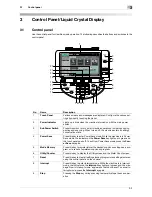3-4
3.2
Touch panel
3
3.2
Touch panel
3.2.1
Screen component
Icons that appear in the touch panel
Icons indicating the status of this machine may appear in the icon display area. The following icons may be
displayed.
No.
Name
Description
1
Message display area
Displays the status of the machine and details on operation proce-
dures.
2
Functions/settings display
area
Displays tabs and buttons for displaying screens containing vari-
ous functions. Use this area to configure various functions. Press
a tab or button to display the corresponding screen for configuring
the settings.
3
Icon display area
Displays icons, which indicate the status of jobs and the machine,
and shortcut keys.
4
Left panel
Displays various buttons, such as [Job List] to display the jobs that
are currently being performed/queued (waiting) to be performed,
and [Check Job] to display the result of the specified settings. For
details on the display and description of the left panel, refer to
page 3-5.
5
Toner supply indicators
Show the amount of toner remaining for yellow (Y), magenta (M),
cyan (C), and black (K).
4
5
1
2
3
Icon
Description
Indicates that data is being sent from the machine, regardless of the current mode.
Indicates that the machine is receiving data, regardless of the current mode.
Indicates that an error occurred during an image stabilization operation, a print op-
eration or a scan operation. Press this icon to view a screen containing a warning
code.
If the warning screen has been closed while a warning occurs, press this button to
display the warning screen again.
Summary of Contents for MFC-C2828
Page 1: ......
Page 12: ...1 Introduction ...
Page 18: ...2 User Box Function Overview ...
Page 31: ...3 Control Panel Liquid Crystal Display ...
Page 48: ...4 User Box Operation Flow ...
Page 84: ...5 Accessing the User Box mode ...
Page 87: ...6 Save Document ...
Page 106: ...7 Use File ...
Page 207: ...8 User Box Settings ...
Page 237: ...9 Web Connection ...
Page 241: ...9 5 9 2 Login and logout 9 Login as an administrator again ...
Page 280: ...10 Appendix ...
Page 285: ...11 Index ...
Page 292: ......