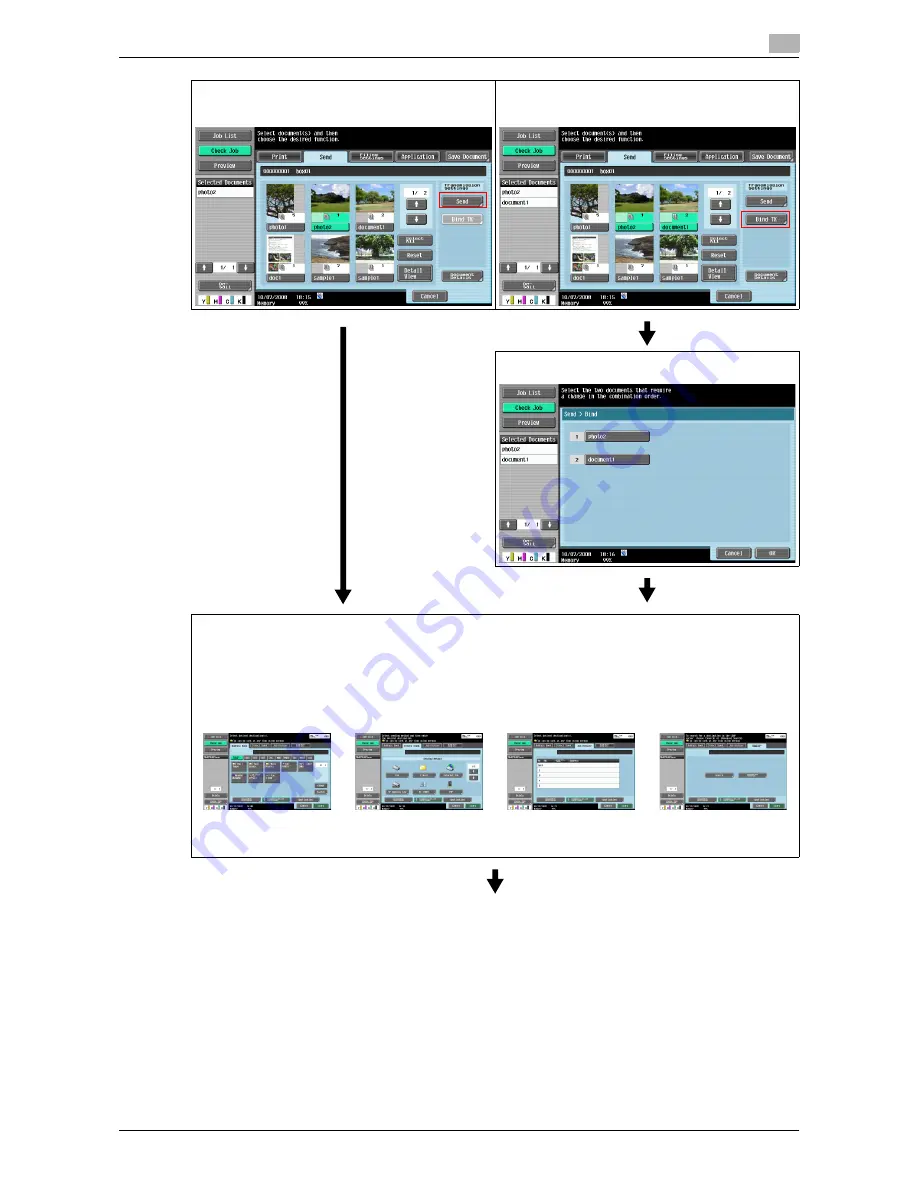
4-8
4.3
Sending documents from a User Box
4
If you have selected a single document, press
[Send]. (p. 7-30)
When selecting multiple documents and specifying
the file type or stamp, press [Bind TX] (p. 7-30)
Configure the sending order (bind order) (p. 7-6)
Specify the destination
Address Book
Direct Input
Job History (The job
history of fax, Internet
fax, or IP address fax is
not displayed when
Bind TX is selected. )
Address Search
Also specify a scan/fax program. For details on scan/fax programs, refer to the [User's Guide Network
Scan/Fax/Network Fax Operations].
Summary of Contents for MFC-C2828
Page 1: ......
Page 12: ...1 Introduction ...
Page 18: ...2 User Box Function Overview ...
Page 31: ...3 Control Panel Liquid Crystal Display ...
Page 48: ...4 User Box Operation Flow ...
Page 84: ...5 Accessing the User Box mode ...
Page 87: ...6 Save Document ...
Page 106: ...7 Use File ...
Page 207: ...8 User Box Settings ...
Page 237: ...9 Web Connection ...
Page 241: ...9 5 9 2 Login and logout 9 Login as an administrator again ...
Page 280: ...10 Appendix ...
Page 285: ...11 Index ...
Page 292: ......

































