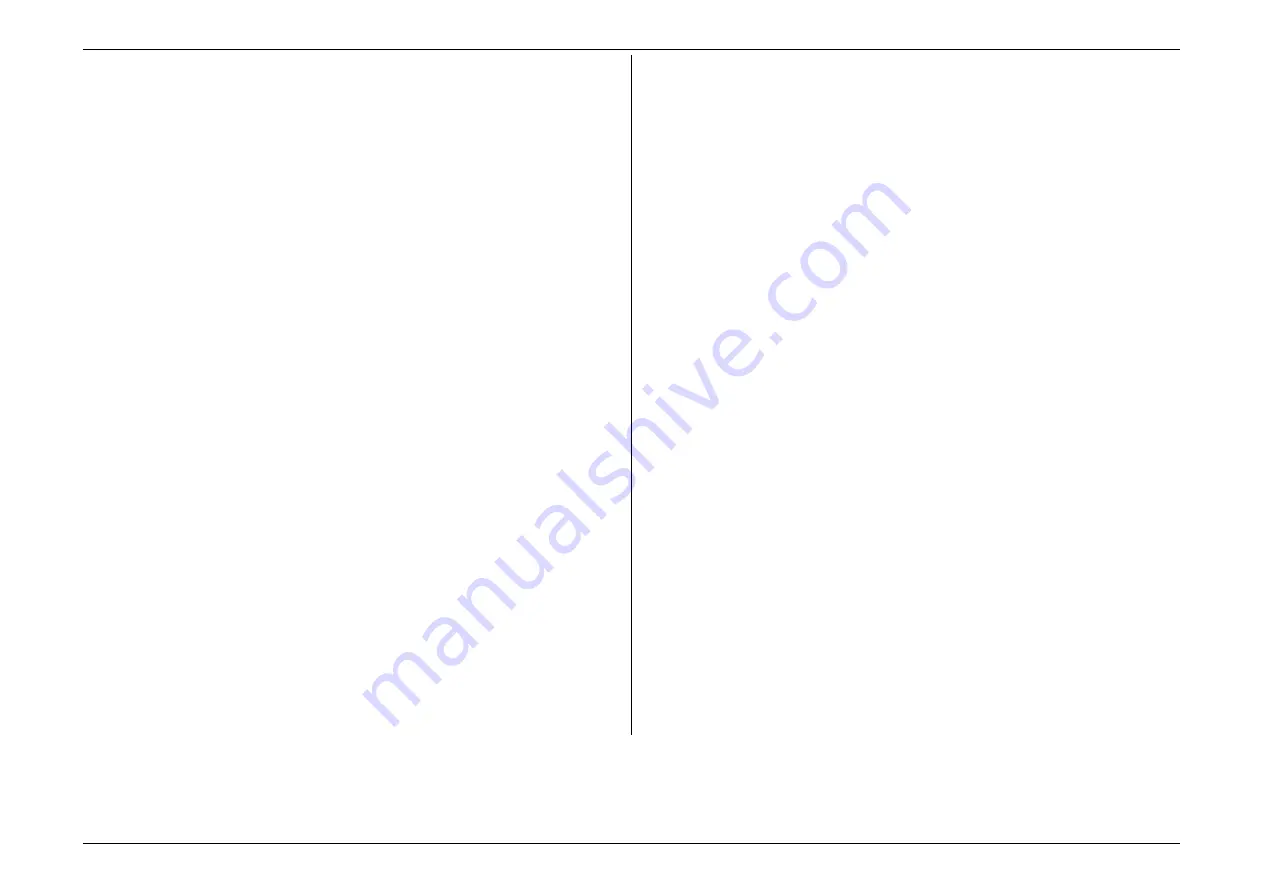
Appendix and index
AI
.3
H
Handset (optional), summary of installation .......................................................................... 1.12
I
Inserting pages (for faxing or copying) ......................................................................... 1.24, 1.25
Installation
AC
power line connection ................................................................................................... 1.17
Drum and toner cartridges ......................................................................................... 1.10–1.11
Fax machine, location of ...................................................................................................... 1.9
Handset (optional) and its cradle ........................................................................................ 1.12
Phone line connection ........................................................................................................ 1.17
Power line connection ........................................................................................................ 1.17
Paper for printouts ..................................................................................................... 1.13–1.16
Paper-handling parts ........................................................................................................... 1.12
Telephone (yours) .............................................................................................................. 1.13
ITU
-
T
sub-addressing and password ............................................................................ See F-Code
J
Jammed paper, removing .................................................................................................. 3.2–3.4
Journal .................................................................................................................................... 2.28
“Junk fax,” blocking ..................................................................................................... 2.46–2.47
L
Light contrast ......................................................................................................................... 1.21
Line connections ................................................................................................. See Installation
Location
ID
defined .................................................................................................................. 2.6
M
Mailboxes ......................................................................................... See F-Code and SecureMail
Making copies ............................................................................................................... 1.34–1.38
Memory transmission ............................................................................................................. 1.23
Monitor speaker, setting volume of ........................................................................................ 1.18
Multipurpose tray ................................................................................................................... 1.16
N
Normal resolution ........................................................................................................... 1.1, 1.21
Numbering pages ................................................................................................................... 2.33
O
One-touch numbers ......................................................................................................... 2.8–2.11
See also Programmable one-touch keys
Out-of-paper reception ........................................................................................................... 1.33
P
Page numbering ...................................................................................................................... 2.33
Paper cassette, loading .................................................................................................. 1.13–1.16
Paper for printouts, loading ........................................................................................... 1.13–1 .16
Pause character, entering ................................................................................................. 1.22, 2.7
PBX
, using with ....................................................................................................................... 3.16
Phone and electrical requirements ........................................................................................... 1.9
PIN
masking ................................................................................................................... 2.42–2.44
Polling ........................................................................................................................... 2.30–2.32
Being polled ....................................................................................................................... 2.32
Continuous .......................................................................................................................... 2.31
Database
F-Code ................................................................................................ 2.59–2.60, 2.69–2.70
Muratec-proprietary ............................................................................ 2.30–2.31, 2.66–2.67
Power consumption ......................................................................................................... 1.9,
AI
.1
Precautions ................................................................................................................... ........... 1.2
Printing machine settings ..................................................................................................... ... 2.6
Printing a program list ....................................................................................................... ...... 2.6
Print reduction .......................................................................................................... 1.37 , 2.3–2.4
Copies only ......................................................................................................................... 1.37
Faxes only ...................................................................................................................... 2.3–2.4
Print quality problems ....................................................................................................... 3.5–3.6
Program list, printing ............................................................................................................... 2.6
Programmable one-touch keys ...................................................................................... 2.61–2.71
R
RCR
s (receive confirmation reports) .............................................................................. 2.29–2.30
Receiving faxes (basic instructions) .............................................................................. 1.29–1.33
Redialling .................................................................................................................... .. 1.27–1.28
Reduction ...................................................................................................... See Print reduction
Regulatory information ..........................................................................................................
AI
.2
Relay broadcasting ...................................................................................... 2.18–2.19, 2.64–2.65
Reports, confirmation (
TCR
and
RCR
) ............................................................................ 2.29–2.30
Requirements, phone and electrical ................................................................................. 1.9,
AI
.1
Resolution ................................................................................................................ 1.1 , 1.21, 2.2
Rings, setting number on which to answer ........................................................................ 2.4-2.5
Summary of Contents for MFX-1500
Page 1: ...MFX 1500 plain paper fax machine Operating instructions ...
Page 2: ...MML item number D71 90040 61 ...
Page 3: ...Welcome ...
Page 9: ...Getting started A quick and friendly trip through the basics of your Muratec fax machine ...
Page 48: ...Beyond the basics We ve covered the musts Now let s explore the goodies ...
Page 142: ...Appendix and index ...






















