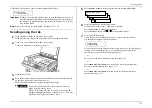Getting started
1.18
Adjust the monitor speaker’s volume
You can set the volume of the monitor speaker, assuring that on-hook dialling will be
as loud (or as soft) as you require.
1.
Press
MONITOR
/
CALL
on the control panel. You now should hear a dial tone,
and the display will show:
** Tel Mode **
Important:
If you don’t hear a dial tone, make sure your fax machine is
plugged into a working phone line.
2.
If the volume you hear is satisfactory, skip to step 4.
Otherwise, proceed to step 3.
3.
Adjust the volume as you wish:
To turn the volume up, press
.
To turn the volume down, press
.
The
LCD
indicates the volume. Here are the possible settings:
= Volume off.
= Low setting.
= Medium setting.
= Loudest setting.
4.
Press
MONITOR
/
CALL
again to hang up.
** Tel Mode **
Volume:
** Tel Mode **
Volume:
** Tel Mode **
Volume:
** Tel Mode **
Volume:
Summary of Contents for MFX-1500
Page 1: ...MFX 1500 plain paper fax machine Operating instructions ...
Page 2: ...MML item number D71 90040 61 ...
Page 3: ...Welcome ...
Page 9: ...Getting started A quick and friendly trip through the basics of your Muratec fax machine ...
Page 48: ...Beyond the basics We ve covered the musts Now let s explore the goodies ...
Page 142: ...Appendix and index ...