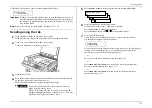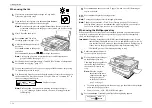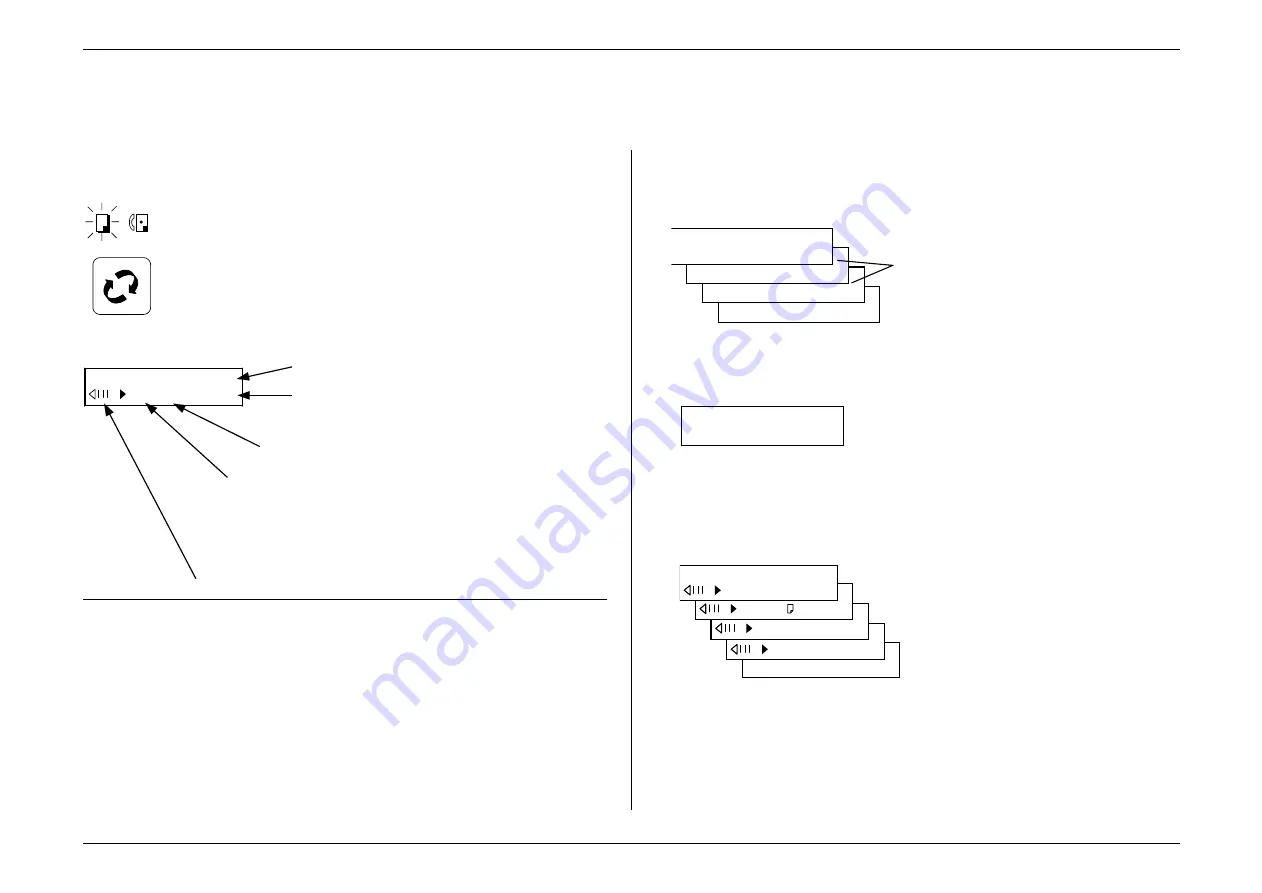
Getting started
1.34
Making copies
One of the best things about your fax machine is that it doubles as a copy machine.
This makes it easy for you to keep copies of your important documents, such as
insurance forms, receipts and letters. That’s right: no more dashes to the copy shop!
COPY
FAX
Press
COPY
/
FAX
to change to the Copy mode.
When the machine is in the Copy ready mode, the
LCD
will show:
Copy Ready Num: 1
C1:A4 100%
Making copy settings
Number of pages
Use the numeric keypad to enter the desired number of copies for the document.
Copy reduction or enlargement rate
Your fax machine can make enlarged and reduced copies. For more information, see
“Setting of enlargement or reduction for copying,” page 1.37.
Note:
The copy enlargement and reduction rate setting affects only copying.
It doesn’t affect the fax reception reduction rate (see pages 2.3–2.4).
Paper source and paper size
If you wish to select the paper supply source manually, press
PAPER SIZE
? repeatedly
until your desired paper source appears:
Tray
→
Enter
C3:A5 100%
Appears only when the indicated
optional paper cassette is attached.
Tray
→
Enter
C3:A4 100%
C2:B4 100%
Copy Ready Num: 1
C1:A4 100%
You may also choose from either the standard paper cassette (
C
1) or the Multipurpose
tray (
T
). If your machine also has either or both of the two optional cassettes, you may
also choose (
C
2) or (
C
3). To use the Multipurpose tray, press
ENTER
while the display
shows:
Copy Ready Num: 1
Tray
→
Enter
Then, press
PAPER SIZE
? to set paper size. This is the size of the paper in either the
paper cassette (or cassettes, if you have one or both of the optional cassettes) or
Multipurpose tray. You can set A4-, B4, A5R or B5R-sized paper in the paper
cassette(s), and A4-, A5, A5R or B5-sized paper in the Multipurpose tray. When you
set the transparency film on the multipurpose tray, please select “OHP” mode.
T:OHP 100%
T:B5 100%
T:A5 100%
T:A5 100%
Copy Ready Num: 1
T:A4 100%
Contrast level
See “Contrast” (pages 1.21–1.22) for more information.
Sort copy
Press
SORT COPY
to toggle (switch on or off) sorting copy if necessary. The initial
setting is Off.
Contrast level (See page 1.21–1.22)
Paper source
C1: First paper cassette.
C2: Optional second paper cassette. (If attached)
C3: Optional third paper cassette. (If attached)
T : Multipurpose tray.
Copy reduction or enlargement rate
Number of copies
Paper size.
Summary of Contents for MFX-1500
Page 1: ...MFX 1500 plain paper fax machine Operating instructions ...
Page 2: ...MML item number D71 90040 61 ...
Page 3: ...Welcome ...
Page 9: ...Getting started A quick and friendly trip through the basics of your Muratec fax machine ...
Page 48: ...Beyond the basics We ve covered the musts Now let s explore the goodies ...
Page 142: ...Appendix and index ...