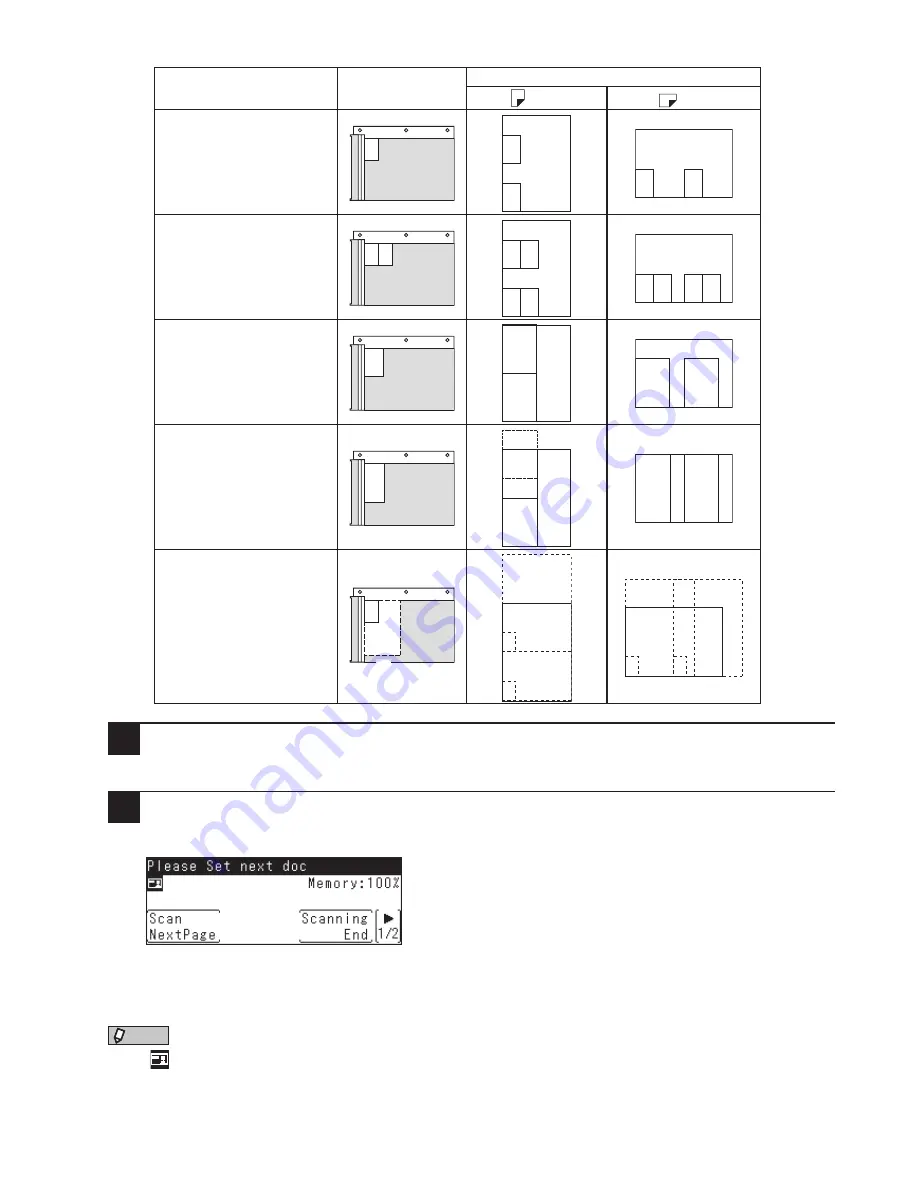
48
Card loading
direction
Result (A4, Zoom 100 %)
Paper
Card
Card
56 (W) × 86 (H) mm
Card × 2
112 (W) × 86 (H) mm
Business Check
105 (W) × 150 (H) mm
Personal Check
106 (W) × 210 (H) mm
Custom size
40 to 210 (W) × 60 to 297
(H)mm
297
210
60
40
6
Press <Start>.
The front is scanned.
7
Once the front has been scanned, turn the card over and press [Scan NextPage]
or <Start>.
• To cancel, press <Stop>.
• To finish scanning, press [Scanning End].
NOTE
• The
icon appears on the ready screen when you have made Card Copy settings.
• Some parts of the copy may be cut off if you copy onto paper smaller than A4.
















































