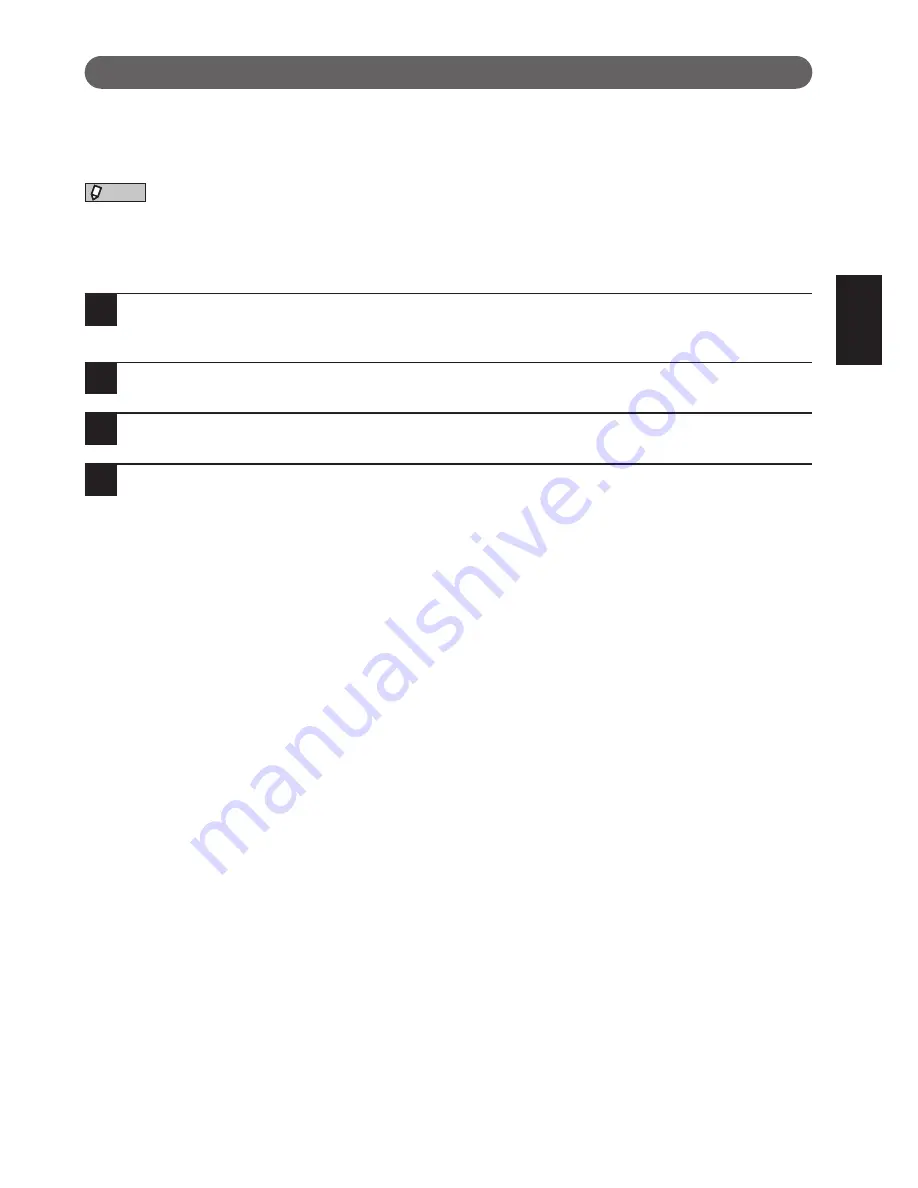
51
Copy Functions
Interrupt Copy
This function allows you to interrupt while copying a document in order to copy another document.
“InterruptCopyReady” appears on the LCD when this function is on.
Press <Interrupt> to cancel a current Interrupt copy.
NOTE
Interrupt copy cannot be used in the following cases:
• While scanning a document
• When changing settings or using advanced functions
• In telephone mode
1
Press <Interrupt>.
The current copy job will be interrupted.
2
Load the document to be copied and change settings as necessary.
3
Press <Start> to start Interrupt copy.
4
When Interrupt copy is finished, press <Interrupt>.
If you interrupted the printing of copies, then this will automatically resume.
















































