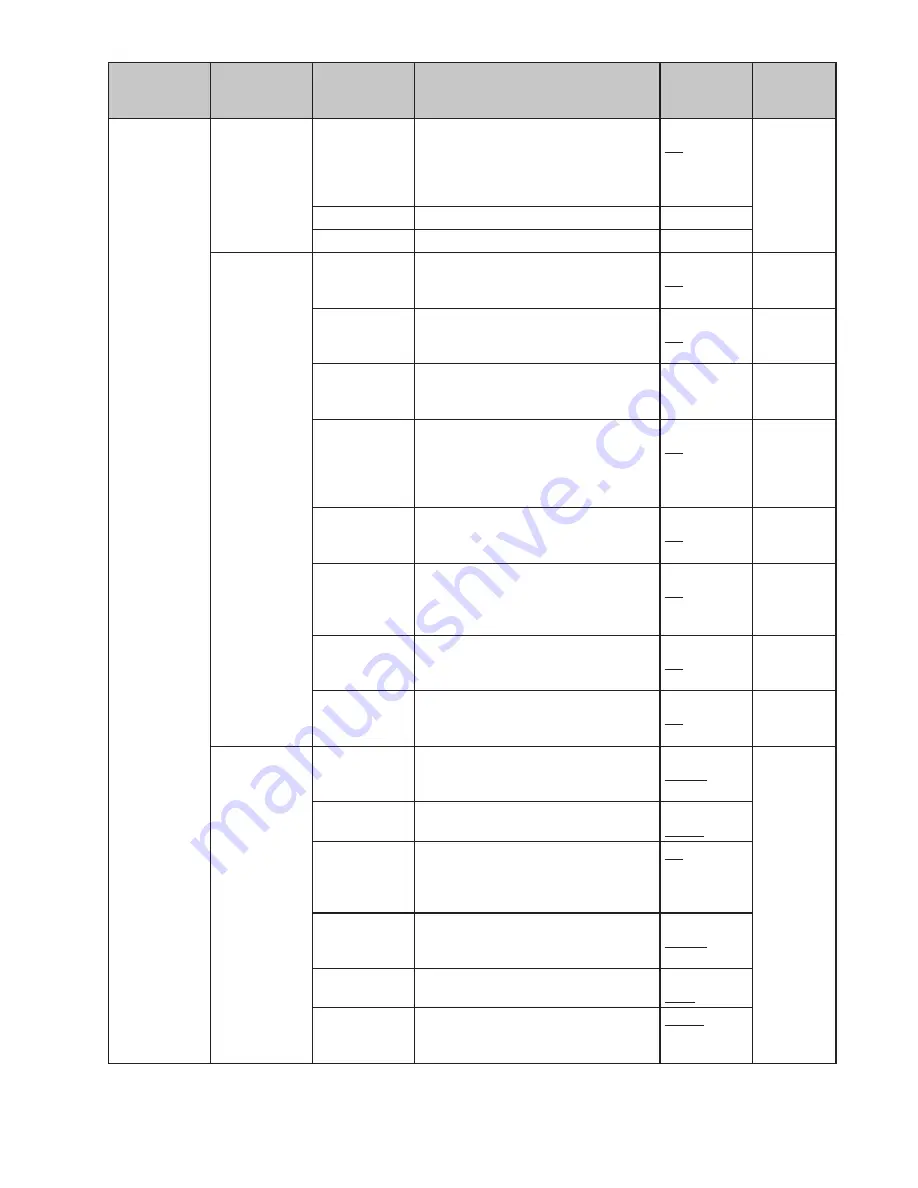
List of Settings
88
Setting item
First level
Setting item
Second level
Setting item
Third level
Description
Settings
Reference in
the User’s
Guide
Fax Settings
Fax Forward
Setting
When the fax forwarding is set to ON,
the forwarding conditions with the
individual setting ON become valid and
faxes are forwarded according to the
entered conditions.
On
Off
3-19
Enter/Edit
Make and change forwarding conditions. –
Delete
Delete settings.
–
Security func-
tion
Closed Tx
If you set this to ON, you can transmit
faxes only to another machine with the
same passcode set.
On
Off
3-31
Closed Rx
If you set this to ON, you can receive
faxes only from another machine with
the same passcode set.
On
Off
3-32
Passcode
You can register a passcode required for
the closed transmission and reception, as
well as for passcode polling.
–
3-33
ID check Tx
If you set this to ON, the lower four
digits of the fax number you dialed are
compared with those registered in the
other machine, and faxes will be trans-
mitted only when the numbers match.
On
Off
3-35
Location
If you set this to ON, the screen for con-
firming the entered destination number
appears before starting transmission.
On
Off
3-36
Dial double-
push
If you set this to ON, the screen for re-
entering the fax number, which was
entered using the numeric keys, appears
before starting transmission.
On
Off
3-38
Security Rx
This allows documents received after the
security reception start time to be stored
in memory without being printed.
On
Off
3-39
Pass code Poll-
ing
If you set this to ON, you can perform
polling only from another machine with
the same passcode set.
On
Off
3-41
Other Settings
# Of Redials
You can set the number of redial at-
tempts that will be carried out when the
other line is busy.
0 - 15 times:
2 times
6-15
Redial Interval You can set the redial interval.
0 - 5 min.:
1 min.
Block Junk Fax You can block unnecessary fax reception.
You can register three modes to block
faxes, and also change or delete the reg-
istered contents.
Off
Mode1
Mode2
Mode3
# Of Rings
When the reception mode is in fax mode
or tel/fax mode, you can set the number
of rings before fax reception starts.
0 - 10 times:
2 times
Dialing Pause
You can set the default dialing pause
when you enter the pause symbol.
0 - 10 sec.
2 sec.
High Resolu-
tion
You can set the default value for the
Super Fine (S-Fine) setting of the resolu-
tion.
400dpi
600dpi
















































