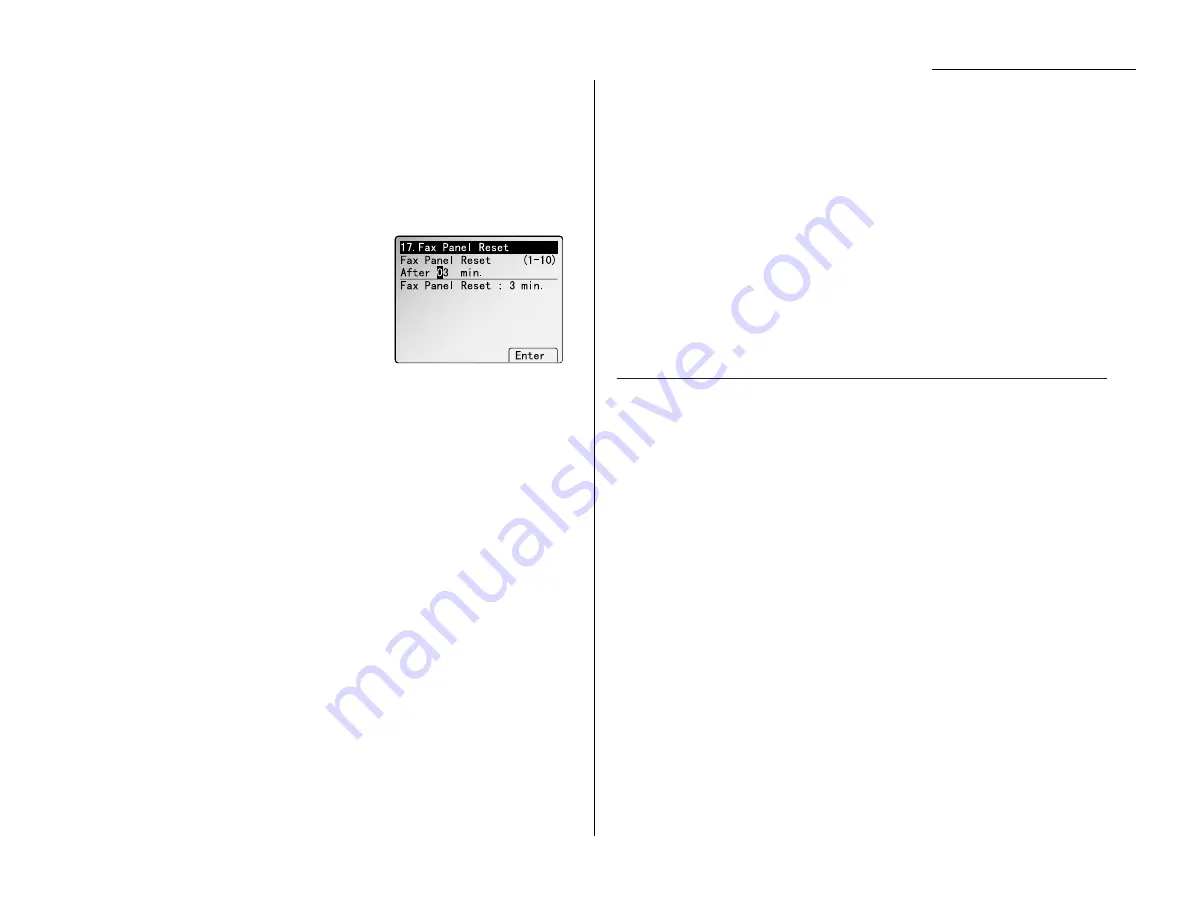
Entering settings for your machine
Panel auto reset time
Note: Default: After three minutes
The machine returns to its initial condition automatically after a certain period of
time. You can change this time from 1 to 10 minutes.
Note: The machine first resets the
LCD
display, and after certain period of time it
resets the key settings to the initial condition.
1
Press
MENU
,
J
, 1, 7, [Enter].
2
Enter the time to auto resetting, and then
press [Enter] to save the setting.
3
Press
RESET
to return to standby.
Printing your fax settings
After you’ve programmed settings into your machine, print a fax settings list.
We recommend this, particularly if you’re sharing the machine with other users,
who might change the settings.
With this list, you can quickly confirm that all of your settings are correct, without
having to go back and check them on the machine. Or, if you do need to undo
someone else’s changes, this list guides you in returning the machine to your
preferred settings.
Note: Please refer to the index at the end of these instructions to locate any
settings you don’t recognize or understand.
To print the settings list:
1
If the machine is in Fax mode, proceed to step 2.
If it is in Copy mode, press
FAX
to change to Fax mode.
2
Press
MENU
,
J
, [List].
Printing a program list
Your machine can also print a program list. This lists the functions available on your
fax machine and the keystrokes needed to complete them.
Note: Please refer to the index at the end of these instructions to locate any
settings you don’t recognize or understand.
To print a program list, press
MENU
, *, 8.
3.9
Summary of Contents for MFX-2500
Page 1: ...Muratec MFX 2500 Operating Instructions Fax Reference...
Page 7: ...v This page intentionally blank...
Page 73: ...Beyond the Basics This page intentionally blank 2 51...
Page 84: ...Trouble Shooting Troubleshooting 4 1 Common questions 4 6...
Page 93: ...Trouble Shooting This page intentionally blank 4 9...
Page 94: ...Appendix and index Glossary AI 1 Index AI 5...
Page 101: ...This page intentionally blank Appendix and index AI 7...
Page 102: ...This page intentionally blank Appendix and index AI 8...
















































