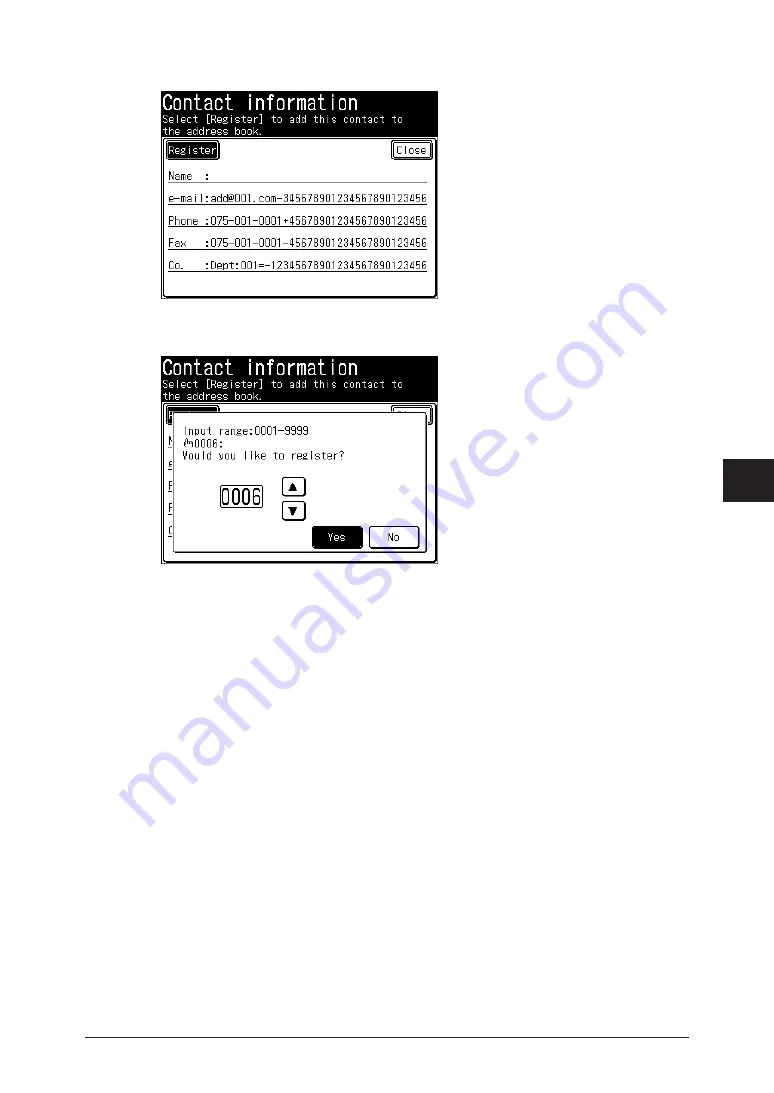
1
2
3
4
5
6
7
Device Settings
Registering Destinations 7-11
Press [Register].
3
Select the button you want to register, and press [Yes].
4
You can use [
•
], [
], and the numeric keys.
Press [No] to return to the screen in step 3.
•
The procedure is then the same as for registering an address book destination.
5
Continue from step 6 of “
”.
Deleting
Press <Setting>.
1
Press [Register].
2
Press [Address Book Entry].
3
Summary of Contents for MFX-2550 Guide
Page 9: ...viii How to Read This Manual ...
Page 85: ...2 52 2 52 ...
Page 229: ...4 82 4 82 ...
Page 249: ...5 20 Confirming Specified Destinations ...
















































