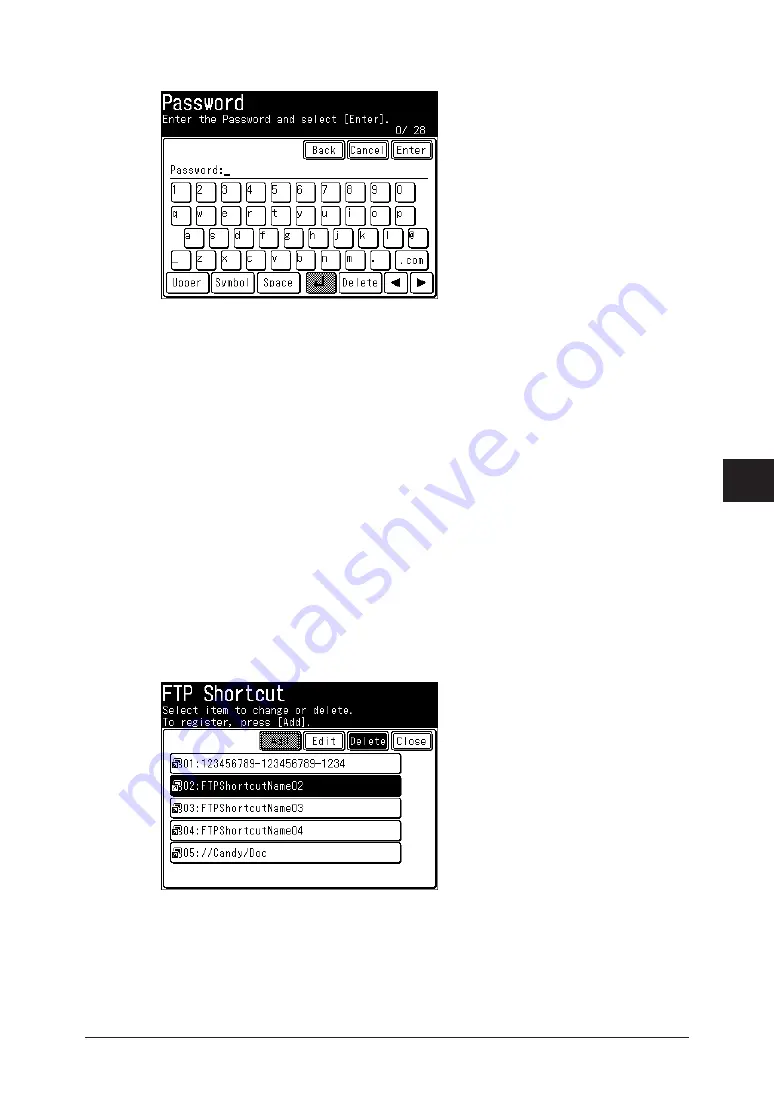
1
2
3
4
5
6
7
Device Settings
Registering Destinations 7-27
Enter or edit the password, and press [Enter].
12
For details on entering characters, refer to Chapter 1, “Entering Characters” in the
Administrator’s Guide.
Press [Enter].
13
To continue to register or edit shortcuts, repeat the procedure in steps 4 to 13.
Deleting
Press <Setting>.
1
Press [Register].
2
Press [FTP Shortcut].
3
Select the name of the shortcut to delete, and press [Delete].
4
Summary of Contents for MFX-2550 Guide
Page 9: ...viii How to Read This Manual ...
Page 85: ...2 52 2 52 ...
Page 229: ...4 82 4 82 ...
Page 249: ...5 20 Confirming Specified Destinations ...
















































