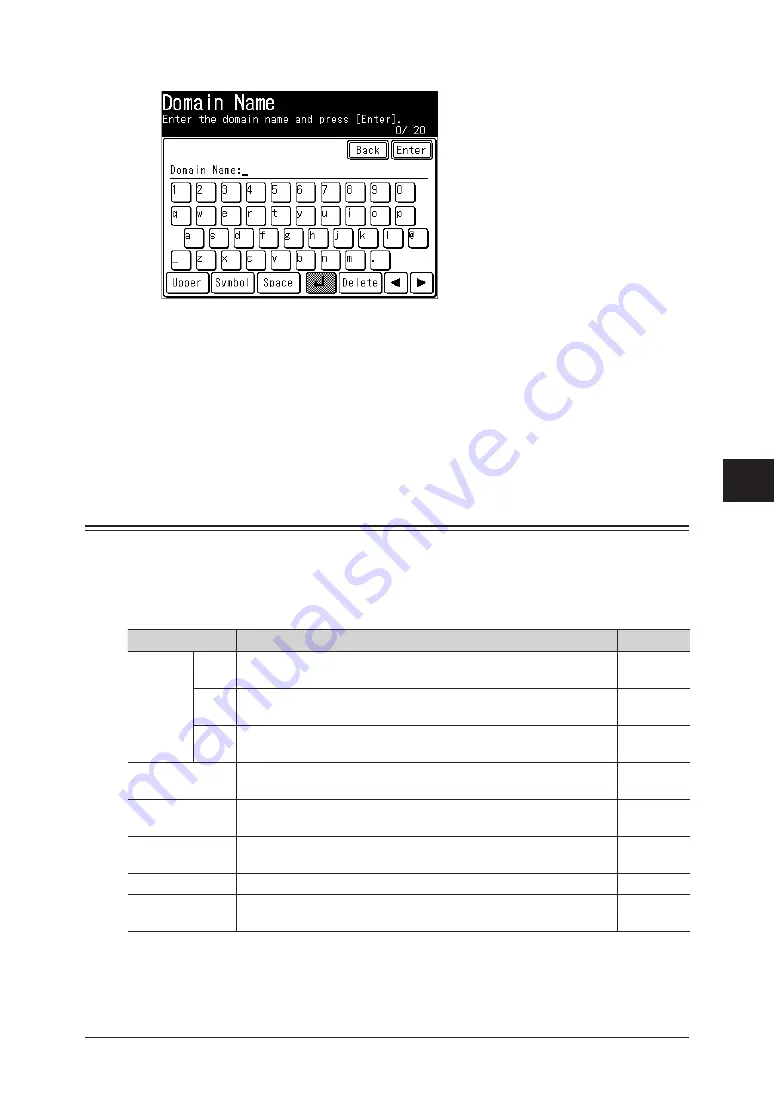
1
2
3
4
5
6
7
Device Settings
Registering Other Settings 7-59
Enter or edit the domain name, and press [Enter].
5
Up to 20 characters can be entered.
•
For details on entering characters, refer to Chapter 1, “Entering Characters” in the
•
Administrator’’s Guide.
To continue to register or edit domain names, repeat the procedure in steps 4 to 5.
•
Deleting
Delete all the characters in step 4 of “Registering / Editing”, and press [Enter].
Color Fine Adjustment
Normally, you do not need to perform the operation described in this section.
For the color scan image settings, you can change the adjustment level corresponding the
setting value for each item (fine adjustment).
The adjustable items are indicated below.
Item
Description
Number
RGB
R
Fine adjustment for the R component (-3 / -2 / -1 / 0 / +1 / +2 / +3)
in RGB adjustment
000 - 009
G
Fine adjustment for the G component (-3 / -2 / -1 / 0 / +1 / +2 / +3)
in RGB adjustment
010 - 019
B
RFine adjustment for the B component (-3 / -2 / -1 / 0 / +1 / +2 / +3)
in RGB adjustment
020 - 029
Contrast
(Density)
Fine adjustment for the contrast setting (-3 / -2 / -1 / 0 / +1 / +2 /
+3)
040 - 043
Contrast
(Brightness level)
Fine adjustment for this contrast setting (-3 / -2 / -1 / 0 / +1 / +2 /
+3)
060 - 065
Lightness
Fine adjustment for the lightness setting (-3 / -2 / -1 / 0 / +1 / +2 /
+3)
066 - 071
Hue
Fine adjustment for the hue setting (-3 / -2 / -1 / 0 / +1 / +2 / +3)
072 - 077
Sharpness
Fine adjustment for the sharpness setting (-3 / -2 / -1 / 0 / +1 / +2 /
+3)
084 - 089
Summary of Contents for MFX-2550 Guide
Page 9: ...viii How to Read This Manual ...
Page 85: ...2 52 2 52 ...
Page 229: ...4 82 4 82 ...
Page 249: ...5 20 Confirming Specified Destinations ...




































