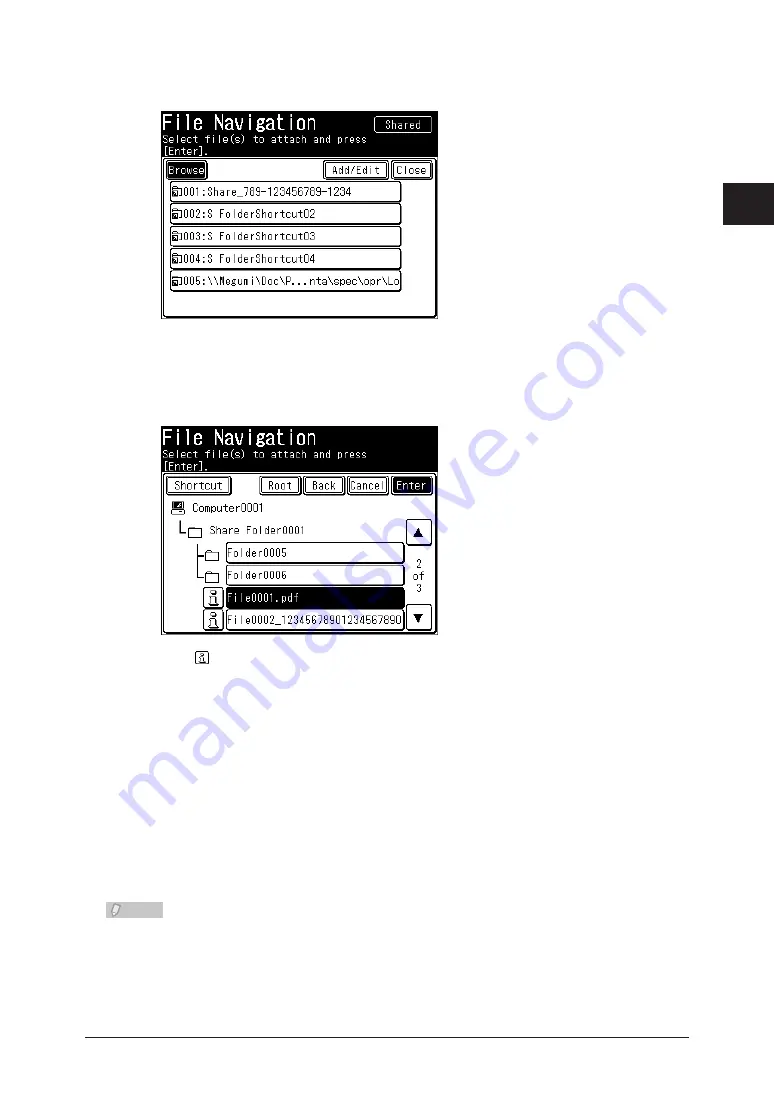
1
2
Advanced Scan Functions
Advanced Scan Features 2-29
Press [Browse], and search the network for the folder where the file you want to
4
attach is located.
If folder shortcuts are registered, select the shortcut for the folder where the file you want to
attach is located.
Specify the file to attach, and press [Enter].
5
Press to display detailed information for the file. To close the detailed information screen,
press [Close].
To continue to attach files, press [Shortcut] and repeat steps 4 to 5 of the
6
operation.
If you do not want to attach another file, proceed to step 7.
Press [Close] twice.
7
Specify the destination, and press <Start>.
8
For details on the procedure, refer to “
”.
Note
The limits on the files that can be attached with a single transmission are as follows:
Maximum of 10 files
•
Maximum of 20 MB total for the scanned data
•
Summary of Contents for MFX-2550 Guide
Page 9: ...viii How to Read This Manual ...
Page 85: ...2 52 2 52 ...
Page 229: ...4 82 4 82 ...
Page 249: ...5 20 Confirming Specified Destinations ...
















































