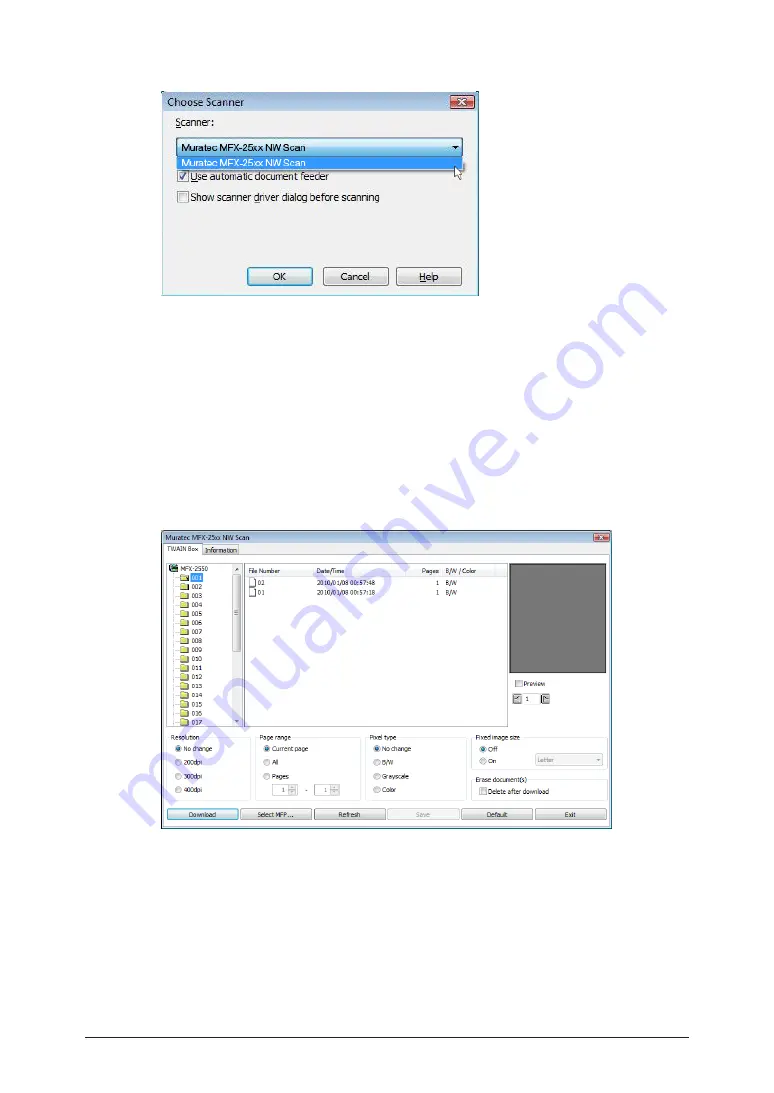
2-50 Scanning Documents Using a TWAIN Box
Click [Scan] and select “Muratec MFX-25xx NW Scan”.
2
If you connected the computer and the machine with a USB cable, select “Muratec MFX-25xx
Scan”.
Click [OK].
3
Start scanning.
4
Select the TWAIN box.
5
If an I.D. code is set, enter the I.D. code
, and press [OK].
Summary of Contents for MFX-2550 Guide
Page 9: ...viii How to Read This Manual ...
Page 85: ...2 52 2 52 ...
Page 229: ...4 82 4 82 ...
Page 249: ...5 20 Confirming Specified Destinations ...
















































